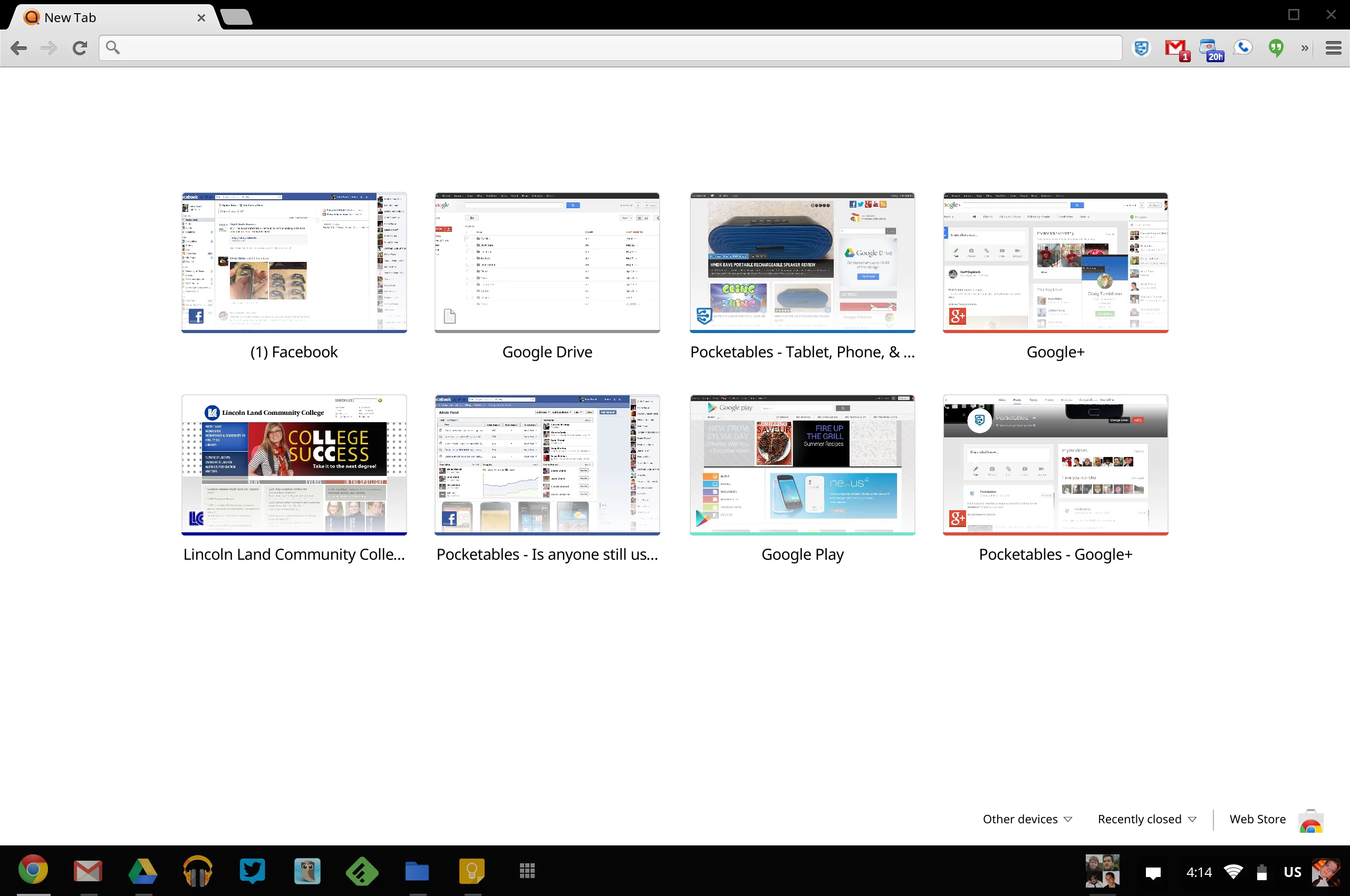Chrome tip: How to access the stock new tab page in Chrome when your extensions override it

One of the great things about Chrome OS is the ability to customize just about everything – you can change the wallpaper, reorder your apps, install themes, and even install apps or extensions that can override the new tab page. One of the most popular of these is New Tab Plus, which provides you with a completely customizable new tab page that can include bookmarks, extensions, groups of related items, and more.
However, sometimes it’s helpful to keep tabs on the stock new tab page (pun intended). If you’re a power user who lives in the beta or dev channels of Chrome, it’s downright fun to see how Chrome’s official new tab page keeps evolving and getting more functional. There have even been rumors of Google Now coming to the new tab page soon.
If you’re like most people, you probably uninstalled or disabled your new tab extension in order to look at the stock new tab page – but now, all you have to do is navigate to chrome-internal://new-tab in your omnibar – no disabling or uninstalling of extensions or apps is required.