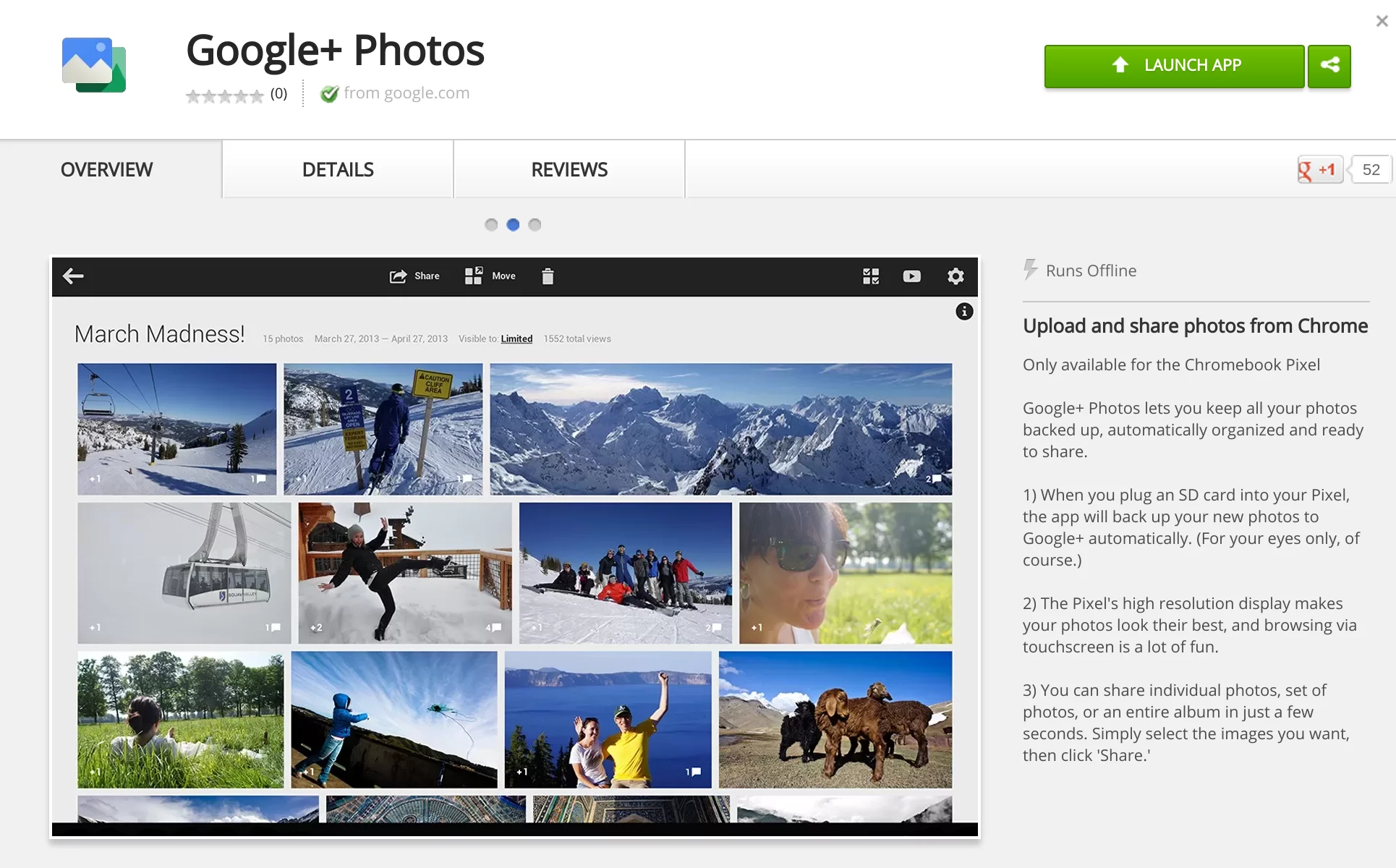Tip: Install the Google+ Photos app on any Chromebook

Yesterday I went hands on with the new Google+ Photos app for the Chromebook Pixel, although there was one painful caveat – this app was only available for the Pixel. To make matters worse, it seemed as if Google had bypassed the Chrome Web Store completely, forcing users to install it through an alternate site that apparently does a device check first.
However, fear not. Digging a little deeper reveals that the Google+ Photos app is actually available in the Web Store, although you need to have the direct link to install it – it doesn’t show up in search results. I was able to find the link by navigating to chrome://extensions in my omni bar, scrolling down to Google+ Photos, and clicking the “Visit website” link.
I’ve got some friends who have confirmed that the link below does work for other Chromebooks, not just the Pixel. Unfortunately, though, it won’t work on Windows or OS X, even though the Chrome browser should be able to run any packaged app.
In any case, give it a try below if you don’t have a Chromebook Pixel of your own. I’m told that it runs great on lower-powered hardware, so I guess Google’s attempt at a short period of Pixel exclusivity is now moot.
Download: Chrome Web Store