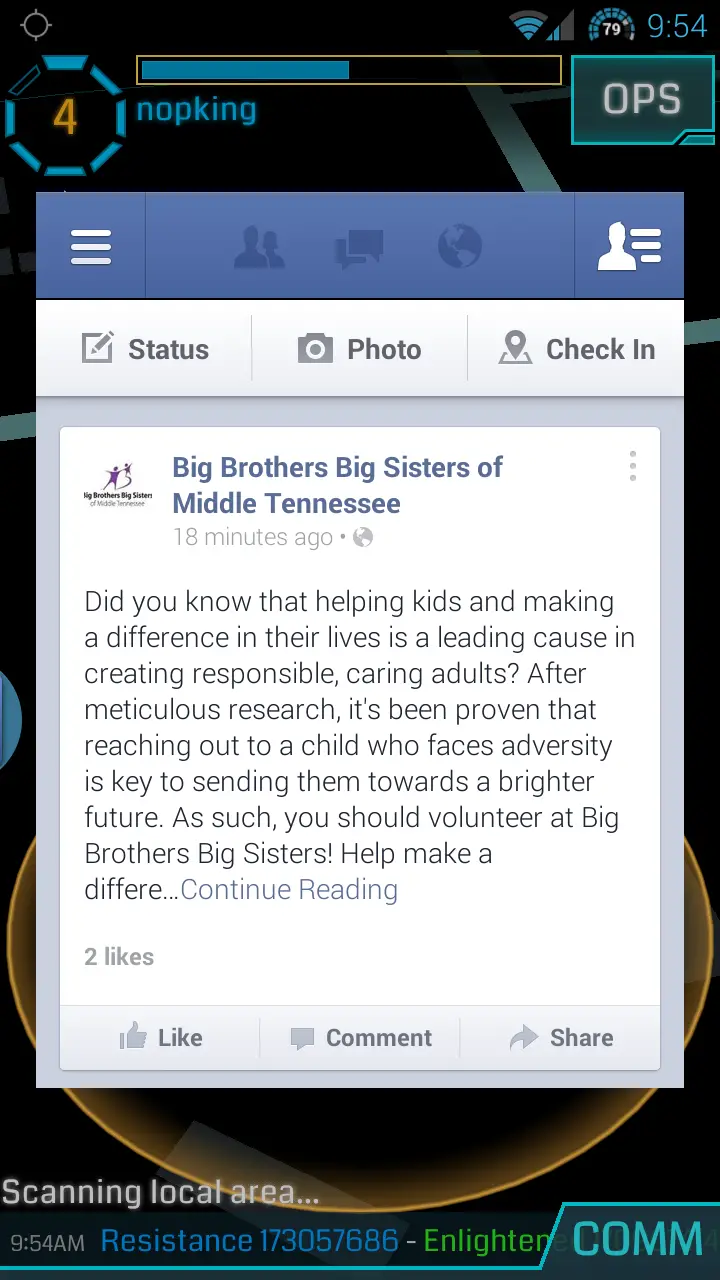Custom ROM only features, part 1: ParanoidAndroid’s HALO
 There are plenty of root-only apps that make things great for the end user, but running a rooted stock ROM or a ROM based off of stock is going to eventually limit what your device is capable of.
There are plenty of root-only apps that make things great for the end user, but running a rooted stock ROM or a ROM based off of stock is going to eventually limit what your device is capable of.
As ROMs have progressed a bit since I last was flashing a new one every day, I thought I’d go over some of the features of the new sets of open-source ROM variants that are not doable in most stock ROMs, or at least not yet.
For purposes of getting all the newest features I could locate in one ROM, I went with Team D.I.R.T’s Dirty Unicorns for the HTC EVO 4G LTE for this set of articles, although most of these features came from other ROMs and will be attributed.
ParanoidAndroid’s HALO
If you’re like me, it seems every time that I sit down to get involved in anything on my phone, I get a text message or an email that I need to check to see if its anything important or not. Usually, when you get these notifications, you’ll need to exit the app you’re currently in to see what’s up or respond – but not with HALO.
 HALO is a mod that enables you to pop open a floating window over what you’re doing, to answer notifications, check emails, toss a text message, or do whatever you can think of.
HALO is a mod that enables you to pop open a floating window over what you’re doing, to answer notifications, check emails, toss a text message, or do whatever you can think of.
Playing Ingress and wanting to reply to a text you just got? Tap the HALO button and pop open your texting application in a smaller window. Texting someone and get notified your portals are under attack? Pop open Ingress in a small window, take care of that and flip back to texting.
Besides just answering notifications, which appear as selectable items in the HALO notification, you can pin items you regularly use into the HALO button.
What’s really impressive about this is if you’re in a real-time application such as Ingress or Robot Unicorn Attack 2, the application you’re popping up over is still running and doing its thing unless you’ve selected HALO to pause the active app when a pop-up happens. While not everything works properly like this, most applications I’ve run across seem to work pretty well with HALO.
The button is also configurable to be fairly unobtrusive if you have it on-screen the entire time. There are options for it to slowly scroll mostly out of sight on the right or left, and you can also change the size of the button to be whatever you want it to be.
 Depending on your ROM, you can have HALO as a quick toggle in the status bar if you don’t want to be bothered by seeing it.
Depending on your ROM, you can have HALO as a quick toggle in the status bar if you don’t want to be bothered by seeing it.
HALO can function using either a blacklist or a whitelist, and applications can be blacklisted or whitelisted from the application manager if you don’t (or do) want notifications from them. The default is blacklist, and every notification is allowed except what you specify.
The HALO engine has been open-sourced and released to developers, so hopefully at some point it will exist as a standalone application that can run on any Android device. But for now this is a custom-ROM only feature.
For me, it’s part of what’s made running a non-Sense ROM a draw that has kept me from going back for the HTC camera software.
If you’re rooted currently and want to try this out, you’ll need to download either Paranoid Android or Dirty Unicorn for your device along with a Google Apps package and start fresh with a new ROM, unless of course you were already running one of these.