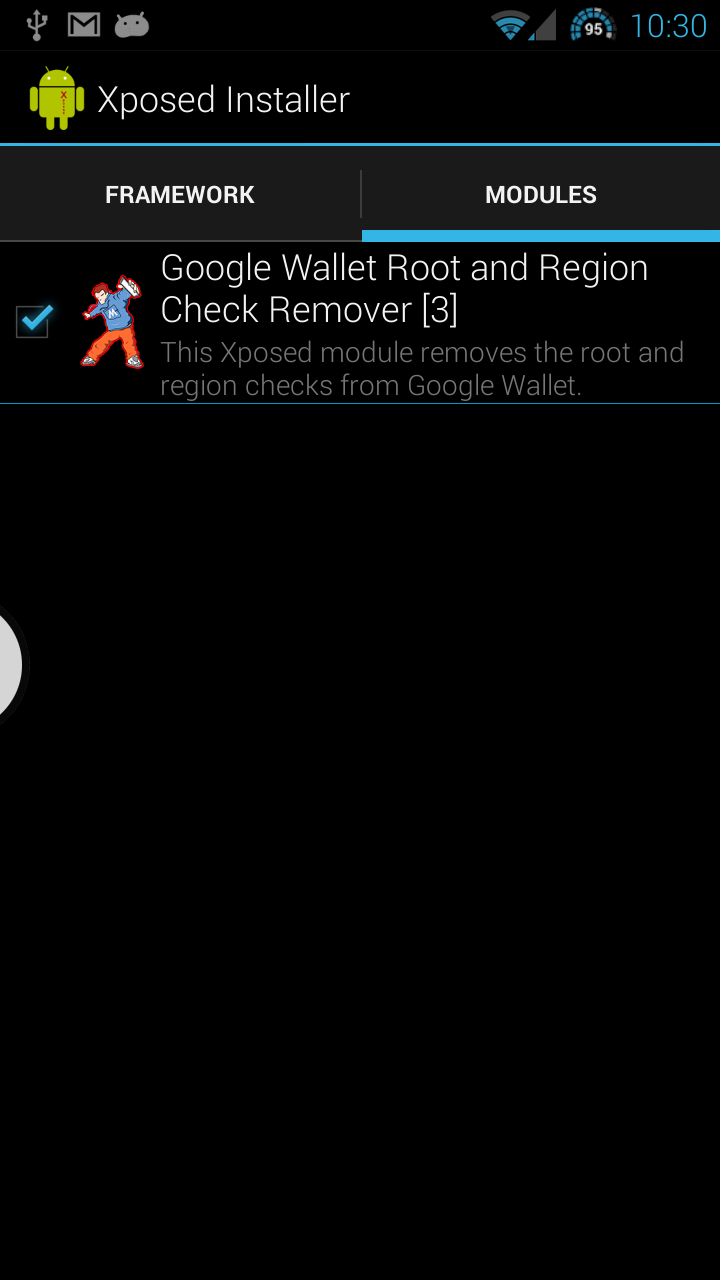How to fix Google Wallet showing unsupported on rooted devices
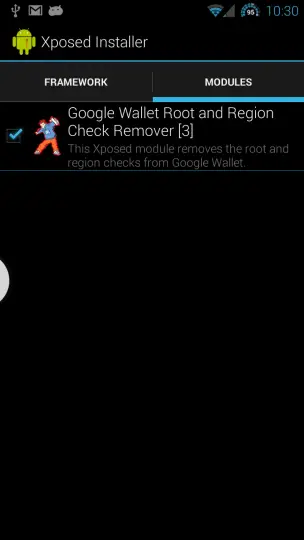 For the longest time, if you flashed a custom ROM onto your Android device, Google Wallet would show a message saying “unsupported device” at the top of the screen. However, the application would still function perfectly. Now it appears that’s no longer the case, or at least it isn’t on the non-Sense ROM I’m running now: when I attempt to use Google Wallet, I now get that message and then it closes, never to let me run it again. This also may appear if your carrier has decided they don’t want you to be able to run Google Wallet and are offering a competing service.
For the longest time, if you flashed a custom ROM onto your Android device, Google Wallet would show a message saying “unsupported device” at the top of the screen. However, the application would still function perfectly. Now it appears that’s no longer the case, or at least it isn’t on the non-Sense ROM I’m running now: when I attempt to use Google Wallet, I now get that message and then it closes, never to let me run it again. This also may appear if your carrier has decided they don’t want you to be able to run Google Wallet and are offering a competing service.
While Google Wallet has not exactly been invaluable to me, since there are only two places that it works out of the 11 I’ve been to with the equipment, it is something that I do find useful and rather neat – and I would like it to function since I paid for a phone with that ability.
So, if your ROM doesn’t include a working Google Wallet, or your carrier is competing with Google, or if you’re just interested in having a newer version than your ROM supports and not have to worry about it updating or not updating in the future, here’s a pretty simple workaround using the Xposed framework.
How to fix Google Wallet using Xposed/Wallet Mod
Your first step is going to be to make a nandroid backup. I can’t stress how much this has saved me from a world of hurt. If you’re getting tired of taking your phone down every time you want to make a nandroid, grab a copy of OBackup (formerly Orange Backup), and just set it to run nightly so you always have a current version of your ROM handy.
The second step is to download and install the Xposed framework. It’s available here and works with most ROMs, but your mileage may vary. A reboot will be requested to get the framework installed properly.
Next, head over to Modaco.com and grab the Modaco Xposed Google Wallet Root and Region Check Remover. Run the APK, and then go into the Xposed installer app and enable the module. A second reboot will be required in order to get this patch up and running.
Finally, install or execute Google Wallet. If everything worked correctly with the Xposed framework install and the Wallet Mod, you should be good to go. Additionally Xposed opens up a wide world of things you can do in the future.
Potential concerns
It should be noted that you’re now running a hack that changes data that Google Wallet sees. While I do not expect that the author of the hack is doing anything malicious, for all I know your credit card information may be shipped to Nigeria.
Also since you are technically hacking the Wallet app, or at least the data it sees, it’s also possible that Google may move to shut you down at some point in the future. So use at your own risk.