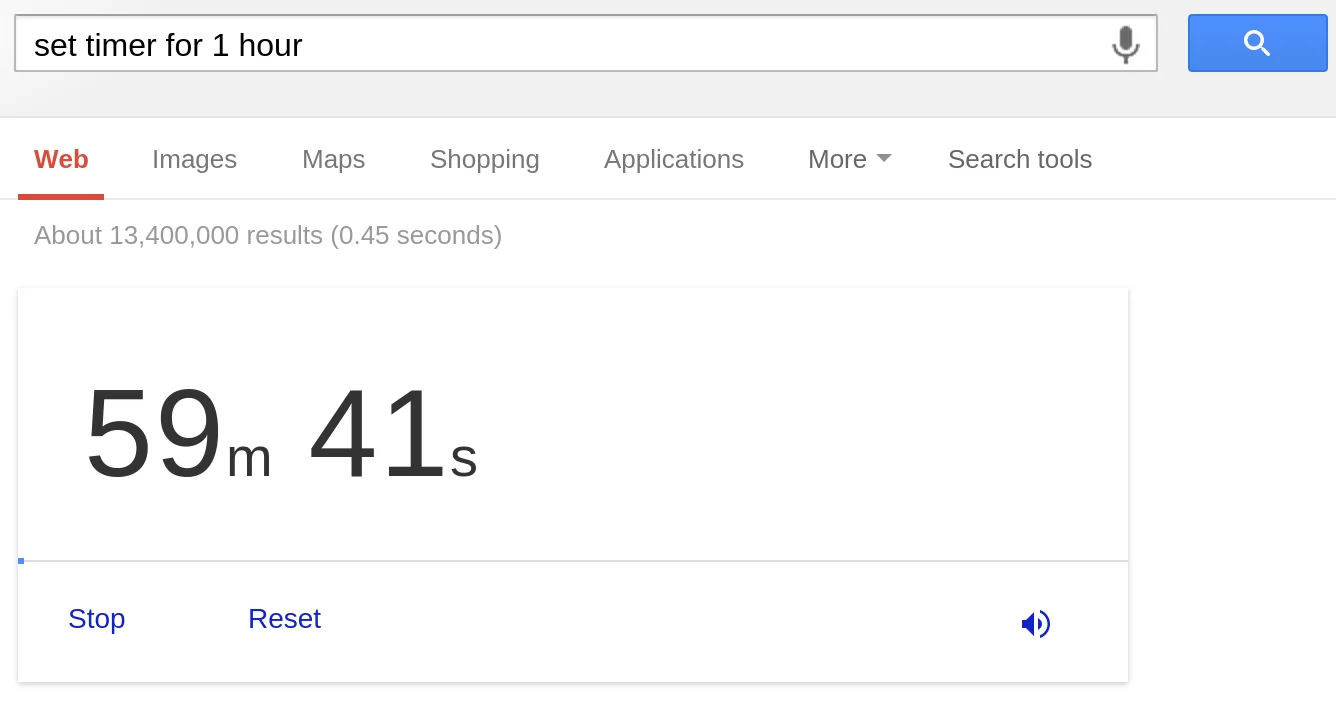Google Chrome tip: Set a timer from your omnibar

Google’s products are full of hidden gems and Easter eggs, and here’s another that I just happened to stumble across: it’s possible to set a timer for any length of time you choose from your Google Chrome omnibar. Simply open a new tab in Chrome, and type:
- Set timer for 30 seconds.
- Set timer for 10 minutes.
- Set timer for 1 hour.
- Set timer for 3 hours 30 minutes.
You can use any combination of seconds, minutes, and hours, although I noticed that it will not work at 24 hours and above.
Still, this is a great little tool that you can use when baking, to time your Facebook breaks, or even to sneak a quick nap at work while your boss is at lunch. The timer includes a start/stop, reset, and mute button – in other words, everything that most people need in a simple timer app. Plus, there’s nothing extra to download, and it should even work with Google’s new desktop voice search.
Just don’t accidentally close your browser after starting the timer.