Exchange Bypass Xposed module disables Exchange security
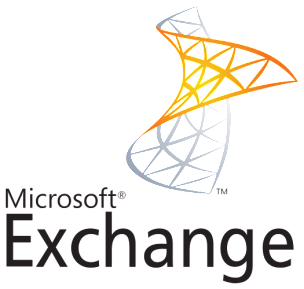 Exchange Bypass is an Xposed framework module for rooted devices that allows for bypassing Microsoft Exchange system administrator security requirements when connecting to a corporate Exchange server.
Exchange Bypass is an Xposed framework module for rooted devices that allows for bypassing Microsoft Exchange system administrator security requirements when connecting to a corporate Exchange server.
If you’ve ever worked freelance for a company where you’ve been given an email account you need to check regularly on their domain, you’ll know the pain of being forced by the Exchange security settings to switch your unlock method. From forcing PIN unlock to wipe enable, there’s a slew of reasons to not want Exchange security policies enforced on your device.
Additionally, in some environments the person who sets and configures remote email client policy might never have set it, or know how to unset it, as most Exchange server manuals are large enough to hold down a cow in a tornado.
Before this Xposed module, the general method of achieving this was to locate a ROM with a hacked Exchange email client and flash it, or locate and flash a modified client. This solution uses Xposed to modify the mail client during the initial account setup to not see the requirements, but never changes one byte of the app.
If you’re interested in playing with this, it works with most AOSP-style ROMs, requires the installation of the Xposed framework, and is pretty much an install-and-forget-it solution once it’s set.
The Exchange Bypass module is free and easy to install. If you haven’t installed the Xposed framework yet, make sure to make a nandroid backup before doing that, but if that’s done there’s little to no risk.
The Exchange Bypass mod will need to be installed before the account is set up, so if you’ve got an Exchange security policy forcing you to use a lockscreen or other methods, you’ll need to delete and recreate the Exchange account on your device.
Do be aware that disabling the Exchange security requirements may be against your corporate policy and could be a firing offense. It also could be completely fine. You’ll need to weigh those risks yourself.
[xda-developers]

