How to update Profile, PRL, radio firmware and retain everything on rooted HTC EVO 4G LTEs
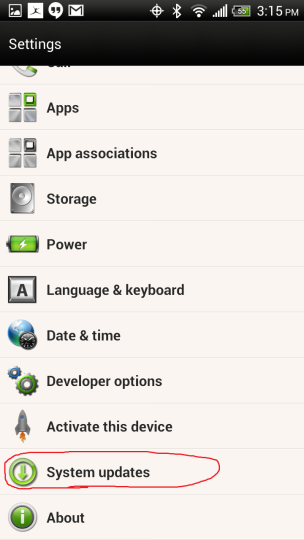 While rooted Sense ROMs on the HTC EVO 4G LTE can update a user’s profile and PRL, there are no rooted ROMs that I know of, Sense or AOSP, that can update radio firmware as well, at least without you losing root or having serious problems, and no AOSP ROM that I am aware of can update the Profile or PRL without a computer handy.
While rooted Sense ROMs on the HTC EVO 4G LTE can update a user’s profile and PRL, there are no rooted ROMs that I know of, Sense or AOSP, that can update radio firmware as well, at least without you losing root or having serious problems, and no AOSP ROM that I am aware of can update the Profile or PRL without a computer handy.
This weekend I had the horror of horrors – no ROM I flashed would function properly, either the data on AOSP ROMs would be non-existent or the phone would refuse to wake from sleep no matter what I flashed. I’m not exactly sure what was happening, but the first course of action I did was restore to a ROM I knew worked (last week’s backup) and then proceed, after finding that it was broken as well, to set a course for updating the radio firmware, profile, and PRL.
These steps vary by S-ON and S-OFF, so make sure you’re doing the right method. You also may find that when you update the firmware, your ROM might not like the new firmware, so make sure to have another ROM handy on the device that’s known to work with the latest firmware. Also make sure you can download all the items needed before you start. You do not want to be halfway in and then one of the links go dead due someone tripping over a network cable in Utah.
In either scenario you’ll need a toolkit with ADB and fastboot – what you used to unlock and root initially should work, but verify they exist and aren’t corrupt before you plunge in.
S-OFF update Profile, PRL, radio firmware
- Nandroid backup (I’m assuming you’ll use TWRP later on) – you’ll need this to restore. Make sure to include .android_secure.
- Download the latest RUU from AndroidRUU or similar. Currently it’s the JB_45 one.
- Run the RUU – it will wipe your phone and boot you into Sense.
- From Sense, do the minimal setup needed to get you to the home screen.
- Settings > System updates > Firmware update – it will find one as the most current version if the EVO 4G LTE RUU is not out
- Let it reboot, check again just in case.
- Update profile.
- Update PRL.
- Make a phone call to verify you’re still working.
- Download TWRP image for the Jewel.
- Reboot the phone into bootloader.
- With the EVO 4G saying Fastboot USB, flash the TWRP image using fastboot flash recovery imagenameyoujustdownloaded.img.
- Reboot into recovery.
- Make a nandroid backup of your stock Sense.
- Restore your original nandroid backup.
S-ON update Profile, PRL, radio firmware
While I’d love to have a list here that is simply “get S-OFF, do the above,” I’ll warn you that by updating your firmware to the latest you might be putting yourself into a situation where you cannot ever accomplish a root exploit or flash a kernel properly, so be wary of that before you proceed.
Also, if you’re worried about the complexity of getting S-OFF, please be aware this is significantly less complex than attempting to deal with a phone that refuses to flash kernels properly when you’re stuck in a bootloop.
- Nandroid backup (we’ll assume you’re using TWRP for purposes of this).
- Download the latest RUU from AndroidRUU.
- While I’m not completely sure on this step, as I recall you will be required to re-lock the bootloader in order to execute the RUU. The command is fastboot oem lock. You can skip this if the RUU executes completely with no issues.
- Execute the RUU.
- Do the minimal setup needed to get to the Sense home screen.
- Settings > System updates > Firmware update – it should find a newer version of the firmware.
- Update, let it reboot, check again.
- Update profile.
- Update PRL.
- Make a phone call to verify you’re still working.
- You’ll need to HTCDev unlock at this point, or if you still have your unlock token from a previous unlock you can probably skip some steps and go straight to the unlock command.
- Download the latest TWRP image for the Jewel.
- Reboot the phone into bootloader.
- Where you see “Fastboot USB” on the phone, push the image from a computer using fastboot flash recovery imagenameyoujustdownloaded.img.
- Reboot into recovery.
- Make a nandroid of the stock ROM you just RUUed in case your ROM doesn’t play nice.
- Restore your original nandroid.
- If it doesn’t boot up, you’ll need to flash the kernel separately via Fastboot or download a ROM with an S-ON friendly kernel installer that works with your current firmware.
In either scenario it’s a pain, especially since you’re coming back into restoring a ROM that you do not know how it will function with the most current radio firmware. However with the S-ON option you’re pretty much stuck with the latest and possibly worst firmware out there. With S-OFF you can always flash a different bootloader, kernel, firmware, etc.
Updating profile and PRL in the future
Since I had you make a nandroid of that stock Sense ROM, in the future when you want to update your PRL or profile, just make a nandroid of your current ROM, restore the stock one, update profile and PRL, reboot into recovery, restore your current ROM.
Keep in mind if you attempt to update the firmware at this point make sure to have a computer handy, as you might be in for a long and complex debugging session as new firmwares introduce fixes, and add bugs galore to some older ROMs.


