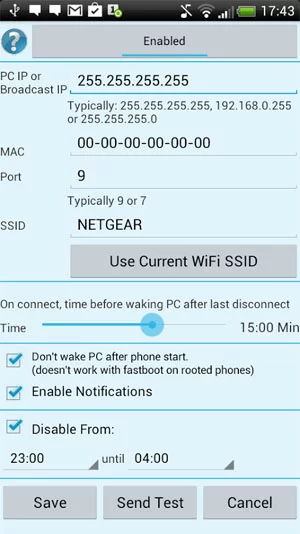I’m Home for Android allows you to fire up sleeping devices on network connect
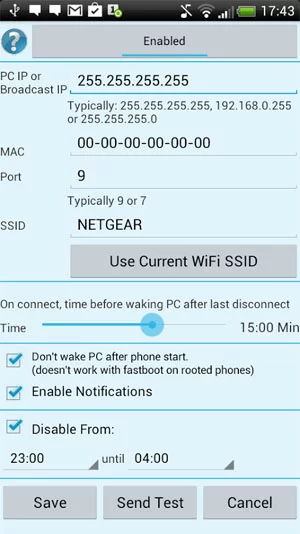 If you’ve got a computer on and ready for whenever you’re home, but you don’t like it running all day doing whatever nefarious things computers do while you’re at work, and you don’t want to have to wait for it to boot up when you finally get to it, a little app called I’m Home for Android may be just what you’re looking for. Alternately, if you want your work computer off all night but powered on by the time you’ve reached your office, this might be useful.
If you’ve got a computer on and ready for whenever you’re home, but you don’t like it running all day doing whatever nefarious things computers do while you’re at work, and you don’t want to have to wait for it to boot up when you finally get to it, a little app called I’m Home for Android may be just what you’re looking for. Alternately, if you want your work computer off all night but powered on by the time you’ve reached your office, this might be useful.
I’m Home utilizes Wake on LAN, a feature many computer enthusiasts who’ve poked around their computer’s BIOS have seen but may not have used. Wake on LAN is a feature that, when enabled on a PC, allows the system to be powered up from a powered off state, since most computers these days never truly power all the way off (they just enter varying lower states of power consumption).
The idea behind I’m Home is that you define what computer to wake on what WiFi, and when your phone enters and connects to that WiFi network, the I’m Home app sends out a broadcast wakeup request to your computer. You can define different computers on different networks so that your home computer fires up while you’re in the driveway and your work computer is ready when you sit down.
While it’s not a complete game changer, it does lessen the amount of time you spend waiting for a machine to boot and be ready, and can save on electric consumption.
I’m Home is free and available from Google Play.
Download: Google Play