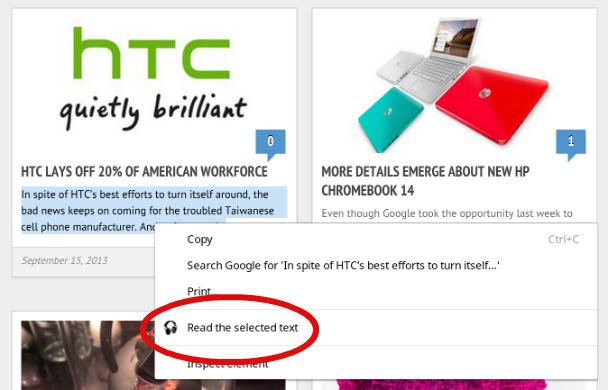Packaged app Chrome Speak lets you listen to any text quickly and easily
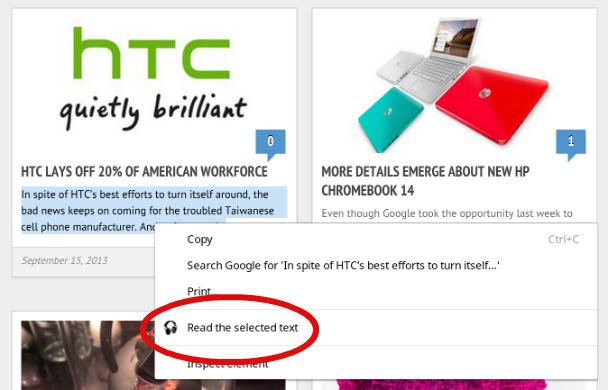
Now that Chrome packaged apps have officially launched for all desktop Google Chrome users, developers have been hard at work on some really awesome creations. One of my new favorites is called Chrome Speak – this apps brings text to speech (TTS) across all of Chrome, available through the context menu. Once you install it, all you have to do is highlight some text, right click, and select Read the selected text.
As far as I can tell, there is no limit to how much text this can read. However, in case you accidentally start the unabridged version of Moby Dick, it’s easy to stop – simply right click again, and select Stop reading.
Since Chrome Speak is a packaged app, it works offline, too. Additionally, it’s compatible with dozens of different languages. The developer says it works on all platforms that run the desktop Chrome browser, including Windows, OS X, and Chrome OS, and it uses the native speech synthesis capabilities provided by whatever operating system you are running. Users can still install alternative speech engines, though.
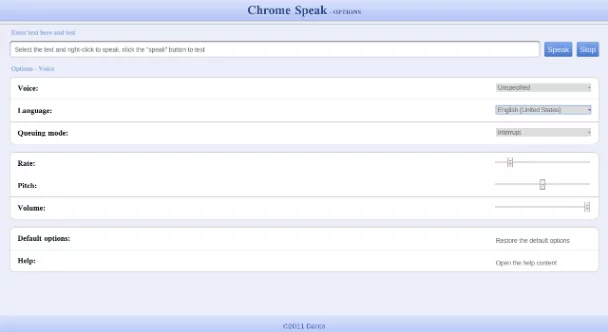
I am enjoying this immensely on my Chromebook Pixel, and I enjoy it much more than the built-in TTS functionality, which I find clunky and unintuitive. If you ever require TTS functionality, I’d definitely recommend giving this little app a try!
Download: Chrome Web Store