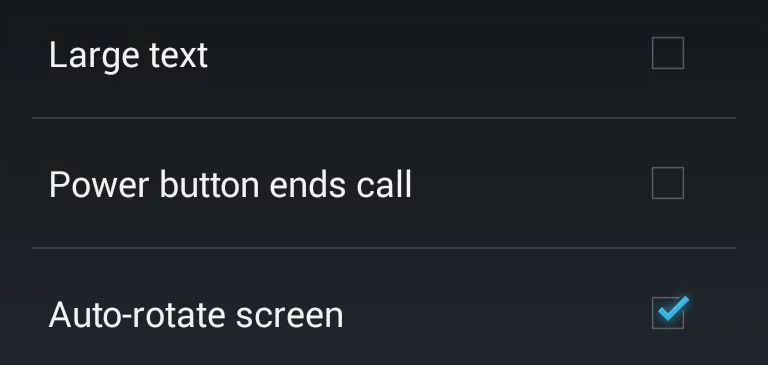Android tip: Hang up from calls by pressing the power button, no root required
 One neat little feature that is built into Android is the ability to end calls by pushing the power button on your device’s hardware. Not many people know about this, as it’s buried deep in Android’s accessibility settings, but this doesn’t necessarily have to be viewed as an accessibility-only feature.
One neat little feature that is built into Android is the ability to end calls by pushing the power button on your device’s hardware. Not many people know about this, as it’s buried deep in Android’s accessibility settings, but this doesn’t necessarily have to be viewed as an accessibility-only feature.
For example, the placement of the power button on the LG Nexus 4 makes it very convenient to press when I’m done talking – either with my thumb, if I’m holding my phone up with my right hand; or with my index finger, if I’m holding my phone with my left hand. Of course, physical hardware buttons are also useful if your hands are wet or greasy, and you don’t necessarily want to touch the screen.
To enable this feature, simply navigate to Settings > Accessibility > Power button ends call. Make sure that’s checked, and you should be good to go.