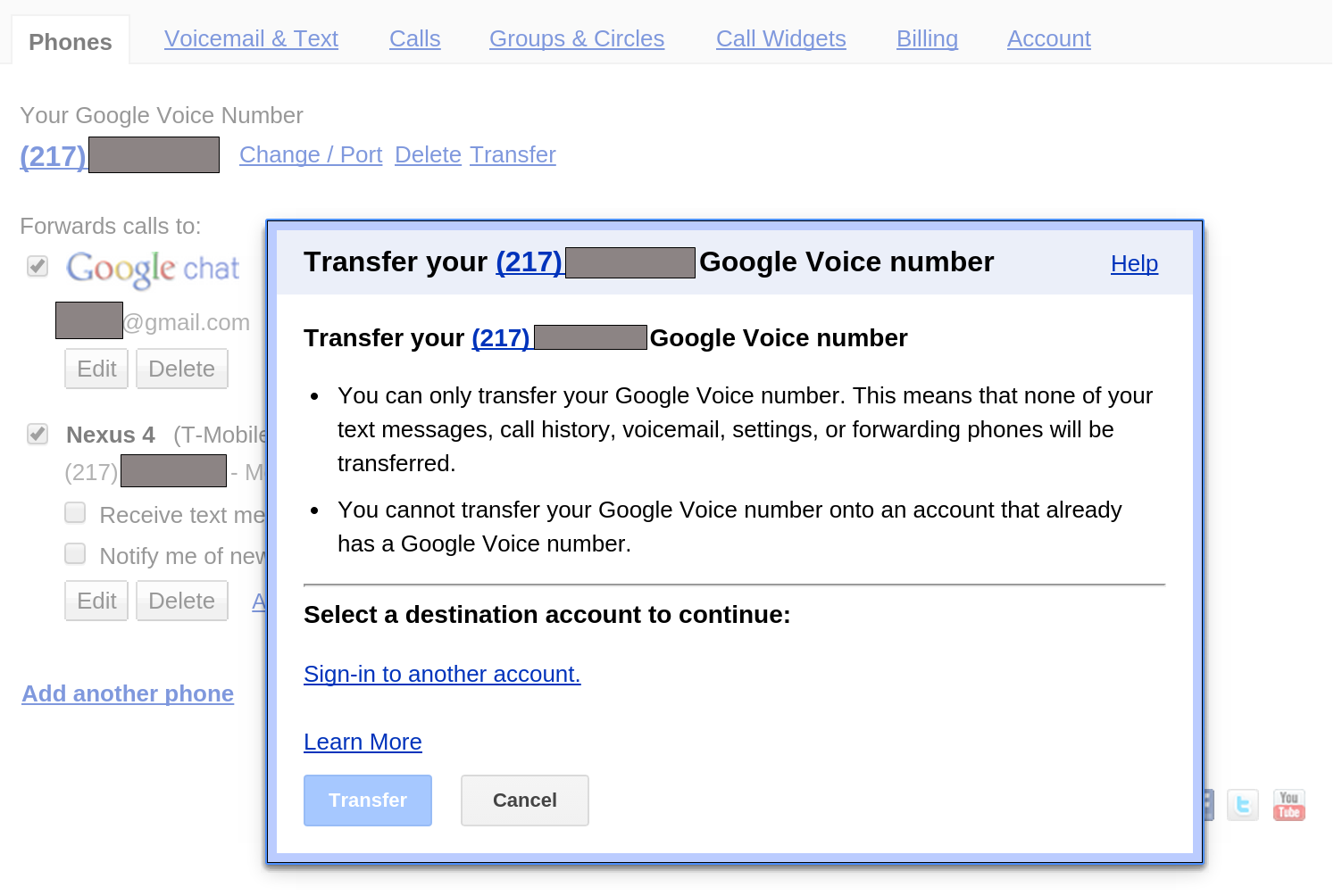Google introduces new option in Google Voice settings page
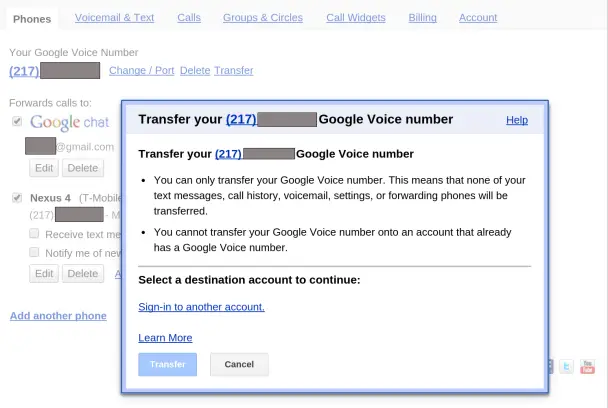
Who said Google Voice is dead? Certainly not Google – the company has already promised tighter Google Voice integration with Hangouts in the not-too-distant future, and in the meantime, Google is even updating the existing service with little touch ups here and there.
One such touch up is a new option in the Google Voice settings page, which allows users to quickly and easily transfer their Google Voice number to another Google account. Granted, this option has been available to users for quite a while now, but users were forced to search for an obscure, practically hidden form, the existence of which was nowhere to be found in Google’s settings. Only users who were smart enough to search through Google’s help documents could find it.
But now it’s finally here and easily accessible to all who wish to use it. The only stipulations are these:
- You can only transfer your Google Voice number. This means that none of your text messages, call history, voicemail, settings, or forwarding phones will be transferred.
- You cannot transfer your Google Voice number onto an account that already has a Google Voice number.
Check it out now just by signing in to Google Voice and clicking on your number.