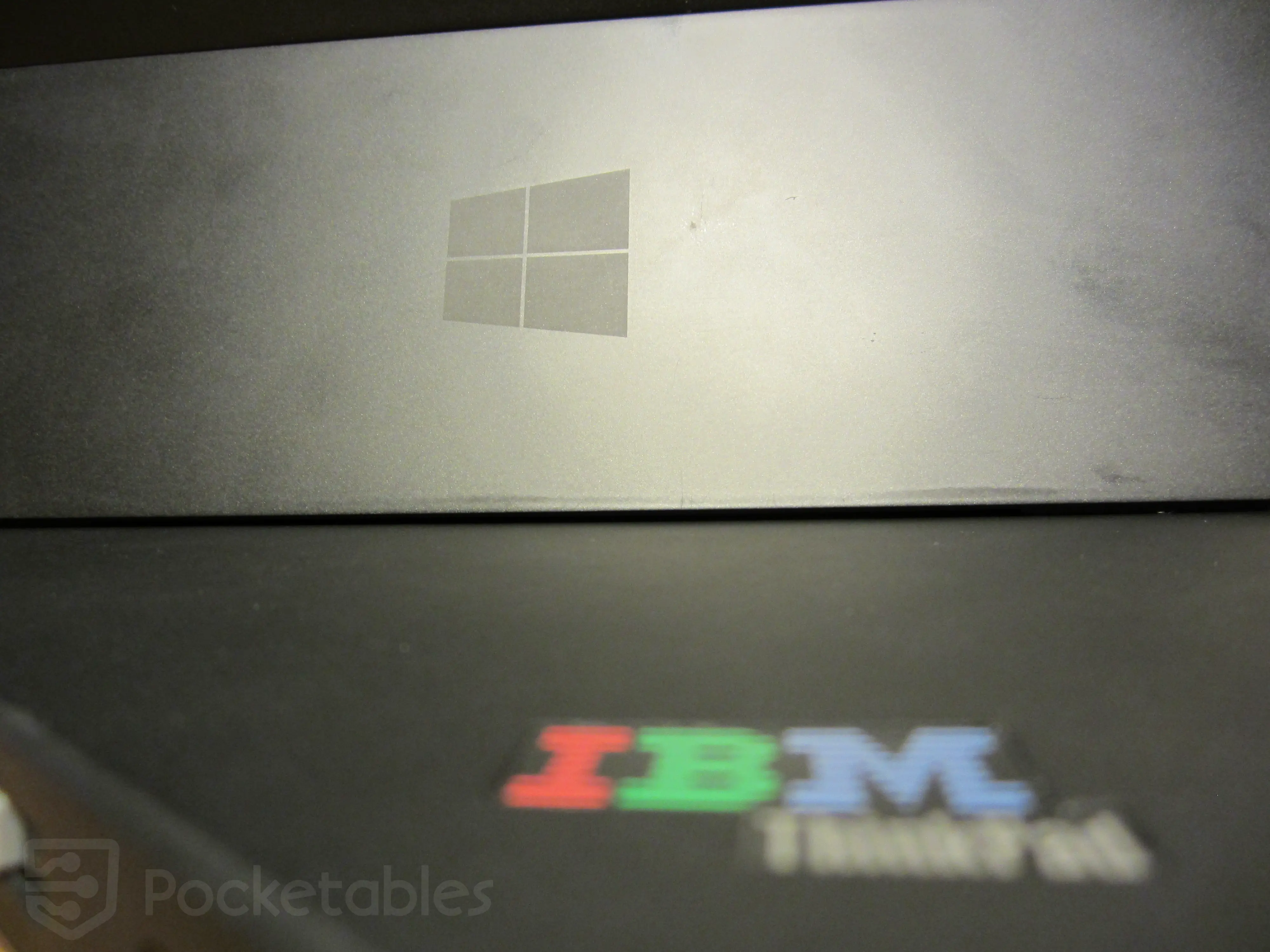The Surface Pro isn’t the professional product Microsoft wants it to be
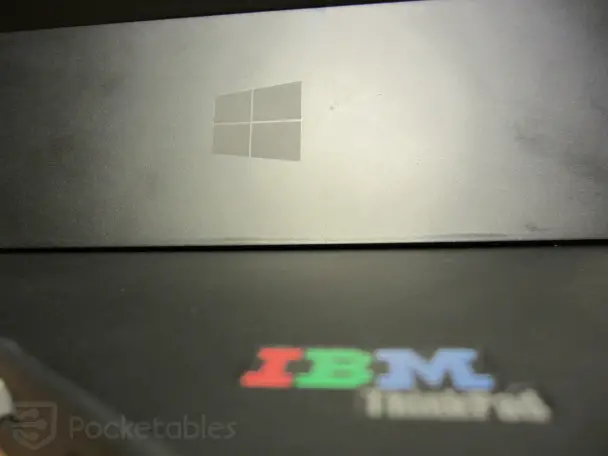
I’ve had my original Microsoft Surface Pro for a little over three months. It’s been a great device, doing everything from Netflix to Microsoft OneNote to even light gaming. I just chuck the two pound hybrid into my bag and get on with my day. Light and powerful, the Surface Pro has been a great companion for me since day one.
But it is not a professional device. Not even a little bit.
There are plenty of fantastic components in the Surface Pro; the screen is the best I’ve ever looked at, and the Ivy Bridge i5 with 4GB of RAM and fast solid state storage make it an excellent performer. For professionals, though, performance is something of an afterthought: they want security and durability, as those are the most important things to consider for a device that will likely be holding crucial business information. And as much as Microsoft wants to tout how BitLocker can make information secure, and how the VaporMG casing makes an incredibly durable product, there’s still a lot to be done if the Surface Pro can really be considered Pro.
Intel vPro Technology
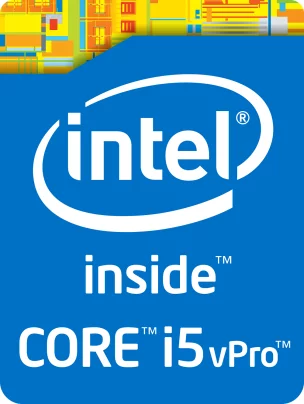
One of the most prominently-missing professional features is Intel vPro. Inside only vPro-labeled processors, vPro allows IT (or tech-savvy consumers) to remotely maintain and fix the computer. The security is hardware-based, so that only trusted users can get into the system. Without the proper passwords that are tied to the hardware inside the chip, potentials hackers simply can get in – allowing for some of the most secure remote management available for computers.
Intel vPro processors have been a standard in manufacturers’ business notebook lines for quite a while, but Microsoft chose to use a consumer i5 in the Surface Pro. There is no performance gain or loss between a similarly-spec’d, vPro-enabled i5, but it is a difference that I’m sure left some IT professionals dissatisfied with the Surface on that front – especially in large corporations where remotely maintaining devices is an important daily task.
Proper BIOS Functionality

Another unfortunate disadvantage that the Surface Pro has is a very simplistic BIOS. In fact, the picture above is of my Surface Pro in its BIOS, and there are only four options to choose from: Trusted Platform Module, Secure Boot Control (required for all Windows 8 PCs), and installing or deleting Secure Boot Keys. You can also set a BIOS password by hitting the Delete key during boot up, but that’s it.
You can’t disable any hardware features inside the BIOS, which is sometimes a necessary feature for big businesses. With a secure BIOS password and the ability to disable Bluetooth or wireless networking, nobody but an IT director (or person who set the password) would be able to turn it back on – in essence, ultimate security and customizability.
Build Quality
Microsoft made a big deal out of the Surface’s build quality. Made out of a material the company called “VaporMG,” the Surface Pro was meant to withstand a lot of abuse. In fact, Microsoft even made a pseudo-skateboard out of one to show just how tough the device really is.
Unfortunately, the toughness stops there. Yes, VaporMG is very strong, but the paint used on top of it is anything but durable. In the three months that I’ve owned the device, most of the paint on its back corners have been wiped away, leaving a very nasty, shiny streak that contrasts very starkly to the paint that hasn’t yet rubbed off. Scratches are also pretty prominent on the back. Simpy put: it looks like something I’ve owned for years, versus only a quarter of one.
In addition, the glass covering the LCD panel on the front is relatively weak. My screen has chipped in two different areas, and overall it looks rough. I try to take care of my devices as much as possible – and I know I never did anything to chip my screen – so the missing glass and paint has left me disappointed in Microsoft for not trying just a little harder.
The Microsoft Surface Pro? Not so much.
In the end, the Surface Pro is still a great laptop-tablet hybrid. But it’s certainly not a professional device as the name implies. The screen, performance, and form factor are great; the problem is that there isn’t enough security or customizability in that less-than-invulnerable Surface’s shell that would make it actually perform like a true professional device. Don’t get me wrong: I do love my Surface Pro. But what I’ve found in my three months of owning the device is that it isn’t pro-performing – it just costs what its name implies.