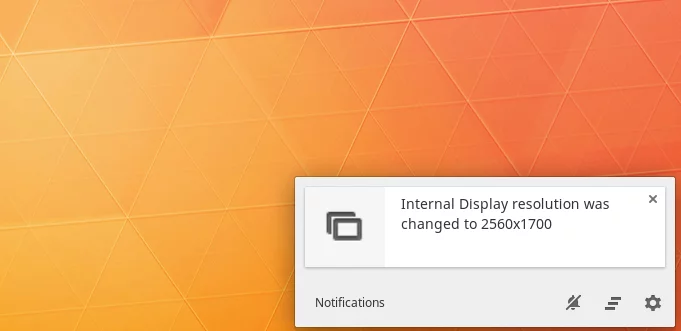Chromebook Pixel gets even better by enabling the full resolution
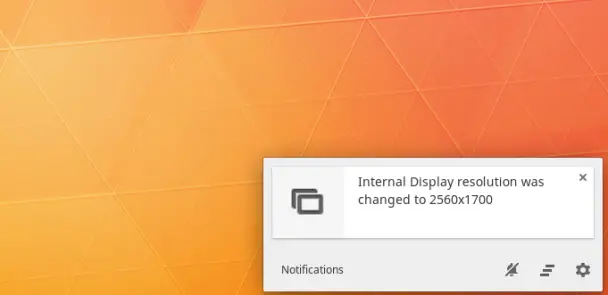
The Chromebook Pixel has one of the absolutely best laptop screens on the market, period. That much is undeniable, but what many people don’t know is that, until now, its full resolution hasn’t been available to end users. Up until now, users have only been able to set the resolution to a maximum of 1920 x 1275 – a high resolution, to be sure, but not all that the Pixel is capable of.
In the latest dev update, users can now set the Pixel’s resolution to the maximum the hardware is capable of: a full 2560 x 1700. News of this change comes via Google’s Chrome evangelist François Beafort on Google+. To adjust the setting on your Pixel, simply navigate to chrome://settings/display and select 2560×1700. You can also toggle between different resolutions by pressing Ctrl + Shift + – multiple times.
While most UI elements will appear smaller at this resolution, text will also appear sharper, and pictures and movies will look better than ever.
[Google+]