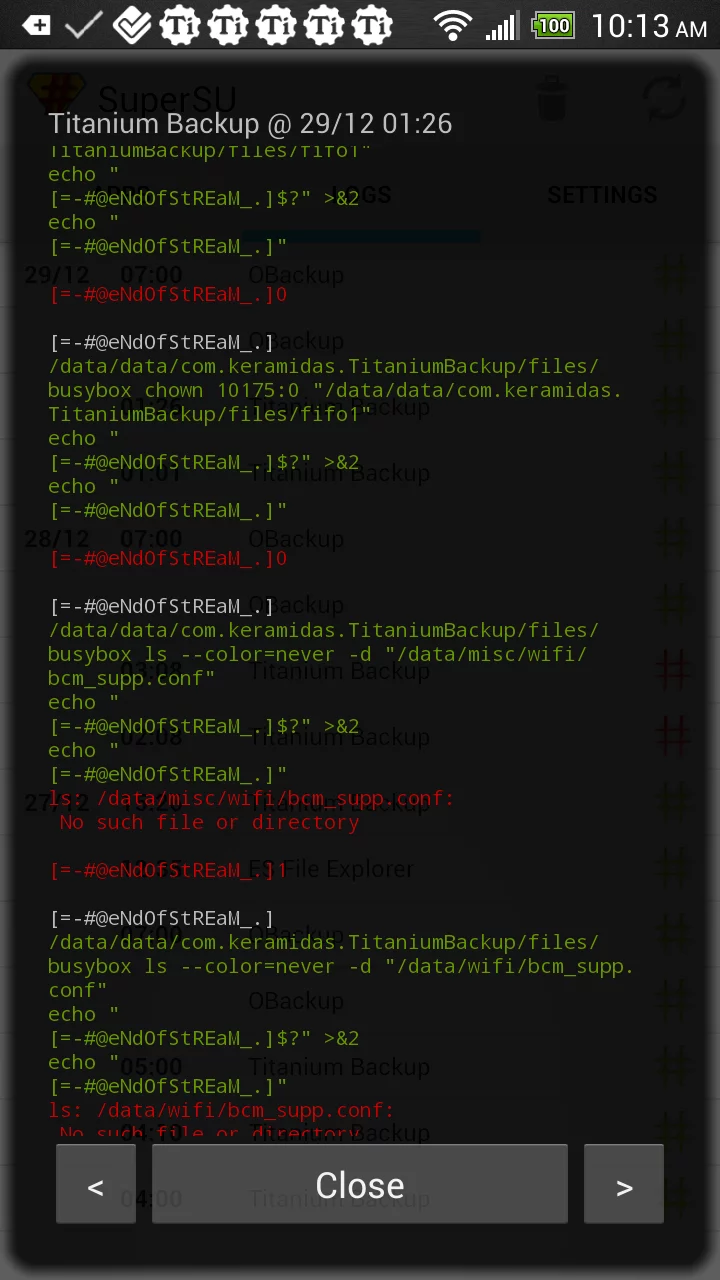So what does that Android root app actually do?
 You’ve got a root application that claims tweaks, mods, bells, and whistles, but what is it actually doing that is providing you all of these things? This is a question I asked when I ran a performance booster on an Android tablet I own, and noticed that there appeared to be absolutely no difference in performance running with the booster or without.
You’ve got a root application that claims tweaks, mods, bells, and whistles, but what is it actually doing that is providing you all of these things? This is a question I asked when I ran a performance booster on an Android tablet I own, and noticed that there appeared to be absolutely no difference in performance running with the booster or without.
Of course the app had plenty of testimonials indicating that it worked, and was updated sometimes twice weekly. But after staring at the tablet for two months both with and without the app and seeing no performance gains either in use or in benchmarks I decided to find out.
Something to remember about root applications on Android is that the application you’re running does not generally have the ability to do non-root things (exception for AnJaRoot, which you’re not running) other than run shell commands. These shell commands generally call applications that exist within the Android ecosystem (or in Busybox) that allow the program to interact with things outside of the app’s sandbox.
Superuser applications generally have a logging option for shell commands, although a full log of what is happening usually will sometimes require the donate or professional versions, or perhaps a different Superuser app altogether.
For my particular dissection of the performance boosting app I was curious about, I used SuperSU (as it was installed with that ROM), and switched it into Pro mode to enable enhanced logging.
In the case of the performance enhancing app, I discovered that it was executing a few commands to set system properties that could have been done in init.d by anyone with a text editor, and also really didn’t apply to the ROM I was using as said changes were mostly the defaults of that ROM. The changes from version to version of the highly updated app were not evident, and the changes from one APK to the next also appeared to be in version number displayed only.
In the case of other root applications which actually do something, such as Titanium Backup or OBackup, you can see a list of the actions they’re executing in sequence to back up your data. While the logic behind the scripting lays within the applications, the commands to make and move the data are pretty much the same.
So if you’re interested in simply backing up one app’s data via Tasker and a shell script every time you’re heading to Grandma’s house so your Angry Birds achievements don’t get wiped out by the nephew, you can take a look at how it’s done in the Superuser logs and script it yourself.
P.S. I’m not naming the app yet. For the moment, just beware what doesn’t benchmark better.