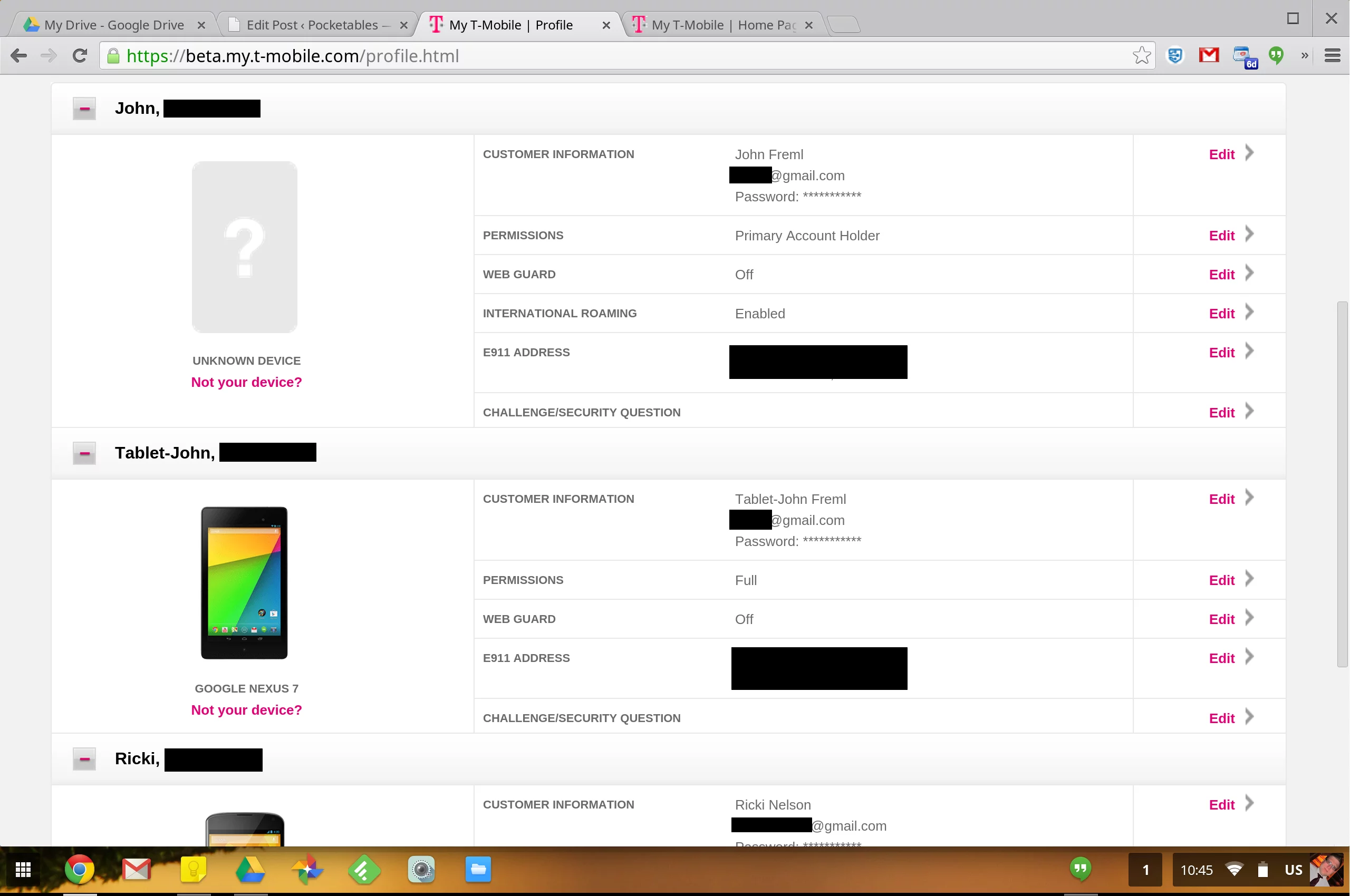Tip: Check your T-Mobile phone usage from your T-Mobile tablet
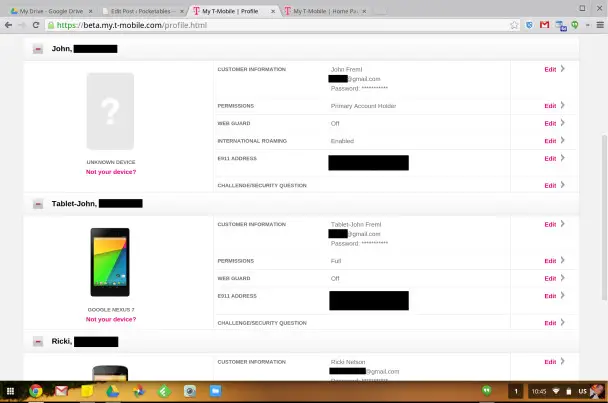
If you were lucky enough to get a data-enabled tablet this year for the holidays, and you activated it on T-Mobile’s free 200MB/month plan, did you know that you can use the T-Mobile MyAccount app to check the other lines on your T-Mobile account?
Your tablet line isn’t set up to access other lines by default, so many people assume it’s not possible, but it’s easy to change this. You just have to dig around in your online account settings.
Simply log in to your primary account at my.t-mobile.com and click the Profile link at the top of the page. Scroll down to your tablet line, and click the Edit link next to Permissions. Select Full access to grant yourself the ability to manage all of your other lines from your tablet.
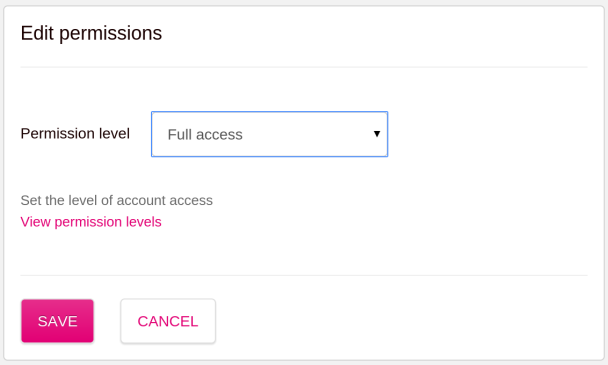
Here’s an explanation of what the different permissions mean:
Full access – You can manage the account and all lines on the account.
Standard access – You can see basic account information and details about your own line. You cannot make account changes or changes to any line (including your own).
Restricted access – You can see basic account information and a usage summary for your own line. You cannot make account changes or changes to any line (including your own).
No access – You don’t have access to My T-Mobile.