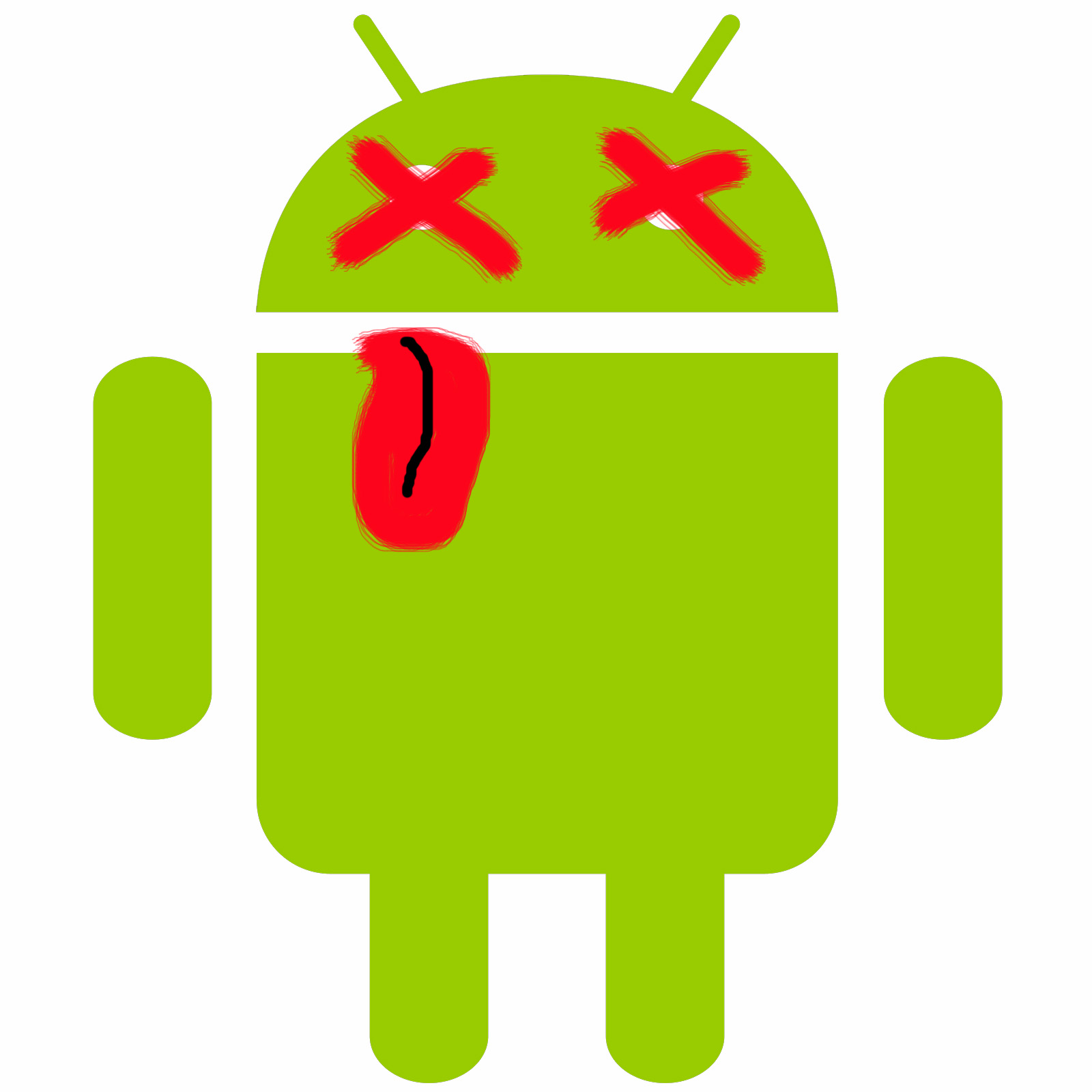HTC EVO 4G LTE Android 4.3 update proving to be problematic for many
 If you’re part of the root crowd, chances are you’ve not had any issues with the HTC EVO 4G LTE Android 4.3 update. Unfortunately, many of those who don’t have working ADB and fastboot are having connection issues (most notably the error 170 USB connection error), and many on different Windows platforms are finding that a full progress bar is met with nothing, not even an error screen that indicates anything is wrong.
If you’re part of the root crowd, chances are you’ve not had any issues with the HTC EVO 4G LTE Android 4.3 update. Unfortunately, many of those who don’t have working ADB and fastboot are having connection issues (most notably the error 170 USB connection error), and many on different Windows platforms are finding that a full progress bar is met with nothing, not even an error screen that indicates anything is wrong.
Unfortunately those who manage to get past those errors aren’t guaranteed to have a working phone, and their warranty is also void.
Currently the only fix for the USB connection error seems to involve removing the installed drivers through Device Manager and uninstalling HTC Sync Manager. Then, reinstall HTC Sync Manager (get the new copy from the HTC website) and let it install the new HTC diagnostic and USB drivers – but even that’s not guaranteed to make the RUU to function properly.
One of the more creative ways I’ve read to fix the issue involves setting up a virtual machine and running a clean install of Windows, but that doesn’t really help with the vast majority of people who just want an update to their phone. Oddly this is one of the few times where the root update methods are easier than the official update methods on a computer that’s not functioning right.
Unfortunately, most of these issues are usually with the user’s Windows computer, driver software, or a hardware issue, which is why not having the update as an OTA was a bad choice on HTC’s part, unless HTC is just tapping its fingers together in glee at the number of bricked devices due to users’ computer errors. (There appear to be a significant number of bricked devices.)
The USB connection issues are Windows drivers issue, and unfortunately that driver could be the HTC EVO 4G LTE; it could also be the USB chipset on the motherboard as many Windows 8+ users are discovering with the built in USB 3.0 drivers not working properly.
The no-screen install is probably a Windows Installer issue, or it could be a permissions issue, or any of a series of other things. Unfortunately, that involves some serious under the hood work in Windows to figure out what’s up so that you can update the OS on your phone.
HTC could have released this as a PJ75IMG.zip to be placed on the external SD card, and it would have been significantly less problematic than the RUU that requires an operating system that’s not known for being particularly stable when it comes to third-party drivers and hardware.
If you’ve got solutions to these issues that don’t involve throwing the phone away or marching on HTC with torches, please post them here. We’ve got a lot of people asking for help and very few providing feedback as to whether anything we’ve suggested has worked.