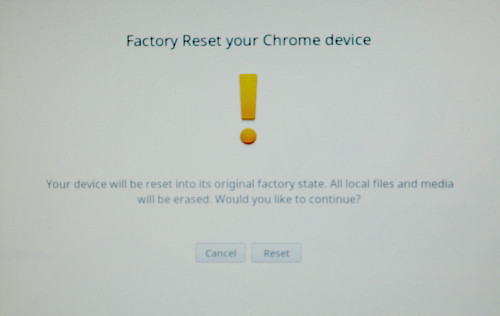There are lots of reasons why someone might need to reset a Google Chromebook, without having the ability to log in. For example, say you loan someone your Chromebook, but you forgot that you had previously disabled the ability for anyone but you to log in. Or perhaps your friend was able to sign in, but when you get your Chromebook back, that person is logged in as the primary user, and you don’t know the password.
Luckily, Google has thought of this, and has made it easy to factory reset – or powerwash – a Chromebook from the log-in screen, without the need to enter a password and navigate through the traditional settings menu. On the sign-in screen, simply press ctrl + alt + shift + r, all at the same time.
The option to powerwash the device will pop up right away, as shown in the video above.
And before you scream security hole, consider that everything you do on your Chromebook is synced to Google’s servers – all of your settings and apps are taken care of through Chrome’s sync service, and all of your actual files should be synced to Google Drive. Signing in to another Chrome device will literally restore everything exactly as it was before – and the person who powerwashed your device will have access to nothing.