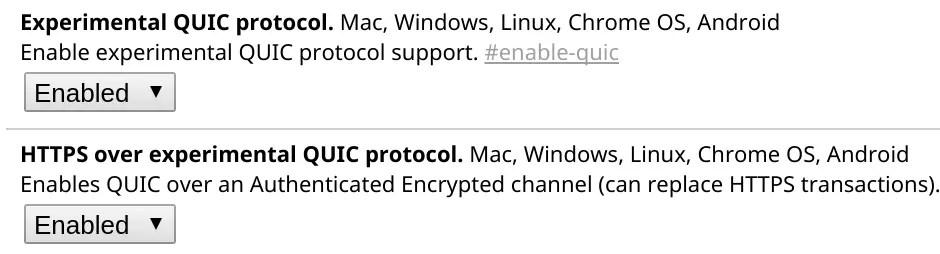Enable QUIC in Google Chrome to speed up your secure web browsing

There’s a relatively new flag in Google Chrome that, when enabled, will help speed up your secure internet browsing.
Currently, over half the web is served up over https – this is basically a more secure connection the standard http, because all your web traffic is encrypted. Unfortunately, encryption slows things down, which is why it took so long for most major website to move to https 100%.
Google, of course, seeks to speed the web up as much as possible. It also wants to keep things quick. So, it’s latest trick to do so is called QUIC, which stands for Quick UDP Internet Connections. It was added to Chromium and Chrome Canary at the beginning of this year, but now enjoys more widespread availability in most versions of Chrome in the flags.
To enable QUIC, just navigate to chrome://flags/, and make sure that both “Experimental QUIC protocol” and “HTTPS over experimental QUIC protocol” are enabled.
For those more technically inclined, The Next Web lists these highlights as those that Google wants to especially emphasize right now:
- High security similar to TLS.
- Fast (often 0-RTT) connectivity similar to TLS Snapstart combined with TCP Fast Open.
- Packet pacing to reduce packet loss.
- Packet error correction to reduce retransmission latency.
- UDP transport to avoid TCP head-of-line blocking.
- A connection identifier to reduce reconnections for mobile clients.
- A pluggable congestion control mechanism.
In other words, Google is simply speeding up secure web browsing – and you can enjoy this experimental feature right now.
Some users have noticed that most Google sites are already served up over QUIC, and have even commented that YouTube video streaming seems snappier after enabling QUIC.
I’ve enabled it with no ill effects on my Google Chromebook Pixel, and you probably should enable it in whatever version of Chrome you’re running, too.