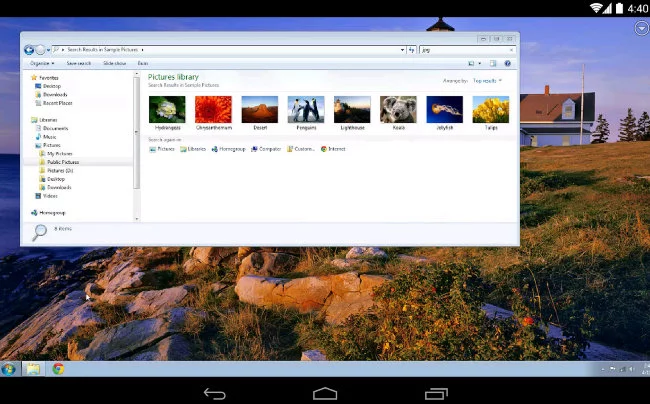Google’s app update and new app roundup
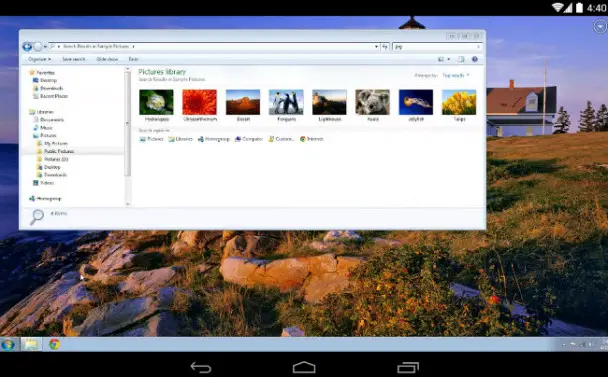
Last week, Google updated several of its core apps and services on Android, and also released a couple new ones into the wild, as well. The Mountain View search giant tends to do this right before a big Android update (Android 4.4.3, anyone?), and while Google has been silent on this matter, others have not.
In any case, here are the most significant updates from last week and what you should be aware of.
YouTube
The latest YouTube app now allows live YouTube channels to be sent to a connected Chromecast device, which further fills in the gap between what one can watch on one’s device, and what one can cast to a television. This feature had previously rolled out to the desktop version of YouTube just days earlier, so many speculated that a YouTube app update was imminent.
Other changes include the ability to make automatic playlists for music videos (could this signal an upcoming premium YouTube music service?), the ability to share and like playlists, and better comment controls (such as the ability to see whether your comments are public or private, as well as the ability to reply to comments and delete your own from within the app).
Google says that there is also improved video quality for Android 4.2 and above, and your liked and personal playlists also now appear in the left-hand guide drawer. Overall, it’s a pretty nice update that you definitely don’t want to miss.
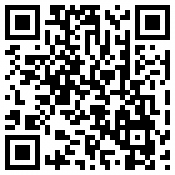
Download: Google Play
Chromecast
Speaking of casting videos, the Chromecast app for Android was also updated, bringing app support to over 50 languages. Google says that there is also improved support for Samsung devices, along with additional Chromecast settings and bug fixes.
While I haven’t personally dug around a lot in the Chromecast settings, one new option I did notice was “Check for offers.” Selecting this allows the Chromecast to check and see if Google wants to throw anything special to me. Unfortunately, I was just thrown to a webpage that told me in no uncertain terms, “We didn’t find any offers associated with this Chromecast device.” Perhaps this will be used for future purchase offers, like the free Netflix offer that was available at launch.

Download: Google Play
Google Calendar
The Google Calendar update only brought us two new features, but they are ones that many people have been asking for: Location autocomplete from Google Maps when creating a new event and support for joining Hangouts video calls through a calendar event. These two features have been available on Google Calendar on the web for quite some time, so it’s nice to see Google bring them over to Android, too.

Download: Google Play
Google Camera
Being a Nexus user, I probably noticed this before most people, since this came as an update through Google Play to my existing camera app. For others, though, this is actually an entirely new app. Google has moved its camera app over to the Play Store, allowing for faster updates and a quick introduction of new features.
Google Camera is now available for all phones running Android 4.4 and above, and it includes many of the features that Nexus users have been enjoying all along, like Photo Spheres. Google also introduced some new camera features, too, including support for higher resolution photospheres (up to 50MP) amd Lens Blur mode for SLR-like photos with a shallow depth of field. The viewfinder was adjusted, so that what you see is what you get – there will no longer be any dropped pixels. Finally, the entire UI was updated to be more intuitive and easier for most people to use. (At first I didn’t like the larger shutter bar, instead of a button, but I’ve grown to appreciate it.)
There are some missing features so far, like the countdown timer (perfect for selfies!), but Google seems intent on working to bring those over to the new app.

Download: Google Play
Chrome Remote Desktop
It was a long time coming, but the Chrome Remote Desktop app is finally available on Android. This app allows you to securely access your Windows or Mac computers from your Android device. Each of your computers has to be running Chrome, and you also have to install and set up the Chrome Remote Desktop app from Chrome Web Store.
This app works just like it has for years on the desktop. Now, if only Google could work on the ability to remote into a Chrome OS computer, then I’d be all set.
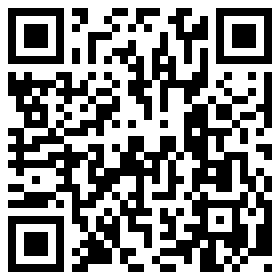
Download: Google Play