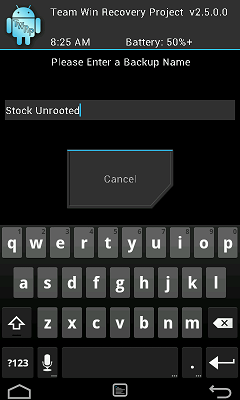How to escape a locked up Team Win recovery
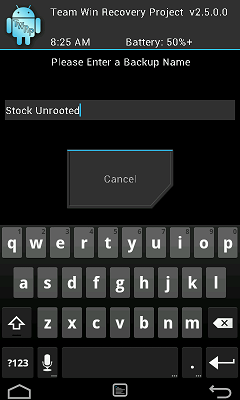 Some users of the new HTC One M8 who have recently rooted have been running into problems with versions of Team Win’s Recovery locking up during making a nandroid backup. Yesterday after flashing the official version from Team Win’s website, I started a nandroid backup and thirty minutes later was still waiting for the locked up Team Win recovery to complete. Don’t panic, you can get out of this!
Some users of the new HTC One M8 who have recently rooted have been running into problems with versions of Team Win’s Recovery locking up during making a nandroid backup. Yesterday after flashing the official version from Team Win’s website, I started a nandroid backup and thirty minutes later was still waiting for the locked up Team Win recovery to complete. Don’t panic, you can get out of this!
The problem here is that there’s no way in recovery to force stop an action short of pulling the battery, and if you’re using a phone with an internal battery good luck doing that.
So, what’s the answer short of waiting several hours attempting to keep the screen on until the battery dies? It’s pretty easy, and you should have all the tools on your computer since you installed the recovery in the first place (and rather recently if you’re reading this the day it publishes).
Connect your phone to the computer you rooted and installed recovery from, open a command window or terminal window depending on if you’re PC or Mac. Change to the folder in which you have your ADB and fastboot tools – the ones you most likely used to unlock and flash that recovery.
Escape a locked up Team Win
You’ll execute the command adb reboot. Five seconds later, the phone should reboot and go back to normal running mode. This probably works on any version of TWRP for any device, but that was the first time I’ve used it after stumbling around an ADB shell attempting to find the shutdown command.
Until yesterday, I’d never thought about the dangers of a locked up recovery before, since they have always been stable enough to not require thinking about. But a recovery you’re not able to exit due to lockups, or just not able to exit because it wasn’t designed to exit in cases of an emergency are potentially pretty harmful.
Yesterday I experienced both my first lockup in TWRP (I could adb shell in and see it was doing nothing), and discovered that PhilZ Touch recovery has the option to abort any operation as it’s in progress. Yesterday was a learning experience all around.