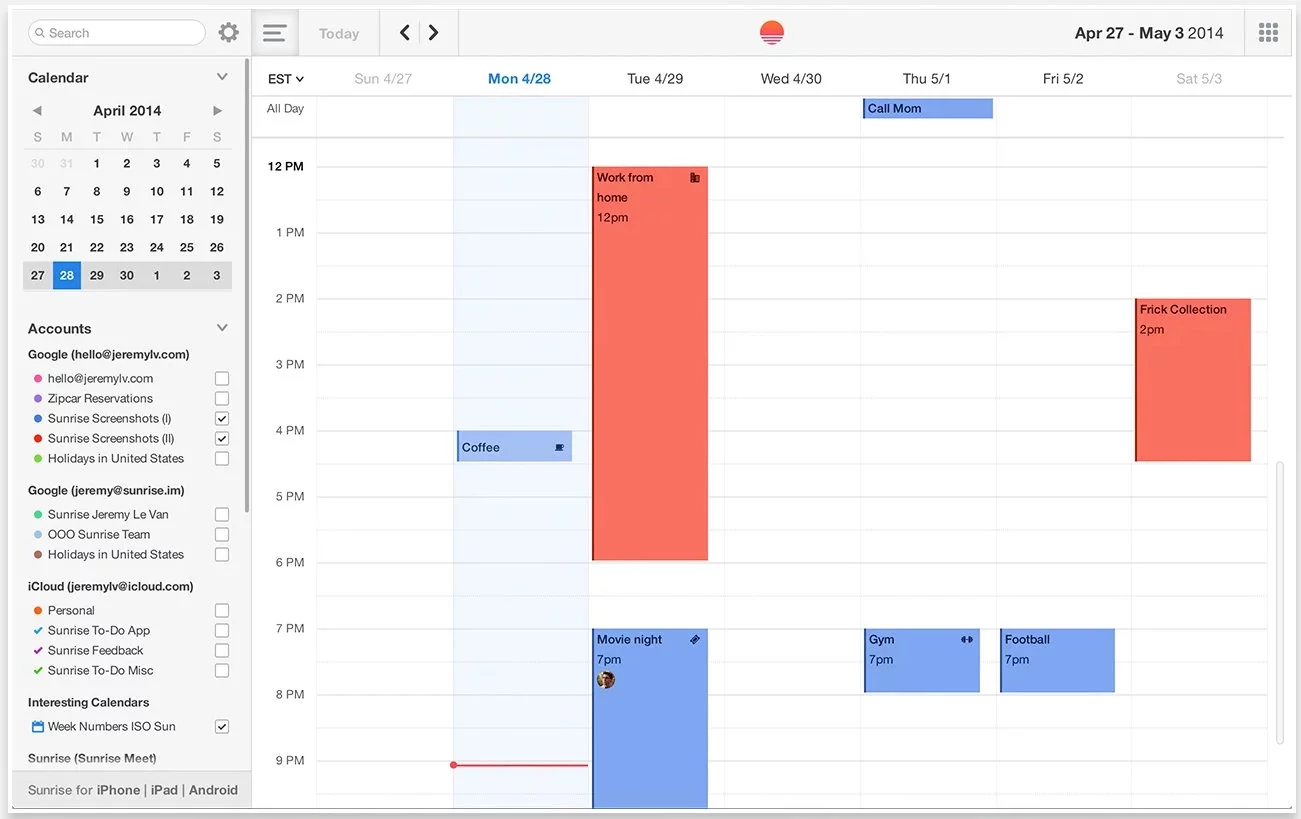Sunrise Calendar for Google Chrome finally delivers a beautiful, full-featured offline calendar app

I have a new favorite Chrome app, and it’s called Sunrise. It’s something that iOS users have enjoyed for a little while now on their iPhones and iPads, but now it has finally been brought over to Google Chrome, with an Android app on the way soon.
So what makes Sunrise Calendar so awesome? Quite simply, it’s a beautiful, full-featured, offline packaged app that finally brings a functional, professional calendar experience to Chrome OS. It doesn’t have to run in a browser window like Google Calendar, but acts as an independent program, like any Chrome packaged app should. (As an added benefit, this also means that desktop users running Windows, Linux, or OS X can also take advantage of this app, as long as they also have the Chrome browser installed.)
Sunrise allows you to add calendars from Google Calendar, iCloud, and (coming soon) Microsoft Exchange servers. Once Exchange capabilities are added, this will be the first Chrome calendar app for enterprise users, as well.
Sunrise can also connect to Foursquare, so you can keep track of you or your friends’ check-ins on the calendar; Twitter, so you can easily see the latest tweets of people you’re meeting; and LinkedIn, so you can see more information about the people you are meeting. You can also connect it to Facebook, so you can see your upcoming Facebook events and birthdays. (And yes, events and birthdays are in two separate calendars, so you can disable one or the other.) One particularly nice feature is the ability to RSVP to Facebook events directly from this calendar, something that you can’t do if you simply add your Facebook event feed.
Another neat feature is smart icons. For example, Sunrise automatically added a phone icon next to my conference calls and a knife and fork icon next to my dinner plans. Yet anotehr cool feature is that it includes face pictures (if available) of all the people you are meeting with. You can also attach a location map to your events.
Some other services that you can connect to Sunrise include Producteev for tasks, Evernote for reminders, GitHub for milestones, and Asana for tasks. It seems like the developers are working on bringing even more functionality over, as well, so I’d encourage you to drop them a line if you have suggestions for more services to integrate (like Google Keep, perhaps).
Overall, I’m pretty impressed by Sunrise, and can’t wait for the final piece of the puzzle to be added – Exchange calendars. I am confident that this will happen soon, since it says so in the app and since it’s already in the iOS version. Sunrise takes the best features from Google Calendar, and makes them even more awesome. To try it yourself, just download it at the link below.
Download: Chrome Web Store