LifeTrak Zone C410 health monitor watch review
The LifeTrak Zone C410 is a watch that can function as a pedometer, a heart rate monitor, a sleep tracker, and can give you a good estimate of when you’ve reached goals that you set and want to reach.

The Zone C410 uses Bluetooth 4.0/low energy mode/Bluetooth Smart (or whatever they’re branding it as this minute), which means your watch will probably last a year on a single battery as the only time either your phone or your watch will be attempting a connection is when you manually initiate it.
I received a review sample of this watch back in February, but at that time the Android software had not been released for the watch, and the iDevices I had did not support BT4, so I’ve used this watch on its own for the past four months and have grown to appreciate what it can do.
The Android software was released a few days ago, and as it’s now out I figured this was as good a time as any to start the review.
Inputs
 The Zone C410 has three buttons. When pressed they do one thing, when long pressed they do another.
The Zone C410 has three buttons. When pressed they do one thing, when long pressed they do another.
Pressing the face button cycles through steps taken, hours and minutes slept, distance traveled, calories burned. Long pressing the face button brings up a heart rate monitor which will give you your beats per minute while you’re holding it.
Pressing the up button will cycle through an hourly graph of whatever metric you’re on, a daily graph of now versus the past week, an option to start a workout mode to track whatever activity you’re doing currently, and finally a return to the main screen.
Pressing the down button will either put you in sleep mode, sync mode, or select the next option. It should be noted that sleep mode does not require you to select it if you fall asleep with the watch on. It will figure out you’re asleep and supposedly how well you’re sleeping.
In use
I’ll preface this by saying I managed to throw off the step counter extremely regularly by riding a bike or pushing a stroller. When your arm’s not moving much up and down or back and forth it doesn’t work very well. If you’re not pushing a baby you should be able to work around this easily enough.
The heart rate monitor is manual, so if you want to get a heart rate while you’re jogging you need to tie up both your arms for a second and hold that down for about eight seconds before you get a heart rate. You’ll need to hold it down the entire time you want to see a heart rate unless I’m mistaken .
The sleep monitor I found extremely useful, and also learned that I was getting on average two to three hours of sleep in a row at night during some of my earlier baby rampage nights, which was pretty much why I wasn’t exercising at all during the times I was awake and was a sack of miserable.
The Android software
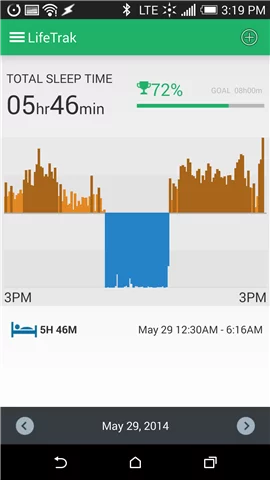 The Android software for the LifeTrak Zone C410 was released sometime in late May, if the reviews on Google Play are any indication. The software officially only supports a few devices, most likely because they have not had a lot of time to test this in the wild yet.
The Android software for the LifeTrak Zone C410 was released sometime in late May, if the reviews on Google Play are any indication. The software officially only supports a few devices, most likely because they have not had a lot of time to test this in the wild yet.
For those who have been anxiously awaiting, this is not the software you’ve been waiting for. The first generation of software works at copying the data from your watch to your smartphone and that’s about it. Social integration and ability to do much with it will be forthcoming, according to my contact.
Unfortunately it doesn’t appear that the watch stores all of the data I’ve had over the past five months, and in fact it sort of looks like I’ve only got two days worth of data for this week, but that’s possibly because I didn’t wear it much these past few days after wearing it nonstop for months. So perhaps it stores, or only syncs a week of data.
There’s no way to export the imported data that I see, and the only way to socially media brag to your friends who don’t care seems to be to do a screen shot and then share it. There are different colored lines to indicate something, probably movement, but there’s no good documentation evident.
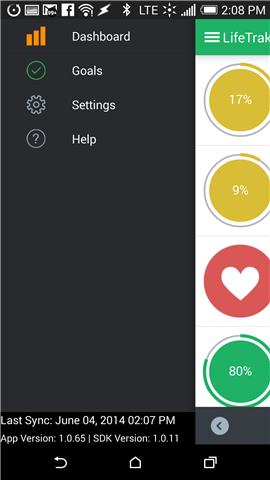 However, as stated that’s something that’s expected to change, although I would worry about purchasing a product before you know the software is good.
However, as stated that’s something that’s expected to change, although I would worry about purchasing a product before you know the software is good.
The Bluetooth 4.0 syncing on the software works the first time I enter the application and sync, but fails after that. Exiting the application and coming back in it finds the watch again. Not sure what is up with that but I’d expect that would be a pretty easily surmountable development task.
The software is nice to look at, and makes setting goals slightly easier, but at the moment it’s just a fancy way of seeing data and graphs you already have access to right from the watch.
The Apple Software
I was unable to use the Apple software due to not having a device that would support the Bluetooth level that the watch uses. I did install the software that it recommended, but without the ability to sync I just had some software with no data that kept telling me I was being lazy.
Better than average, but not the greatest
The functions available on the watch beat other activity/life tracking devices I’ve been testing, but the software is currently a letdown to those who’ve been waiting on the Android side.
The construction is good and lightweight, but the watch feels kind of toyish. Mine has taken some serious beatings in the past few months and survived mostly unscathed though.
What’s missing
 At CES 2014 I got to see a lot of watches that do similar things. One of the biggest needs that this watch does not currently address is a notification to get up, stop writing or playing on the computer, and walk around for a bit. They say inactivity is the new smoking, and this watch can sense inactivity but does nothing about it.
At CES 2014 I got to see a lot of watches that do similar things. One of the biggest needs that this watch does not currently address is a notification to get up, stop writing or playing on the computer, and walk around for a bit. They say inactivity is the new smoking, and this watch can sense inactivity but does nothing about it.
The other is to automatically track your heart rate when you enter workout mode. I really do not feel like spending eight seconds taking my eyes off of the road to get a heart rate reading. I also don’t want my average heart rate for the day to be listed as 138 because that’s the only sample I managed to get.
Speaking of 138bpm – your calorie calculation is based on your last recorded heart rate. Wake up, do a few jumping jacks, take that heart rate and then watch as you supposedly burn 5000 calories in a day. Try eating that, pretty sure you’re going to gain weight.
Although I can set goals for how many steps to take, how much sleep to get, etc, there’s nothing on the watch that encourages me to reach these goals such as a notification that says “you’re 4000 steps from your goal and only two hours until bedtime… get on it!” Hopefully the developers can incorporate this into the phone software.
 The lack of an auto sync for the watch is going to mean that even if they do incorporate this into the phone’s software, you’re still going to need to be pressing the sync button to feed the app data.
The lack of an auto sync for the watch is going to mean that even if they do incorporate this into the phone’s software, you’re still going to need to be pressing the sync button to feed the app data.
That means if you forget for long enough, your data will be lost, or at least too stale to be useful into goading you into working out.
Wrap-up
I appreciate what this watch does. What it does, it does well. I think there are some early-generation oversights, but these may be due to battery saving measures. These measures I would gladly see done away with and a rechargeable battery be slapped in . I’d rather have to plug it in once a month and it do more than change a battery only once a year and have fewer features.
It currently sits as my favorite activity monitor, but I’ve only had hands on four so far.
The LifeTrak Zone C410 is available at Amazon for $89.99, and appears to have shelf space in several Walgreens outlets along with many other activity trackers.


