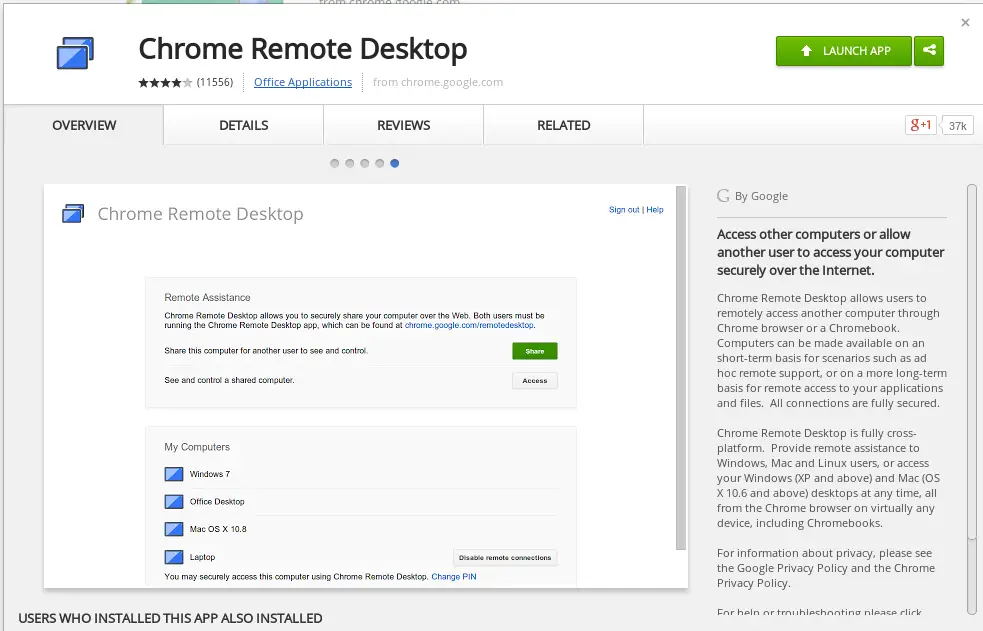Full Chrome Remote Desktop support is now in beta for Linux
There is no doubt that Chrome Remote Desktop is an extremely useful feature that has been available for Chrome OS, Windows, and OS X for some time now. Though it has supported remote assistance on Linux for a while as well, the Linux version has been lacking the full remote desktop capabilities found on other operating systems. The Linux market is, of course, significantly smaller than that for either OSX or Windows, but finally the first beta with full remote desktop capabilities has been made available by Google to the Linux-running world.
The beta officially supports Ubuntu and Debian-based systems, as the “Host component” must be independently installed and is provided in a .deb package. Once the package is installed on your Linux system, you must also create a virtual desktop session starting the desktop environment of your choice, and of course go into the Chrome Remote Desktop app in Chrome and hit “enable remote connections.” The specific steps can be found on Google’s support pagse, and further tips can be found in the Google Product Forum thread in the source below.
For most users of Chrome Remote Desktop, this is not really an exciting advancement at all, but for the few who do regularly use Linux desktops this beta seems like a long overdue addition. Personally, I’m impressed that Google continually shows support for Linux with its products, even if that support may be delayed. (And even though Chrome OS is built on the Linux Kernel.)
The addition of Linux to the roster of supported platforms means that users can now access a full Linux desktop on their Android device, or access a full Windows OS from Linux and vice versa. Sadly, I haven’t yet been able to get the feature working on my main Linux Mint 17 installation, but I suppose that is what makes this a beta.
Now, it seems, we just have to wait and see if Chrome Remote Desktop will ever add support for accessing Chrome OS devices remotely.
[Google Product Forums via Liliputing]