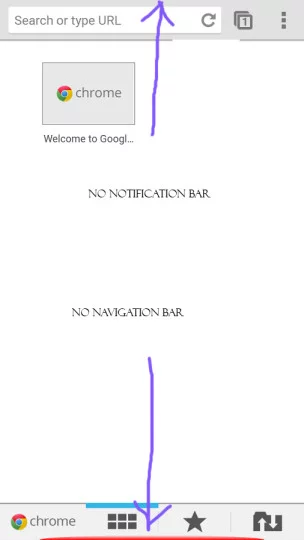
Immersive mode allows you to hide the navigation and notification bars, and the GMS Full Screen Immersive Mode app allows you to choose which apps will be full screen, and a few other options.
On an HTC One M8, which has a native screen resolution of 1080×1920, going into immersive mode and getting rid of the nav bar and notification panes free up about 237,600 pixels (1080×220) if I did the math right, or about 11% of your screen is reclaimed for use by apps. Your savings will vary based on screen size.
You can swipe up from the bottom to restore the navigation bar, or swipe from the top to get the notification bar back.
There are some issues with some keyboards and apps that will not play particularly well with immersive mode, but fortunately you can disable it for any app it doesn’t like.
If you’re interested in reclaiming 10% or more of your screen real estate without root (or waiting for Android L, which reportedly has it coming), go ahead and give it a try.
It’s still a beta test, so keep in mind you’re probably going to find some bugs.
You can check out the support and development thread here, or get it from Google Play if you just want to dive in and just try it for yourself. If you don’t like it or it doesn’t play well, well that’s $0 you’re out and you can uninstall or leave helpful feedback.
Download: Google Play
