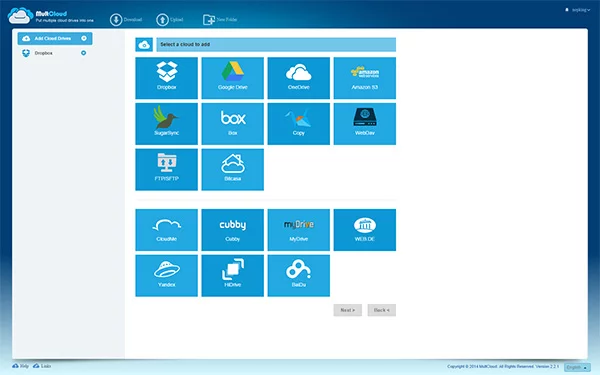MultCloud aims to put all your cloud drives together
 MultCloud is a web-based service that allows you to manage all your cloud drives in one location. While there doesn’t appear to be an Android or iOS app for it yet, this doesn’t appear to be much of a limiting factor.
MultCloud is a web-based service that allows you to manage all your cloud drives in one location. While there doesn’t appear to be an Android or iOS app for it yet, this doesn’t appear to be much of a limiting factor.
What’s cool about the MultCloud service is that you can treat all these various services like folders on a drive out there on the net. Want to move photos from your Dropbox to your personal Google Drive? Just select the photos you want, choose copy, select the target and then check the “move” option. The MultCloud server does the rest.
Without the MultCloud service to accomplish the same feat, you would need to download the file to your computer or device, then upload them to the other service. A one gig file would cost you two gigs of bandwidth to go from point A to Z while detouring through L. With MultCloud handling it, your bandwidth cost is next to nothing.
From an IT perspective, the ability to see a user’s cloud drive and copy and paste to it so they have the latest information in the field at all times is pretty darn cool. Being able to manage multiple instances of the same cloud service is absurdly useful for me as my work and personal folders are separate and the Google Drive windows app makes me want to punch kittens.
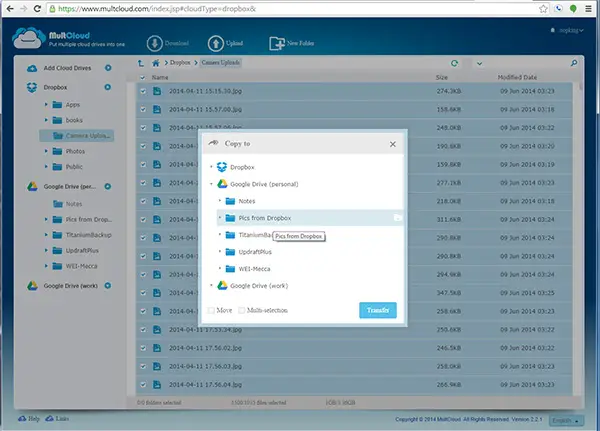
Currently MultCloud is missing a few things – these being app for Android/iOS/Windows Phones/Cowbells. However, as it’s a web interface that works, at least on Chrome Beta on Android, this shouldn’t be too terribly limiting of a consideration.
There’s a problem with their file browser in that it appears to only select the first 1500 items you select. While this probably is not something most people would run into, it’s what I ran into the instant I attempted to move 1,915 files out of my overburdened Dropbox pictures folder to Google Drive.
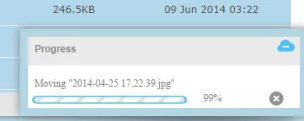 There’s also no copy-wide progress bar – I’m seeing progress bars for each file I’m moving, but I can’t tell how many deep I in the 1,500 file operation.
There’s also no copy-wide progress bar – I’m seeing progress bars for each file I’m moving, but I can’t tell how many deep I in the 1,500 file operation.
Finally there’s the consideration of speed – MultCloud is limited to whatever speed connection they have. Moving multiple gigs via MultCloud, I start feeling that my business internet connection might have been a bit faster.
If I was out on the Sprint network in my neighborhood it’s about infinity faster.
What’s behind the curtain?
The terms of service are pretty straight forward, but I always get a bit suspicious when I can’t figure out how a service that’s spending money on me is making money, so I emailed and asked. The short of the answer is that it’s free now, they know there are some bugs, they’re not using any information from you, what it will be in the future to make money they don’t know.
Pretty straightforward… in the future I might have to raise pitchforks against them, but for now it’s a free service with no monetization plans.
Giving MultCloud access to all my services sounds risky
It is. Although your individual accounts can be remotely activated and deactivated, and MultCloud never has your passwords (it uses OAUTH, which means your cloud provider gave it a key that only it could use for this one purpose), if MultCloud’s security isn’t up to the task a hacker could gain access to your cloud drives.
What a hacked cloud drive via MultCloud would mean woud be they would have access to your stored files, however they would have no way to get into your Amazon, Google, etc. accounts. So unless you’ve stored a file called “these are all my passwords.txt.hackmeplease,” on one of the storage locations, chances are you’re looking at only your pictures being snatched.
If you’re paranoid, look into encrypting anything sensitive before it goes to a server.
 But let’s say something happens, all the developers and people who work on the service are disabled or unable to get to the service because they’re all on one of Koush’s yachts, and you learn of a nefarious plot to go through as there’s a password list that’s being slowly distributed to the internet. You can go to your cloud provider’s access (e.g. Google Drive – settings, manage apps) and revoke access.
But let’s say something happens, all the developers and people who work on the service are disabled or unable to get to the service because they’re all on one of Koush’s yachts, and you learn of a nefarious plot to go through as there’s a password list that’s being slowly distributed to the internet. You can go to your cloud provider’s access (e.g. Google Drive – settings, manage apps) and revoke access.
End Of Job
I think the company made a slight miscalculation on the aim. A cloud drive service, at least in my experience, is generally more in the mobile world than the desktop browsing world. There are exceptions of course, and my aim is more mobile-centric so maybe I’m mistaken, but it seems like mobile apps would have been the way to develop first.
But, it’s new, free, and works great for most things I’ve tried it for. For someone who has to deal with several user’s cloud services it’s a dream come close to true. They still need to work on that file management interface a bit.
You can get a free account at MultCloud, so if it’s something you’d like give it a shot and let us know how it works for you.