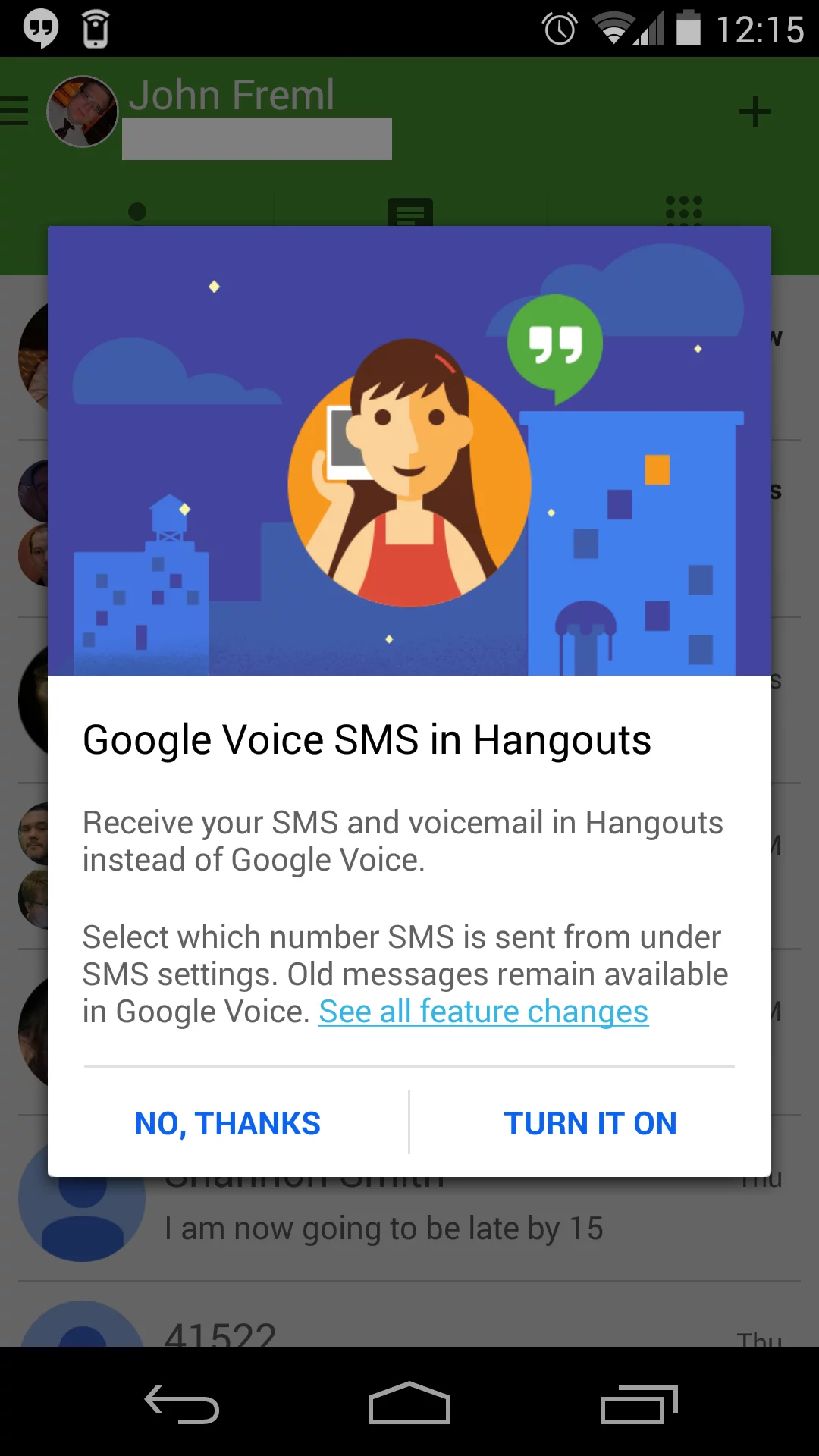Google Voice integration in Hangouts is back: Here’s what to know
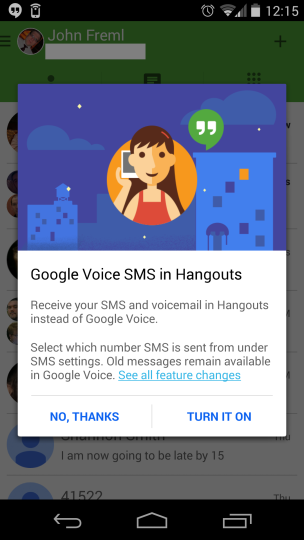 After briefly yanking Google Voice integration from Hangouts earlier this morning, it is back for most users as of now. After playing around with it a bit, here are some important idiosyncrasies to know about:
After briefly yanking Google Voice integration from Hangouts earlier this morning, it is back for most users as of now. After playing around with it a bit, here are some important idiosyncrasies to know about:
- Limited MMS support is here:
- Sending an MMS message that contains a picture in Hangouts from your Google Voice number to a regular mobile number will result in the recipient receiving a link to the picture, that looks something like this: http://goo.gl/hangouts/[…]
- Receiving an MMS message that contains a picture in Hangouts to your Google Voice number from a regular mobile number does work – at least from a T-Mobile number. (I didn’t test any other carriers.)
- Sending and receiving MMS messages that only contain text in Hangouts from and to your Google Voice number are treated like normal text messages.
- Hangouts does not show the subject of MMS messages, regardless of their content, and regardless of whether it was received by your Google Voice number or your mobile number.
- Hangouts messages, SMS messages to and from your mobile number, and SMS messages to and from your Google Voice number will all appear in the same thread, based on your contact – as long as you are using the mobile app.
- Hangout messages and SMS messages to and from your Google Voice number appear in different threads when using the Google Hangouts Chrome extension.
- Voicemail messages appear in Hangouts threads just like SMS; however, notifications do not appear to work properly. To get notified of voicemails, you must keep the Google Voice app installed.
- Only VOIP calling is available in Hangouts. Call routing – which allows you to place Google Voice calls over the mobile network, using your plan minutes – is still only supported in the Google Voice app.
- “Do not disturb” has also not made its way over to the Hangouts app yet. Hopefully that will happen soon.
- SMS using your regular mobile number is not supported on the desktop. I’ve also got my fingers crossed for that.
Did I miss anything? Notice anything else? Leave a comment, and let us know what you think of the Google Voice/Hangouts integration!