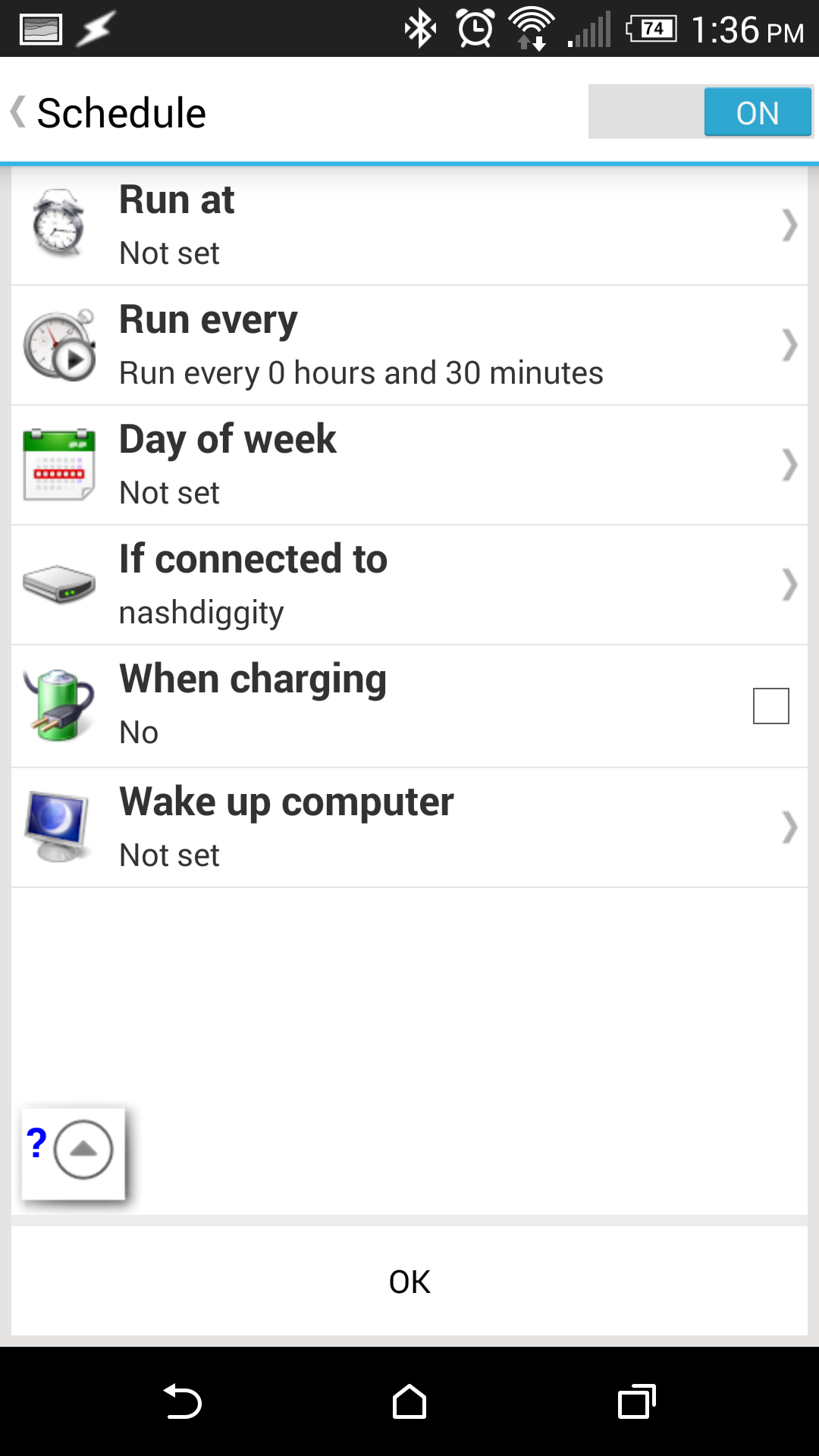WiFi syncing an aftermarket Qi wireless powered device
S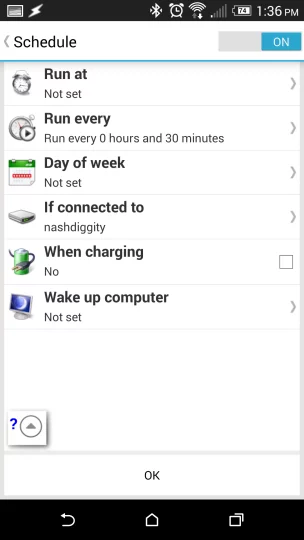 o, I already wrote a little about turning my HTC One M8 into a Qi wireless charging phone. For me it’s been a very useful modification and worth the expense, as I no longer am choking myself with wires when answering the phone (or the baby when she locates and grabs for the thing). For some it’s just an annoying gimmick; you can decide that for yourself as needs vary.
o, I already wrote a little about turning my HTC One M8 into a Qi wireless charging phone. For me it’s been a very useful modification and worth the expense, as I no longer am choking myself with wires when answering the phone (or the baby when she locates and grabs for the thing). For some it’s just an annoying gimmick; you can decide that for yourself as needs vary.
I’ll be writing below about an app called SyncMe Wireless, which does everything I want to do right out of the box regarding WiFi syncing. (I’ll also be attempting to write up a similar Tasker version later on in another article, so if you’re more inclined that way, that’s one of my current two Tasker-related projects in the works.)
You may be left wondering after installing an aftermarket Qi receiver coil that plugs into your USB port and is there all the time (except when you remove it for emergencies), how are you going to sync your pictures and video to your computer?
For many who don’t want to spend the money on a larger Dropbox or Google Drive account to store their pictures, or just don’t trust cloud-based file storage sites after the most recent celebrity nude leaks were traced to faulty cloud security, this is a valid concern and a reason to go slow on the embracing wireless charging – but it doesn’t have to be. You can still use the massive quick local storage of your computer or NAS, which is probably where you want these things to end up eventually anyway.
While Google offers sync services, and Dropbox is amazing, you can wirelessly sync your phone to your computer the instant you connect to your home’s WiFi network using apps like SyncMe Wireless. With that app you can also schedule sync times by day, hour, time increment, day of week, by whether you’re connected to a network, or on a charger.
If you’re relying on something like Carbonite on your home computer for backup, with their unlimited (yet still cloud-based and potentially hackable system), this is how you’re probably going to want to proceed. Sync photos to computer, sync computer to theoretically unlimited Carbonite storage. No worry dealing with having to sync over the internet, pull down to computer, sync back up to cloud storage.
SyncMe Wireless will require you to have a computer set up with a shared folder. This can be a Windows share, Samba, or CIFS according to the documentation. I set up a Windows share in about twenty seconds and had found it through auto-discovery on the SyncMe Wireless app before a minute was up.
With SyncMe Wireless, an aftermarket Qi receiver coil USB plugin under my case, and a couple of charging bases I no longer have to plug in a wire or think about whether I’ve backed up my photos in a while in case the phone gets destroyed. As long as it’s been near my home or office it’s automatically synced, and if I want to connect to a VPN somewhere else I can sync from anywhere.
SyncMe Wireless allows two way syncing, and some other options that are quite useful such as the ability to wake up the computer if it’s snoozing for power savings.
It should be noted, Android KitKat breaks the ability for non-root apps to modify contents on the external SD, so you’ll need to use internal if you’re syncing two ways. For my purposes all I needed was a one-way sync from phone storage to computer, so that wasn’t an issue.
Unfortunately SyncMe Wireless isn’t free if you want to schedule based on environmental conditions. You can use it for free if you just want to tap a button and have it work, but if you don’t want to be involved in any way whatsoever you’re going to be out about $3.40
Download: Google Play