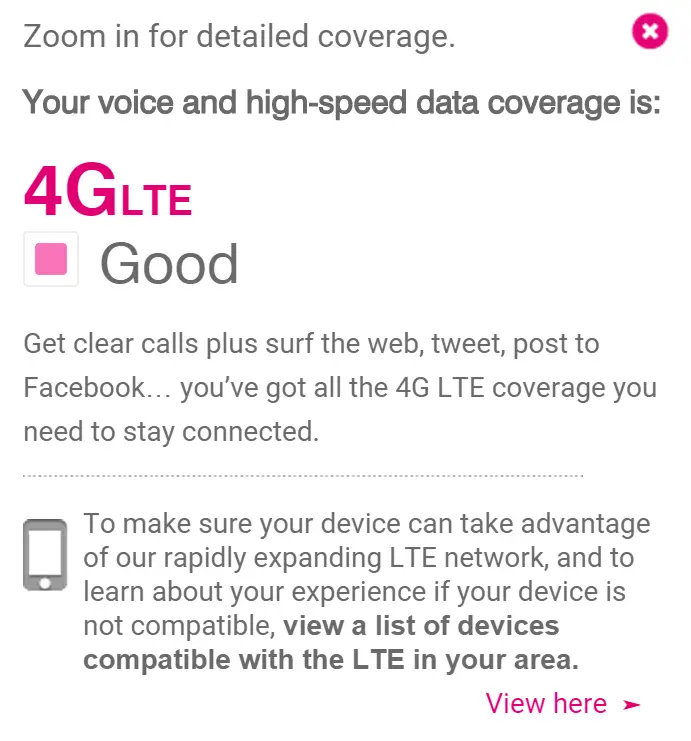How to check if you have new 1900MHz T-Mobile coverage in your area
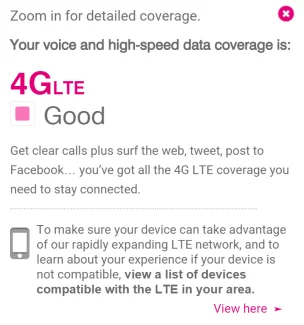 Last weekend, T-Mobile released an update to its coverage maps that allows you to determine whether or not the LTE airewaves in your area are served over 1900MHz (band 2) or 1700/2100MHz (band 4, or AWS).
Last weekend, T-Mobile released an update to its coverage maps that allows you to determine whether or not the LTE airewaves in your area are served over 1900MHz (band 2) or 1700/2100MHz (band 4, or AWS).
Simply visit T-Mobile’s coverage map at t-mobile.com/coverage.html, type in an address, and search. If there is LTE coverage available, you’ll see the same message on the map that you see on the right. Currently, most of T-Mobile’s LTE coverage has been built out using band 4 – that is T-Mobile’s “default” LTE band. It has only recently started repurposing some of its old EDGE spectrum on 1900MHz over to LTE, and if you are in an area where T-Mobile is using this band, you’ll see this message on the coverage map:
To make sure you device can take advantage of our rapidly expanding LTE network, and to learn about your experience if your device is not compatible, view a list of devices compatible with the LTE in your area.
It’s this simple: If you see the message, you’ve got band 2 LTE. If you don’t see the message, you’ve still got band 4.
T-Mobile has also started rolling out LTE over band 12, 700MHz. While its coverage map hasn’t been updated with this information yet, when it is, you will presumably be able to find out whether or not this band is in use in your area using this same method.