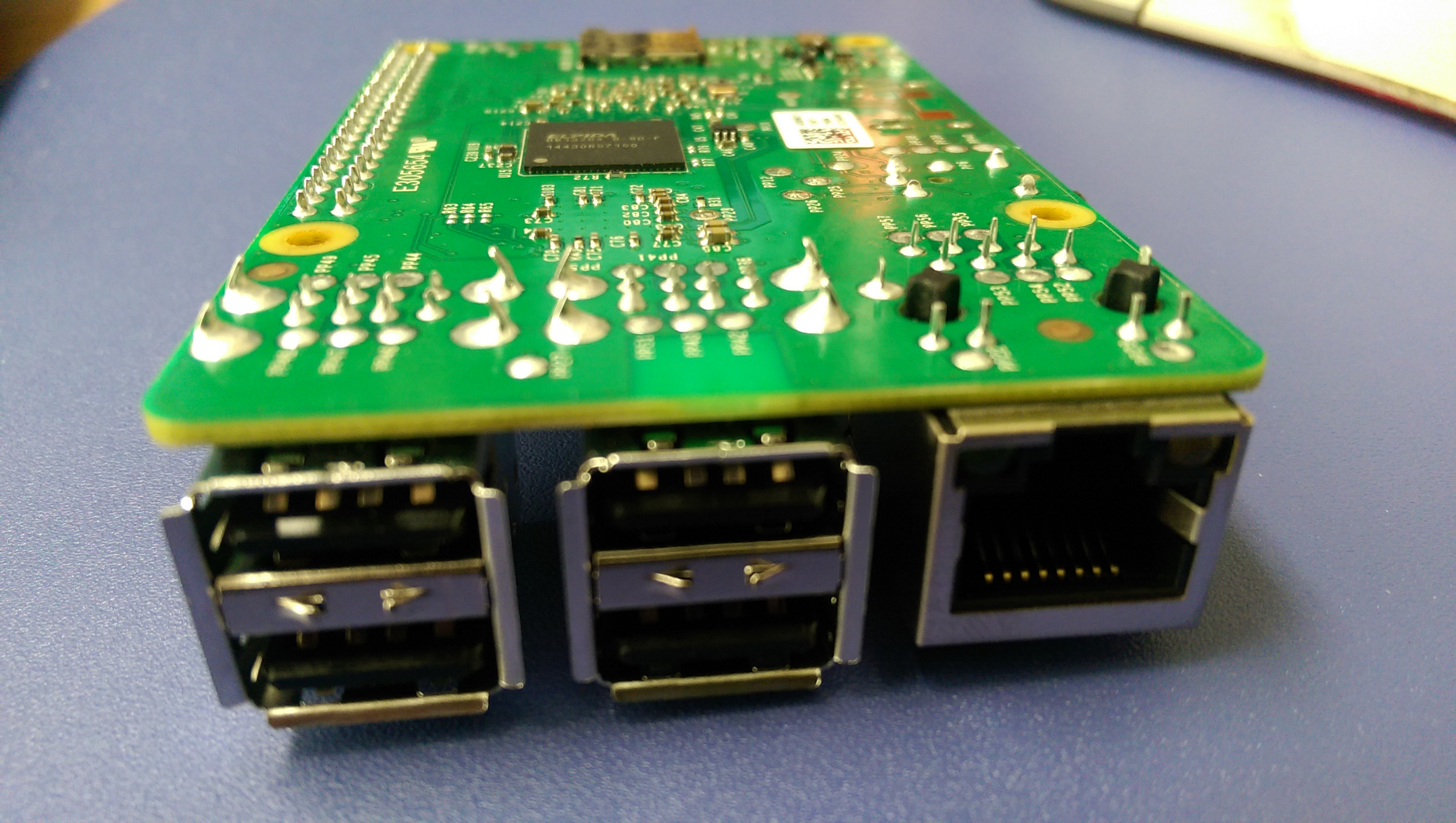A couple of days on the Raspberry Pi 2 Model B
 Anyone who’s been playing with the Raspberry Pi before, you can skip this – this is insanely noob stuff, but I thought it might make for an interesting read for those just starting or considering getting a Pi.
Anyone who’s been playing with the Raspberry Pi before, you can skip this – this is insanely noob stuff, but I thought it might make for an interesting read for those just starting or considering getting a Pi.
I haven’t had too much time to devote to the thing as we’re in the middle of snoverload in Tennessee, which means half an inch of ice and everything closed so no daycare and one fusion powered toddler to take care of, so this is more a log of where I’m at in setting the thing up than anything.
I started with one Raspberry Pi 2 Model B that I received last week, a Microsoft USB keyboard, some random no-name USB mouse, a TP-LINK TL-WN725N wireless adapter, a generic HDMI cable, a 1.2 amp power adapter, and a Samsung 64GB EVO MicroSDXC card.
So we’ll start with the NOOBS stuff. NOOBS stands for New Out of Box Software in the Pi universe, and it’s the basic install. I’m a Pi newbie, so I went with it and followed the instructions here.
It didn’t work. The Pi would turn on two lights but there was never a display. I could tell that there was power to the display as my switcher would switch over to it whenever it came on, but no text, blink, anything. Multiple formats and one re-download, just in case, ensued.
I retraced step by step and nada. I was pretty much ready to ship it off and call it a defective unit.
I decided to try a significantly smaller SD card just in case, and viola, it worked. NOOBS installer booted.
My guess here is that NOOBS doesn’t like exFAT, which is what the Samsung was formatted in. The smaller SD card was FAT32. Samsung card works fine as a note, using it now in another device.
I went through the NOOBS installer, installed all the options which took about 45 minutes. I booted the OS, and was dumped at a prompt. Turned out the TP-LINK wireless USB was not detected, so I plugged in an ethernet cable and verified I had connectivity and started attempting to diagnose why the TL-WN725N wasn’t functioning.
I booted up the GUI, not sure today if I was using the GUI launched by startx or lightdm, but I think it was the latter. Browsed for answers, to my TP-Link issue and read that I should perhaps update my software first before banging my head into the wall too much.
A quick terminal session in which I did the commands found here and I had a shiny new kernel and updated software. Aww yeah… or so I thought.
Following the info here and here I found my kernel version higher than the latest listed, and module format errors on attempts to install. Oh well, not a huge deal yet as I’ve got a wired connection available. What’s weird is when polling the USB I find that there’s no difference with the device plugged in or not. This indicates it might be a power issue at the core, so I may need to be locating a different power supply for my Pi. Or just live with it plugged in for the time being.
That’s where i’m stuck at the moment, I’ll either break through or get an $8 adapter I know will work without this much issue.
Random thoughts on the Raspberry Pi 2 Model B
The GUI browser I was playing with seemed pretty decent. I did note some lack of memory leading to slightly slower page loading when paging down or up. This wasn’t a huge deal, as the processor I think made up for the lack of pre-rendering.
Lack of a hardware clock may impact some of my planned applications,but I can get around that I’m sure. NTP is useful, but I’ve been designing non-networked apps. Eh, no big, I’ll survive.
It amuses me greatly that the Raspberry Pi 2 Model B has 65536 times the memory and 1,800 times the CPU capacity of my first computer, the TRS-80 CoCo 2.