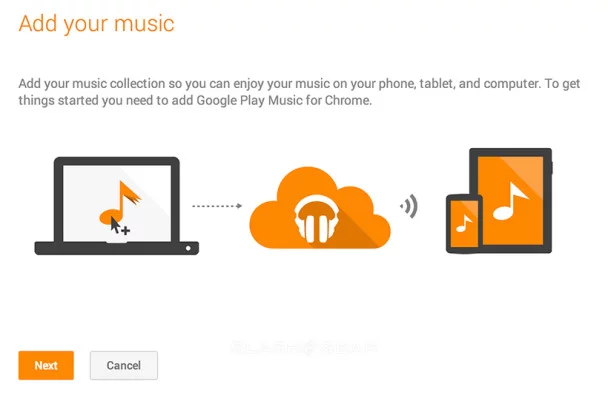
Although the ability to upload songs to Google Play Music has been available on Intel-based Chromebooks for a while now, along with Windows and Mac computers, ARM-based Chromebooks were left out of the party. The browser upload feature requires that users upload the Google Play Music Chrome app, and for whatever reason, Google just couldn’t seem to get this feature working for everyone.
Luckily, there is good news: If you have an ARM Chromebook, you can now upload music to your personal Google Play Music library just like everyone else in the world. The Google Play Music app got an update to enable this feature yesterday, and since then has been quickly rolling out to users who have the app installed everywhere.
Once you get the update, just visit Google Play Music on the web and click the orange “Add Music” button. Just keep in mind you’re limited to 25,000 tracks of your own, not including music you purchase through Google.
[OMG! Chrome!]