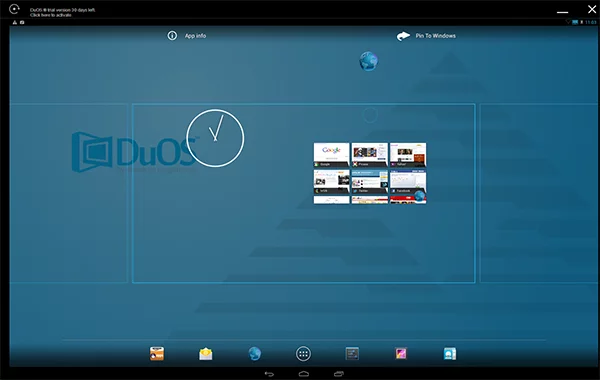AMIDuOS makes Windows tablets Android
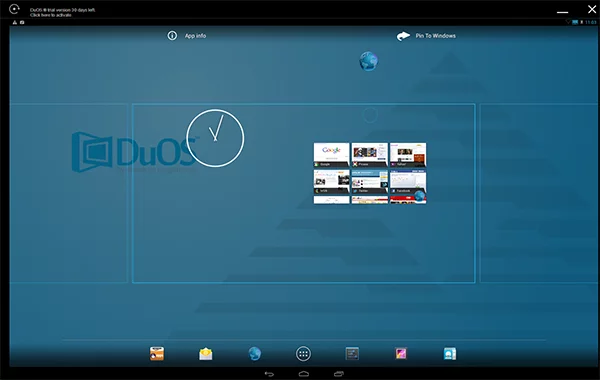 We’ve covered Android emulators like Bluestacks in the past. Back then (years ago), they were pretty good, but nothing to go gaga over. Since we last checked in there have been a lot of advancements in Windows-based Android emulation, several new players in the emulation game, and a most recently a brand new entrant called AMIDuOS from American Megatrends International (you’ve probably seen their logo every time your computer boots up).
We’ve covered Android emulators like Bluestacks in the past. Back then (years ago), they were pretty good, but nothing to go gaga over. Since we last checked in there have been a lot of advancements in Windows-based Android emulation, several new players in the emulation game, and a most recently a brand new entrant called AMIDuOS from American Megatrends International (you’ve probably seen their logo every time your computer boots up).
AMIDuOS is an application that runs under Windows 7+ that appears to be designed more with the tablet user who wants a stock Android experience in mind. My latest playing with Bluestacks, who appears to be the current leader in the market, it seems to be less of an Android experience and more of an app player, which there’s nothing wrong with. Both will play apps, but DuOS has a stock launcher and will let you play behind the scenes pretty easily.
AMIDuOS is launched and takes over a screen the computer or tablet (you can still get back to Windows), whereas Bluestacks functions more like an Android app in a window.
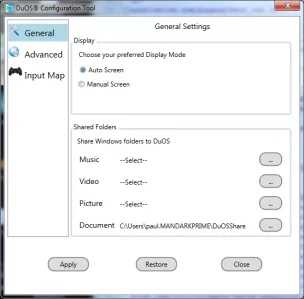 AMIDuOS boasts they’ve used their years of experience designing PCs to make their Android emulator have direct access to the resources it needs to run perfectly. On tablets, which I am not currently packing a Windows one, AMIDuOS supports multi-touch and gestures like Pinch-to-Zoom sensors including cameras, audio/microphone, Accelerometer, Gyrometer, compass, orientation, and a full-featured software keyboard although if you’re running it on desktop, you can use your keyboard for text entry.
AMIDuOS boasts they’ve used their years of experience designing PCs to make their Android emulator have direct access to the resources it needs to run perfectly. On tablets, which I am not currently packing a Windows one, AMIDuOS supports multi-touch and gestures like Pinch-to-Zoom sensors including cameras, audio/microphone, Accelerometer, Gyrometer, compass, orientation, and a full-featured software keyboard although if you’re running it on desktop, you can use your keyboard for text entry.
Android applications can be pinned back to the Windows Start menu so you can directly jump into that app from Windows as opposed to launching AMIDuOS and then launching the app. Files can be shared back and forth, although not via drag and drop – you have to define some shared directories. Not a deal breaker but it does feel clunky.
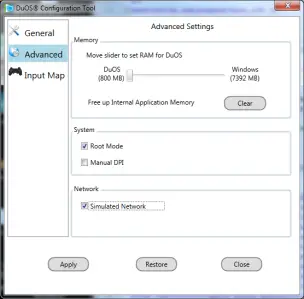 AMIDuOS allows you to set the system to run in root mode. Setting it to root mode doesn’t grant you superuser access, you’ll still need to install an application like SuperSU installed to manage requests for Superuser access. Setting this mode also will require you to shut down and restart the Android emulator, but that’s not a particularly menacing endeavor.
AMIDuOS allows you to set the system to run in root mode. Setting it to root mode doesn’t grant you superuser access, you’ll still need to install an application like SuperSU installed to manage requests for Superuser access. Setting this mode also will require you to shut down and restart the Android emulator, but that’s not a particularly menacing endeavor.
There are some issues with the version I’ve been playing with (1.0.14 released yesterday). I’ll point out what I’ve encountered so far. Bear in mind that I don’t have a Windows tablet to test this on so there may be some more, what I’ve encountered comes from running this on two nearly identical Windows 7 64-bit machines.
Screen positioning fails
AMIDuOS wants monitor 1 and chooses dead center of the virtual vertical space. If you’ve got monitors side by side this is not much of an issue. If you’ve got a monitor at a 90-degree angle as you use the one on the right to read and edit in portrait mode, you’ve got AMIDuOS taking the top half of your primary monitor with no way to move it.
Moving AMIDuOS from monitor one to monitor two works fine until you minimize and restore it. It’ll be back on monitor one.
This being designed for tablets and not for desktops of people who deal with multiple monitors at crazy angles, I don’t particularly assign this too much buggy potential.
Odd performance
Some things function perfectly, some things run faster than I’ve seen any Android device out there run, and some things will bog down the system for no reason with ~20% CPU usage and 80% kernel times. I’m not particularly used to seeing kernel times pop up on a system with an SSD drive that moves data at well over 200 megabytes per second. Your computer will most likely vary.
I’d say that it’s in beta and you should expect these sorts of things except that it does not appear to be in beta, they are selling this for $10 for a lifetime license, although you have 30 days to play with it to see if it works for you.
Ye Olde Androide
 While older versions of Android are good, newer versions are better. There’s an Android L build in the works (I’m told by the PR peeps that it’s coming shortly), but the thing is currently rocking an early Jelly Bean from 14 minor and two major versions ago.
While older versions of Android are good, newer versions are better. There’s an Android L build in the works (I’m told by the PR peeps that it’s coming shortly), but the thing is currently rocking an early Jelly Bean from 14 minor and two major versions ago.
Newer versions support BTLE, Smart watches, lots of things you might want in an OS.
Google Play install separately
While this isn’t a big deal, Google Play, the place where you download your apps, needs to be installed separately. While Android is open source, Google Play and several of the services tied to it, are not, and AMIDuOS evidently doesn’t want to run the risk of distributing the Play Store without Google approval.
To get this working there’s a link on their download page, you download a GApps package in your browser on Windows, open the folder it’s in, right click and choose to Apply to DuOS. A reboot of the Android window later, and you’re in business with Google services.
It’s something to note if you’re not familiar with Android and just wanting to try it out, or if you’re not familiar with how the OS and Google Play are tied together. I’ll point out that at least some other emulators appear to come with it installed.
With Olde Androide comes olde experience
A lot of the neat stuff in the past two years that Google has released requires updated Google Play services. While a lot of the bleeding edge stuff has been pushed back to older versions of Android, if you’re a Googaddict you’ll notice things missing.
It’s not terrible, but it’s something that will have you asking the devs for an ETA.
Wrap up
I have a feeling this will be very good very soon as it’s good right now. The issues I’ve encountered really aren’t overwhelming, although repositioning the virtual space of my second monitor does get annoying. Right now it’s the perfect app to try for a month to see if it’s something for you.
I’d be all over that if I had a Windows tablet, so if anyone wants to send me one feel free.
AMIDuOS is available free for 30 days at AMIDuOS.com, after that it’s $10 for a lifetime license.