How to get conference call management options back in Android 5.1 on the Nexus 6
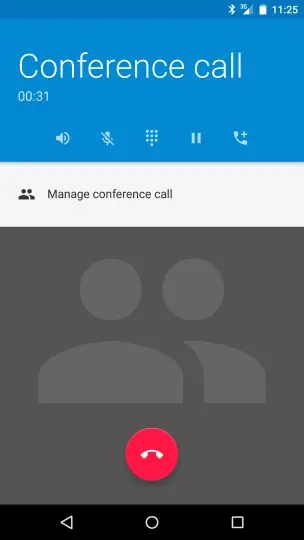 If you don’t make a lot of conference calls on your Google Nexus 6 by Motorola, then you might not care about this, or even be aware that an issue exists at all. But for those of us who do use this functionality, we’ve been dismayed to find the the “Manage conference call” option seems to have completely disappeared since updating to Android 5.1.
If you don’t make a lot of conference calls on your Google Nexus 6 by Motorola, then you might not care about this, or even be aware that an issue exists at all. But for those of us who do use this functionality, we’ve been dismayed to find the the “Manage conference call” option seems to have completely disappeared since updating to Android 5.1.
This functionality is actually pretty useful: It allows the call originator to disconnect individual people from the conference call, unmerge a conference call, and put certain people on hold. Like I said – incredibly useful.
However, it hasn’t completely gone away; it just doesn’t seem to work with VoLTE enabled. Conference calls that are placed over 3G/HSPA+ will still have these options available.
To disable VoLTE calling, just navigate to Settings > More (under Wireless & networks) > Cellular networks, and deselect Enhanced 4G LTE Mode. After doing this, your conference call options will reappear.
I’m not sure if this limitation on VoLTE calling is just what comes with the territory, or whether this is a bug that will be worked out in a future update. In any case, you can at least use this workaround until we know for sure.


