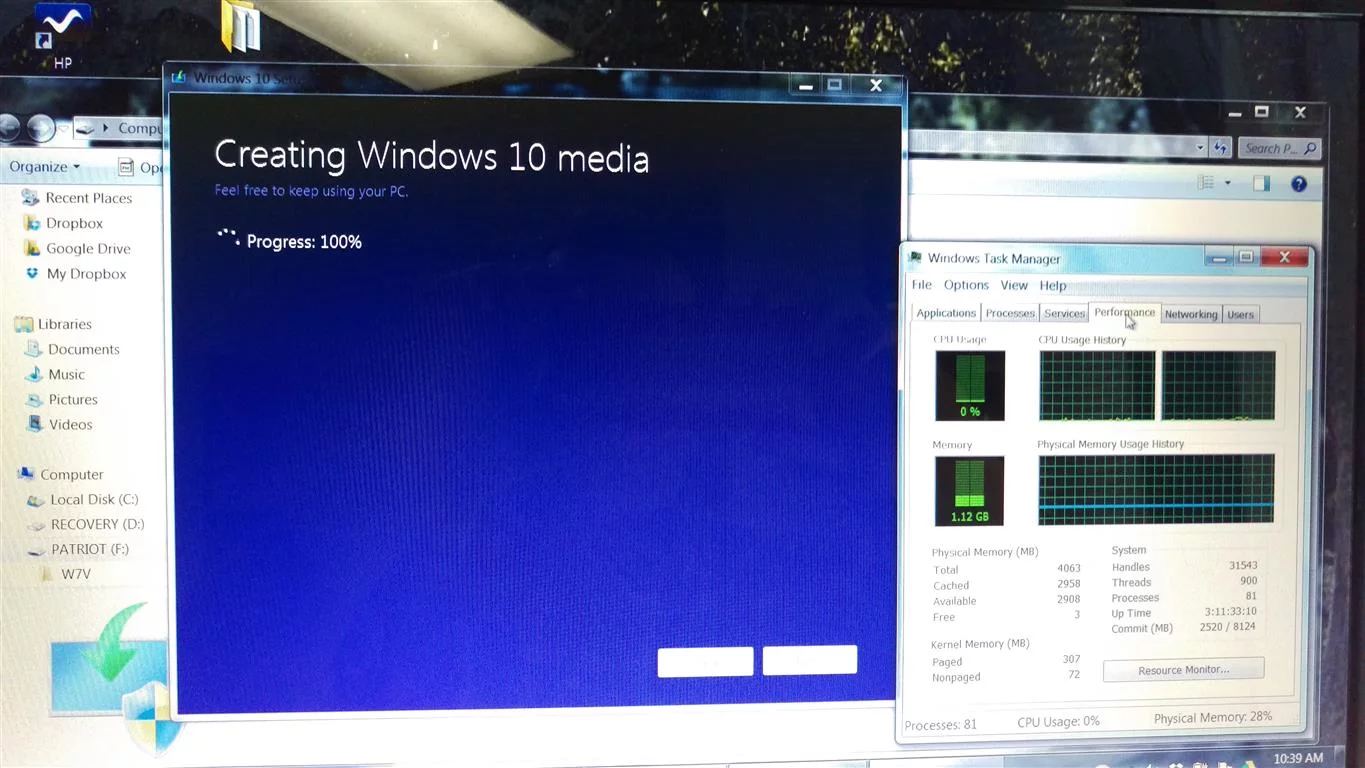A weekend of Windows 10 upgrade failures
 My main employment deals with maintaining a small network of computers, so when Windows 10 came out I had to try it. Also, after skipping Windows 8 entirely, it was something I was pretty interested in. This is my story so far with working since Thursday to get a system up and running with Windows 10.
My main employment deals with maintaining a small network of computers, so when Windows 10 came out I had to try it. Also, after skipping Windows 8 entirely, it was something I was pretty interested in. This is my story so far with working since Thursday to get a system up and running with Windows 10.
This is just about some of the failures I have run into using the upgrade feature, it’s not indicative of Windows 10 as an OS, or Windows 10 with a fresh install, just whatever team put together the upgrade software seems to have it in for me.
We’ll start with my office where I learned most of the computers are ineligible due to enterprise licensing. As all of them are on Windows 7 Pro and people are happy, this wasn’t much of an issue other than I’ve been asked to investigate it. The free upgrade looks like it’s going to cost the enterprise customer. Oh well.
We have a couple of HP laptops, both have been showing the Windows 10 taskbar update icon for a month or so now. Neither would upgrade until some point in the future when their number came up so I decided to download the media creator/installer, which you can do right now.
First download attempt was on my main work machine when I attempted to download the Home installer for use on another machine. As this was the media creation tool, you can do that and make media for other machines.
I chose to place it on my 256GB Patriot USB drive and walked away as it was downloading several gigs. I came back a while later and the installer was closed, no messages, nothing new on the USB stick, no data evidence of the multiple gigs it downloaded. It was just gone.
I did it again, same thing.
Odd. Somewhere around 7GB of bandwidth wasted. My guess is it’s hiding in a temp folder somewhere, but whatever. I’m not mad, it just happened, I was doing other things than feverishly watching a download progress bar.
I downloaded the installer and set it to upgrade a virtual machine I run. This time the thing downloaded and installed. Initially it came up with no network connection, but that sorted itself out in about five minutes. Not sure what was up with that but the network was the only issue during install and then again later as it seems to have a problem locking some files on the network.
Not sure if that’s a sharing issue, something new in Windows 10 that doesn’t play nice with Windows 7 file shares, or what. The application isn’t mission critical and it gets by restarting said application.
Machine #2 was my wife’s HP. It’s stock. If I touched this thing and messed it up wife would kill me. I don’t do anything with it other that put Chrome on it.
Everything seemed to go fine on a super-long upgrade. The machine came up, I started playing around and within two minutes I had a blue screen of death claiming bad_pool_header.
I decided to uninstall some programs that might have anything to do with that, but I couldn’t even run the uninstallers before the machine would crash.
I found out how to boot it into safe mode (it’s different now,) and attempted to uninstall said apps. They wouldn’t do anything. After about two hours of mucking around and a score of crashes I was greeted with the restore previous build screen, and went back to Windows 7.
The HP at work downloaded the package, said stuck at 100% for over an hour, it popped up a dialog box behind the main window that said it couldn’t run it and to reboot and try try again. Unfortunately, the Windows Media Creator just hung and would not close. 0% CPU and no disk activity indicates it’s dead.
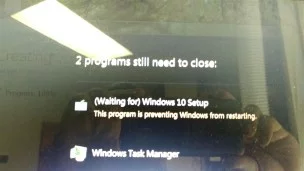 I rebooted, force closing the app after waiting 30 minutes for nothing, restarted the app and it goes right into re-downloading the 3+ gigabyte installer. You would expect that with the sheer size of the data it might do something like check whether it downloaded and ran it properly last time.
I rebooted, force closing the app after waiting 30 minutes for nothing, restarted the app and it goes right into re-downloading the 3+ gigabyte installer. You would expect that with the sheer size of the data it might do something like check whether it downloaded and ran it properly last time.
Oh well. I have a feeling with how I have one out of five machines I’ve played with able to actually do anything that there are going to be some ticked off Windows 10 support calls going out as this thing rolls out.
The one Windows 10 system I have running – I’m not a fan of the UI, which is a problem since a desktop OS is the UI but I don’t really have much of a sense of the product yet. Hopefully I’ll end up liking it, but I don’t think I’m going to attempt any more in-place upgrades as I’ve probably wasted 21 gigabytes of data thus far and Comcast already hates me.
It’s fresh install time.