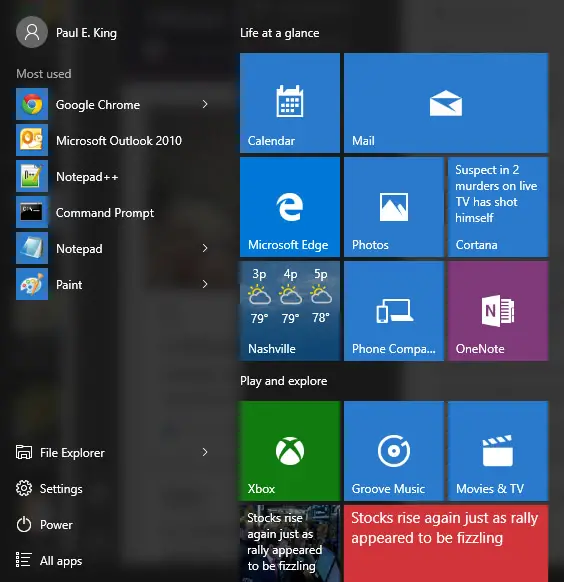X days with Windows 10
I’ve now got three computers that I got through the upgrade to Windows 10 that are functioning, one remains to be seen as after a rollback it will no longer install and no longer update.
This is a piece about my experiences with Windows 10, it’s not a feature rundown, it’s not me trying to sell you cheese. Some things annoy me, some are better. Mostly it’s personal preference so take it as you will. If you have Windows 10, you probably already thought of some of the same.
The purpose of an upgrade should be to enhance existing functionality and provide modernized resources for applications, it’s to be better, faster, neater than before.
In that regard, Windows 10 has some neat stuff, but it feels like a glossed up faster Windows 8.x which most considered blech compared to Windows 7. In all fairness though, every other Windows is universally hailed as horrible. Windows 10 shares both that it’s the good release and has a bad release’s number (due to the whole Windows 9* workaround that resulted in this being 10).
The Start Menu has had an overhaul and now takes up about twice the space it did in Windows 7, with news, weather, and flipping tiles all over the place. I’m not particularly a fan of these but they don’t bother me. Not seeing an option to turn those off but I really haven’t beaten it with a stick looking for a way yet.
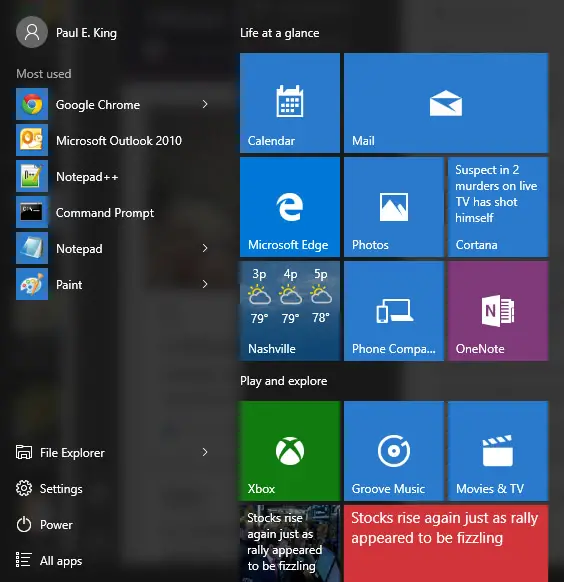
As a note, the start menu is currently 564×582 pixels. Windows 3.1 as I recall generally struggled with 640×480 as the full screen.
One of the neat new enhancements is the ability to stick a start menu on every monitor you have. At work it’s useful, at home not so much. That may or may not be neat depending on what you do. There’s also the option to swap out cmd for powershell, which also works better for me at work than at home.
 What’s really for me since I use the desktop as sort of a recent clutter folder is an option to use Peek to preview the desktop when you move your mouse to the bottom left of the taskbar.
What’s really for me since I use the desktop as sort of a recent clutter folder is an option to use Peek to preview the desktop when you move your mouse to the bottom left of the taskbar.
Finally I can figure out the name of the folder I’m looking for that’s behind this window that has a dialog box open. I think Windows 7 had Aero Peek, but memory fades.
I don’t find that Windows 10 behaves particularly well when you run low on memory. It seems to go absurdly slow for a long time, whereas 7 just seemed to stop for a minute and flush data and then move on. I’ll note that applications appear to be using fewer resources and memory is generally not tight although the system process now takes up 800MB-1.1GB.
Virtual desktops in the OS now, which means you have have your work desktop, your home desktop, or just a bunch of junk that makes sense to you. I’ve loved that feature in other OSes, used to have a program that did that on Windows… looking forward to using that. You can also hide all your games and stuff you don’t want people seeing on another desktop.
I remember when Aero was introduced to Windows I thought that it was some sort of joke and now that it’s mostly gone, I really miss it. You can enable transparencies, but some of the polish is gone, replaced with uniform boxiness like Win 8.
 The Windows Task Manager still suffers from being affected by system slowdowns. last night I had to wait about two and a half minutes during a low memory swap to a flash drive that writes at 500+MB/s but was writing at 14K for the Task Manager to open. It would be nice if they would fix this and have the task manager be top priority (both cpu and disk), as that’s really what it’s there for. If you want to know why your computer’s running slow you open the task manager, and if you can’t open that you just sit around waiting.
The Windows Task Manager still suffers from being affected by system slowdowns. last night I had to wait about two and a half minutes during a low memory swap to a flash drive that writes at 500+MB/s but was writing at 14K for the Task Manager to open. It would be nice if they would fix this and have the task manager be top priority (both cpu and disk), as that’s really what it’s there for. If you want to know why your computer’s running slow you open the task manager, and if you can’t open that you just sit around waiting.
I’ve noticed Chrome tends to take significantly less memory on 10 than it did on 7. The only reason I’ve been running up against memory limitations has been some virtual machines I’ve been running in an attempt to do great evil.
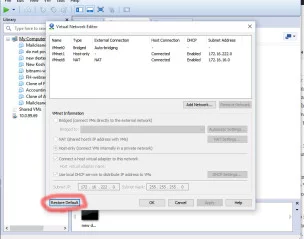 On a sidenote VMWare users – if you upgrade to Windows 10 and find your virtual machines no longer have network working, just close down the VMs and go to Edit in Workstation, Virtual Network Editor, Restore Default. When your VMs boot back up you should be set.
On a sidenote VMWare users – if you upgrade to Windows 10 and find your virtual machines no longer have network working, just close down the VMs and go to Edit in Workstation, Virtual Network Editor, Restore Default. When your VMs boot back up you should be set.
The Windows 10 upgrade process is pretty terribly flawed, Windows 10 itself seems very stable if you can get it working. There are plenty of random bugs (such as my keyboard disconnecting randomly for a couple of seconds, then reconnecting regardless of what USB port it’s in). Apps feel like they launch a bit faster, but I don’t know if that’s a faster app or more memory available for caching.
Optimizing an SSD just executes TRIM like it’s supposed to.
I’m not sure I understand the Quiet Hours feature. It seems like you should be able to define the hours that it’s quiet, but it seems to just be a pushbutton. Settings doesn’t appear to have any configs like I see in various “how to set up quiet hours” web pages. The official help says, click the action center, click quiet hours, set the hours. There’s nothing when I click the button other than a slightly differently colored button.
Just doesn’t feel like a quite complete polished OS yet, support that I’ve searched through is pretty far behind the game. That’s what you should expect during the first few weeks of any new OS release that runs on a wide variety of hardware and builds on decades of past software mistakes though.
I never thought there would be a time when I needed Internet Explorer in my life, but that happened immediately after switching to Windows 10 as some Foscam cameras we have don’t play at all with Chrome, or Edge. We’re finally Internet Explorer-less. I mean that’s got to be a good thing, but man. Right when I needed it.
There was a lot of talk about privacy issues, from what I gathered that’s only with OneDrive now, so same basic issues as Dropbox has.
Not particularly fond of the Sense WiFi password sharing option. Will bring back the days of manual MAC entries for WiFi security in some places I imagine. I sort of see social hacking being slightly easier to get a company’s WiFi details now.
Cortana doesn’t seem to be OK Google yet for me, then again it might as soon as the Cortana app is fully out for Android. There’re some issues.
That said, I think in about two or three months it’s going to be very good, but much like Windows 8 I’m not sure a lot of Windows 7 users are going to consider it an upgrade to their existing desktop situations. Tablets are where this will reign, and the Xbox One when it goes to be the core. On a desktop, Windows 10 feels like Windows 7 with a lot of touch screen nonsense thrown in.
I miss the look of Windows 7, I feel they missed out on making Task Manager more useful, I don’t hate it, I think it will work.