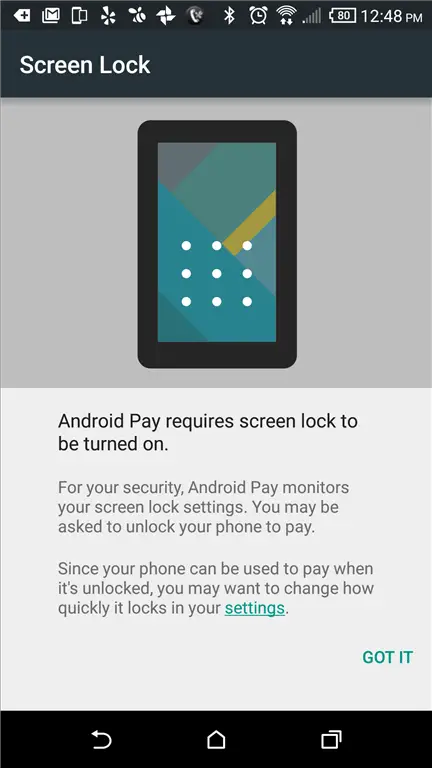Android Pay is here, unless you’re rooted (workaround)
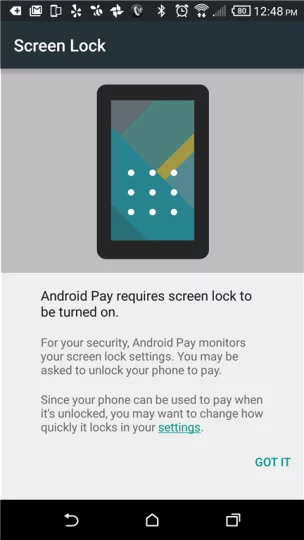 If you’re like me you probably passed out on some couch cushions you have laid on your office floor due to newborn and needing a 20 minute nap after being awake nearly 36 hours, and awoke to find your Google Wallet had turned into Android Pay. Even without the short nap you’re probably going to be seeing Android Pay on your phone soon enough if you’ve been using Google Wallet.
If you’re like me you probably passed out on some couch cushions you have laid on your office floor due to newborn and needing a 20 minute nap after being awake nearly 36 hours, and awoke to find your Google Wallet had turned into Android Pay. Even without the short nap you’re probably going to be seeing Android Pay on your phone soon enough if you’ve been using Google Wallet.
And much like Google Wallet initially was, Android Pay doesn’t work with root. We’ll get to how to easily fix that in a minute.
Android Pay now requires you to accept a lot of terms and conditions issued by your credit card issuer in order to function. If you had some cards set up in Wallet they’re still there but you’re going to have to reconfirm some information on each one.
For the four cards I have set up I had to confirm my info for the Amex and add a C2V code, for my business Mastercard I had to enter expiration date and C2V and type out the business address, for a Visa fallback card I just had to enter my C2V and the first number of my address and it prepopped everything, and for a bank card I have it was just entering the C2V as everything else was there.
After that you’re forced by Android Pay to set up a lock screen and informed it will be occasionally checking to make sure that your phone has a lock screen enabled, which Google Wallet didn’t require as I recall, it just required you to enter your passcode to unlock Wallet.
 All of this was held back from me due to being rooted by a message telling me it was unable to determine if my device was compatible until I discovered this incredibly difficult method to get it installed.
All of this was held back from me due to being rooted by a message telling me it was unable to determine if my device was compatible until I discovered this incredibly difficult method to get it installed.
Open up SuperSU, go to settings, uncheck Superuser Enabled, go back and set things up in Android Pay, go back to SuperSU, re-enable Superuser.
 OK, not incredibly difficult, it was the first thing I tried and was probably the only thing I was going to mess with and just happened to work. Whether it stays working, don’t know. It seems to be working fine.
OK, not incredibly difficult, it was the first thing I tried and was probably the only thing I was going to mess with and just happened to work. Whether it stays working, don’t know. It seems to be working fine.
If you’ve got Google Wallet, it’ll disappear from your icons, replaced by Android Pay.
The PIN for unlocking Android Pay is the same you used before, I’m not sure why they felt the need to require both a screen unlock and an app unlock, but they did. Oh well. No biggie. Probably they feel if you’ve got access to install an app you’ve potentially got access to hack into Android Pay.
Some users are reporting on the Android Pay app review on Google Play that loyalty and gift cards have disappeared, so be wary and report any issues to Google if you’ve suddenly found you’re missing something.
Download: Google Play