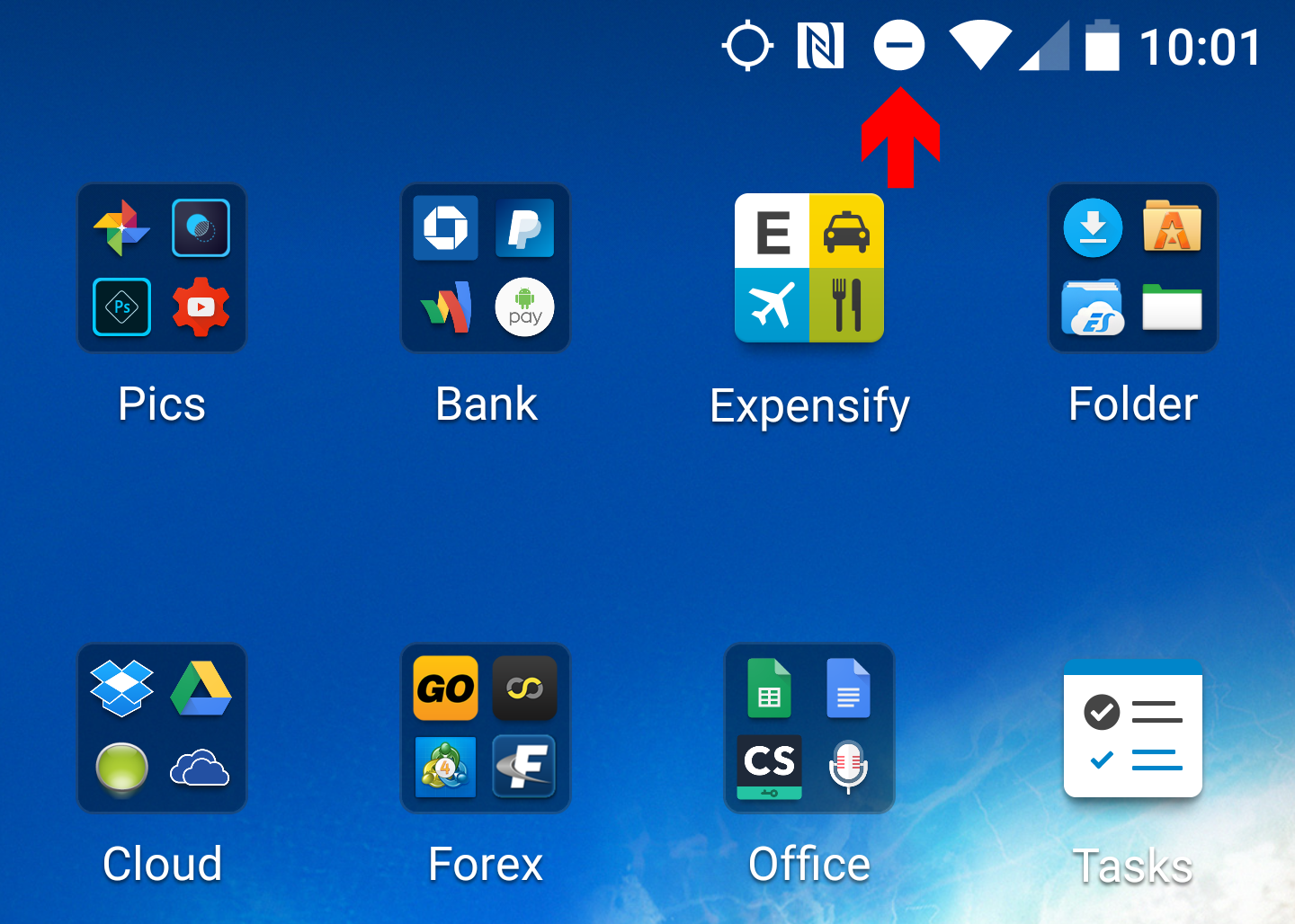HTC 10 stuck on DND (do not disturb) after update?
 This comes from a reader of ours Jarred Murray who had an HTC 10 stuck on DND after updating to the latest software – other than some formatting and losing a smiley in a cut and paste this is what he submitted and all credit go to him. OK, everything after this line (and I probably put his photos in reverse order but I have to run pick up kids):
This comes from a reader of ours Jarred Murray who had an HTC 10 stuck on DND after updating to the latest software – other than some formatting and losing a smiley in a cut and paste this is what he submitted and all credit go to him. OK, everything after this line (and I probably put his photos in reverse order but I have to run pick up kids):
Not sure if you want to know about this issue for your readers or not:
HTC 10 (Upgrade to 6.0.1 Software Version 1.80.651.1)
I love the new feature of putting my phone on silent during the night and having it automatically turn ringers and notifications on at a designated time. This feature is awesome.
This morning I woke up to a new update (Great) HTC has always been fast about pumping out updates to fix issues and add new enhancements. I started the update during my normal routine. Surprisingly it did take longer than expected but seem to go off without a hitch, or so I thought. During the process it rebooted a number of times then spent about 30 min optimizing applications.
 About 45 min and my phone was done and I was out the door. The update seemed even more responsive that before I was pleased. Until during my commute I noticed I missed a call. My DND was still on and the normal button I have come to love was not responsive. I pressed it again about 10 times and nothing. Frustration was building… Was my love affair over? I then went through all the normal steps; reboot, wipe cache, hard boot, updated software. Nothing seemed to work so I reached out to HTC Support. Again they told me to do all the same things and hung up on me 3 times…UUG…
About 45 min and my phone was done and I was out the door. The update seemed even more responsive that before I was pleased. Until during my commute I noticed I missed a call. My DND was still on and the normal button I have come to love was not responsive. I pressed it again about 10 times and nothing. Frustration was building… Was my love affair over? I then went through all the normal steps; reboot, wipe cache, hard boot, updated software. Nothing seemed to work so I reached out to HTC Support. Again they told me to do all the same things and hung up on me 3 times…UUG…
Solution
I went back to my IT roots and started to work the problem. While all the settings for notifications are correct something looked odd. Some of the settings where set to items or tones that are no longer available (they had parenthesis around them) in this new software version. So I methodically worked through all the settings in sound and notifications and selected new items then reverting back to the original one if I desired. This also includes changing the profile from “Normal” to something else then reverting back if desired. As soon as I saved the changes the DND Icon at the top went away. Checking one of my favorite features the DND button under settings, I now had full control.
In summary I believe this happened because I had my phone set to DND during the night but not sure. HTC is NOT aware of the problem and will tell you to do a factory reset “DON’T” it’s a simple fix. Hope I can save others from the Hour I spent on the phone getting nowhere… Come on HTC you can do better than that. (smiley lost in cut and paste)