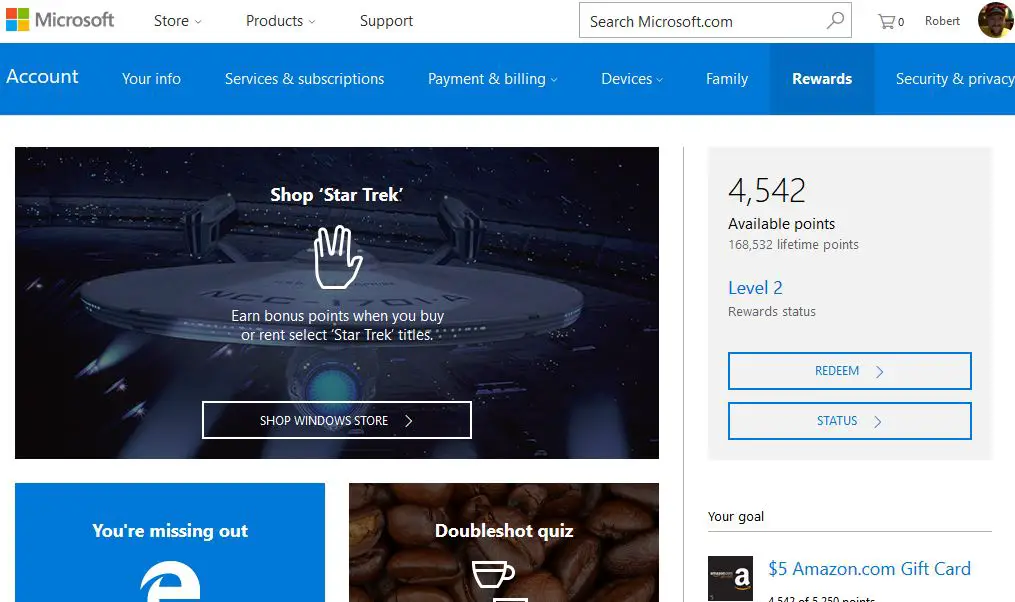[UPDATE – Sometimes] Earn Amazon Money With Microsoft Rewards
Microsoft is desperate to improve its standing in the search market. Its Bing search engine currently sits a distant but growing second place behind Google in the latest comScore rankings. Microsoft is doing everything it can to convince searchers that Bing results hold their own against Google. One weapon in Microsoft’s arsenal is Microsoft Rewards, which recently replaced Bing Rewards. Microsoft Rewards is a program that lets you earn points by searching, browsing with Microsoft Edge, and shopping in the Microsoft or Windows stores. These points let you purchase digital items like gift cards, Skype minutes, Groove music, and more. I’ve been using the legacy Bing Rewards program for the last two years and have used it to earn about $5 in Amazon gift cards every three weeks or so.
GETTING STARTED
First, you have to be a US resident and have a Microsoft Account. If you don’t already have one you can sign up here. Once you have an MS account visit bing.com and sign in up. You’ll need to be signed in to earn points and you can earn points in your desktop or mobile browser. I’ve set Bing as the default search engine on all my devices and I’m always sure to sign in straight away when I get a new device.
EARNING POINTS
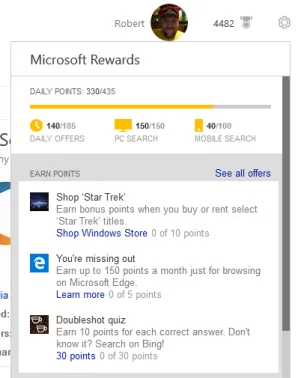
The simplest way to earn points is by searching. You can earn up to 100 points per day searching via mobile and 150 per day on the desktop. Each search earns you five points. In addition, MS offers additional point opportunities daily. Usually, these consist of clicking links to see Bing features or try featured searches. There are also short quizzes each week that provide additional opportunities to earn points. To check your points you can visit the MS Rewards Dashboard or use the account summary that’s available on almost any MS owned webpage. Just click the points total in the top right quadrant of the browser window to see your total points and daily earning opportunities.
You can also earn points shopping at the Microsoft Store or Windows Store. MS will sometimes offer bonus points for purchasing specific apps or movies. Check your MS Rewards Dashboard to see what the current offers are. After you’ve signed up for MS Rewards you’ll start receiving emails from the rewards team every week or so with special points earning opportunities.
REDEEMING POINTS
 There are quite a few desirable options available to buy with your points. I always go for the Amazon gift card. It takes approximately three weeks to earn enough points for a $5 gift card. That works out to about $70 a year of free Amazon money. You can also choose digital gift cards for GameStop, Starbucks, Skype, and others.
There are quite a few desirable options available to buy with your points. I always go for the Amazon gift card. It takes approximately three weeks to earn enough points for a $5 gift card. That works out to about $70 a year of free Amazon money. You can also choose digital gift cards for GameStop, Starbucks, Skype, and others.
SUMMARY
I’ve found that Bing’s results are just as good as Google in most cases and some Bing results are superior. There’s not much between them. MS Rewards are just a nice bonus for doing something that you have to do anyway. If you can handle using Bing, I recommend giving MS Rewards a try.