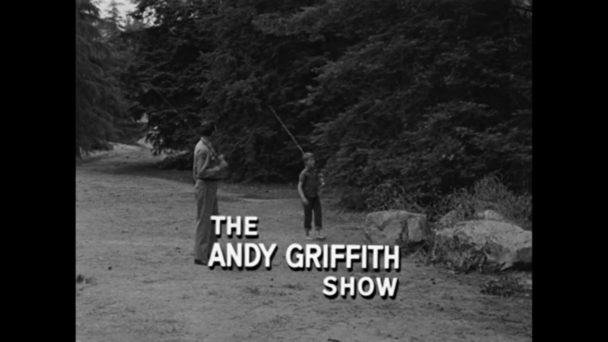Remember the good old days when the (televised) world was black and white? When things made sense and the world was a better place? There were no complications from color, saturation, or tint. Men were men and times were simpler. I don’t remember them either (I’m not THAT old) but I do sometimes wish we could return to simpler days. We can’t go back but we can fake it – at least where video playback is concerned.
I’ve been watching the Andy Griffith Show (OK, maybe I am old) recently via Amazon Prime Video on my Android phone. Everything was going great until I got to season six and all of the sudden the black and white world I’d know turned to color. Washed out, early days of TV, color no less. The show just seemed to lose its charm with the color changeover. I decided to see if I could find a way to remedy the situation. Fortunately, Android did not disappoint.
Way back in Android 5.0 Lollipop Google added the option to force your display to greyscale. It’s easy to enable and disable and has worked on every phone I could get my hands on to test with. The instructions below are general but your phone probably has a similar navigation path. Some manufactures move their About screens around but if you keep searching in Settings you’ll find it.
- Tap on Settings>Developer Options>Simulate color space
- Select Monochromacy to enable that vintage look
- To revert the changes just navigate back to Settings>Developer Options>Simulate color space and select Disabled
Once monochromacy is enabled your entire display will be black and white. It gives a cool retro feeling to videos both old and new. To my mind the black and white look works best with classic TV shows, period dramas, and mystery/detective shows. Give it a try and see if you agree.
P.S. – despite the screen displaying greyscale, screenshots come out in full color. Therefore, any black and white screenshots in this article were post-processed.