Amcrest ProHD Outdoor 1080P POE Dome IP Security Camera review
 Rather recently at my work someone built like an MMA fighter decided they were interested in reshaping one of our windows by throwing their body through it.
Rather recently at my work someone built like an MMA fighter decided they were interested in reshaping one of our windows by throwing their body through it.
TL;DR this is a rambling tale of the Amcrest ProHD Outdoor 1080P POE Dome IP Security Camera in use for a month along with a YouTube video of it in action. Feel free to ask questions.
They then decided to wander on out the front door like any normal person at 1:57am would do by repeatedly throwing a sixteen pound metal chair at the door until it hit the latch and unlocked the door.
His exit was caught on video using a little Foscam FI9821PB (which was only tasked to see who wasn’t arming the alarm system when they left,) but his entrance and what he did for the minute and forty seconds he was in the building were somewhat of a mystery as camera coverage had not been particularly targeted at people who were planning to throw themselves through a window, then not bother to steal anything. Especially when a perfectly good door was available to break in next to it and well monitored items were there potentially for the taking.
He was caught on a couple of other pro-security cameras, but Foscam cheapy cam for the win here.
As part of the attempted remedy of some blind spots in unlikely areas of the building, I was tasked to purchase and deploy a POE switch and some higher grade IP cameras for inside the building, and some really higher grade for the approach that was used to get to the building. We believe he scaled a rock wall, attempted to bend a fence, then went over it or through the bent bars.
For the interior I got a couple of Amcrest ProHD Outdoor 1080P POE Dome IP Security Cameras (among some other things,) as I was interested in triggered alarms and sending the video to an FTP that sits outside of the building.
I’d gotten Amcrest as they were part of Foscam, and even though I find the web-based config of the Foscam cameras repugnant, I really had zero issues with the Foscam cameras doing what I expected and was hoping for the same with Amcrest.
Should be noted that yes, you can use Blue Iris with triggers you set in it and FTP with triggers you set in the camera, so if you want to crank the sensitivity to 11 after work hours for the offsite FTP, more power to you. I personally want the cameras to do the encoding and triggering and just let my virtualized FTP accept a connection and data.
The cameras came in as well as the separate POE switch that was needed to power them (and one POE injector because no matter what I did there wasn’t going to be a direct Ethernet run capable without drilling a new hole through a firewall).
I went through the setup which worked without using ancient browsers. Unfortunately the video didn’t work in Chrome, which was not an issue initially but did make me resort to pulling out IE to set area sensitivity.
Every camera that came in (save one,) I updated the firmware on so the following should all be on software that was current as of October 2016.
POE Injector?
It’s a way to run power over the network cable. Just means you have the ability to run power and data in a single line and do not need to be within three feet of a power outlet. Absolutely great when you’re putting stuff in the ceiling or outside.
FTP doesn’t play PORTly
The first issue I ran into with the cameras is they do not like my offsite FTP server. The Foscams work perfectly, but these Amcrest refused to work. Reading up on the forums it’s an issue with (potentially) not requiring PASV mode. Basically I’ve got an FTP behind a router that’s not currently capable of doing a DMZ and therefor FTP is borked on the Amcrest, but not the Foscam which just works.
I ended up setting up a Filezilla FTP in house for RSYNCing offsite. The FTP runs less than 1% of the CPU with four cameras dumping HD video to it when something happens.
Let’s re-download that non-working web plugin shall we?
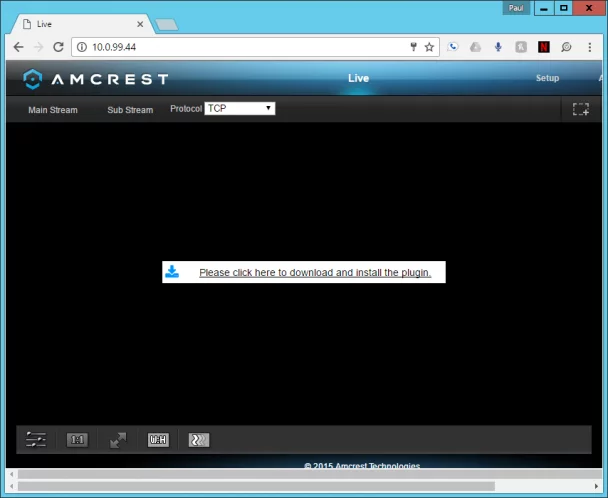
In Chrome, the number one browser worldwide since May 2012 (four and a half years ago,) you’re prompted to download a plugin to make the video work in a browser. As with the Foscams of late, the plugin simply doesn’t work due to Chrome having discontinued NPAPI support over a year ago.
You can do what I’ve had to do and use Internet Explorer (still around in Windows 10 if you look for it) for configuration.
I’ve come to expect that I’ll never see a working Chrome browser-based Foscam or Amcrest video, which is sucky.
In use
First off here you should understand that this building is shaped a bit like a triangle. As near as I can tell without a protractor/compass the camera below is perched atop a 70+ degree angle and it squished the view to make it look like about a 12 degree view.
On viewing you probably will need to manually set to 1080 HD as by the time YT figures out you’re capable of displaying that, the video will probably be over. Yes, I am Iron Man.
Nighttime mode
It claims 98 feet. I did a test at about 60 and it worked fine. Did I save the video? Nope. Can I recreate it? Not without throwing some circuits related to the fire alarm. It’s ok, but nothing particularly better than any other night mode I’ve seen. Your loved ones look horrifying and anyone caught on it looks like the Martian Manhunter.
FTP/file format
The FTP format is [camera name\date\001\dav\24-hour hour number\timestart-timeend.dav and idx]. There’s no way to dump everything into one directory, which infuriates some and others like me are like “allll righty… that works!”
An example of a video that recorded from 3:12.44-3:13.55 on November 3rd 2016 on the Atrium-2 camera would be atrium-2\2016-11-03\001\dav\15\12.12.44-15.13.55[M][0@0][0].dav
You’ll need the Amcrest viewer to view any of the files and as much as I wanted to hate Amcrest for not saving in FTP format I’ve found their .dav recording to be useful (you can easily export to avi for the police or YouTube as a note.)
Fast forwarding and rewinding through multiple videos stored on the FTP is quite a bit more useful than picking a video and trying to figure out if the events are 1, 2, 7 videos back.
I’m not currently using the DVR features as the FTP and the schedules I have on the camera work just fine for my needs.
Install issues
 Really should have put this at the top but after installing four of these things I now power them up and configure them in my office, point them and figure out which way is up, and then mark the top of the camera with a sharpie so I can mount it reasonably in the right direction.
Really should have put this at the top but after installing four of these things I now power them up and configure them in my office, point them and figure out which way is up, and then mark the top of the camera with a sharpie so I can mount it reasonably in the right direction.
That’s about it – no easy to identify “this is up, this is down” markings when you’re standing on an 11? foot ladder and looking at a 48 foot drop next to you.
The base comes with four screws and four drywall sleeves/expanders/whatever makes a screw stick in drywall better. As I was using it indoors this is exactly what I needed, but as it’s an outdoor camera the screws were underpowered/easily stripable.
There’s also a little sheet that came with at least three of the four Amcrest cameras I installed that you can drill holes through that matches to the layout.
Getting the cable from 90 feet away through a firewall, ceiling tiles, and still meeting codes is up to you however.
Amcrest ProHD Outdoor 1080P POE Dome IP Security Camera Overall
At just over a month of use the only problem other than the FTP and plugins problems listed above has been a configuration issue which had to be resolved by opening Internet Explorer and changing the sensitivity of a camera while I had someone parading around in front of it a couple of floors away.
No reboots, no complaints when the internet dropped, no issues as long as you’re not planning on using Chrome to do live video.
You can get the Amcrest ProHD Outdoor 1080P POE Dome IP Security Camera for $89.99 at Amazon (although remember you’re going to need a POE injector if you don’t already have one)


