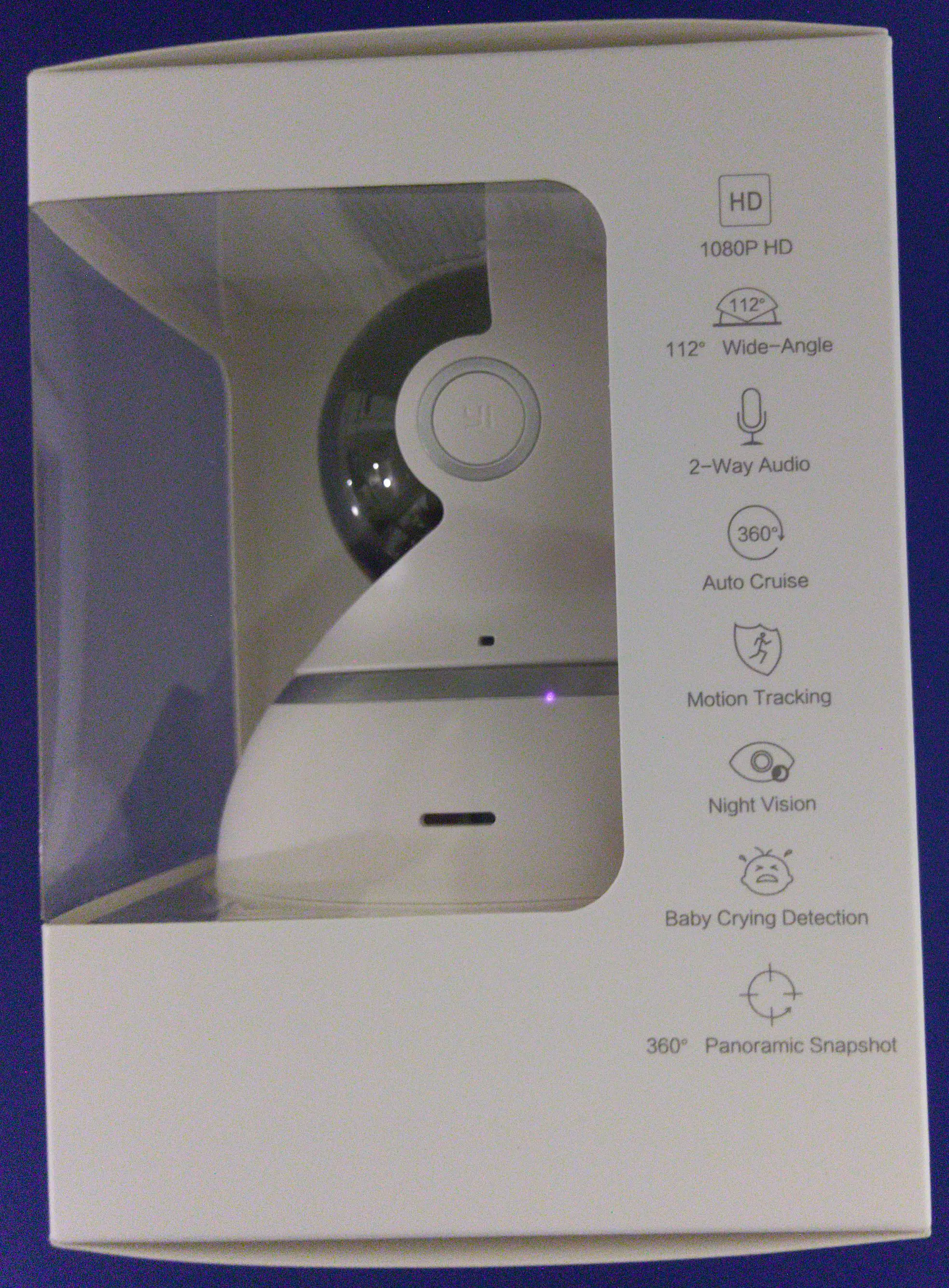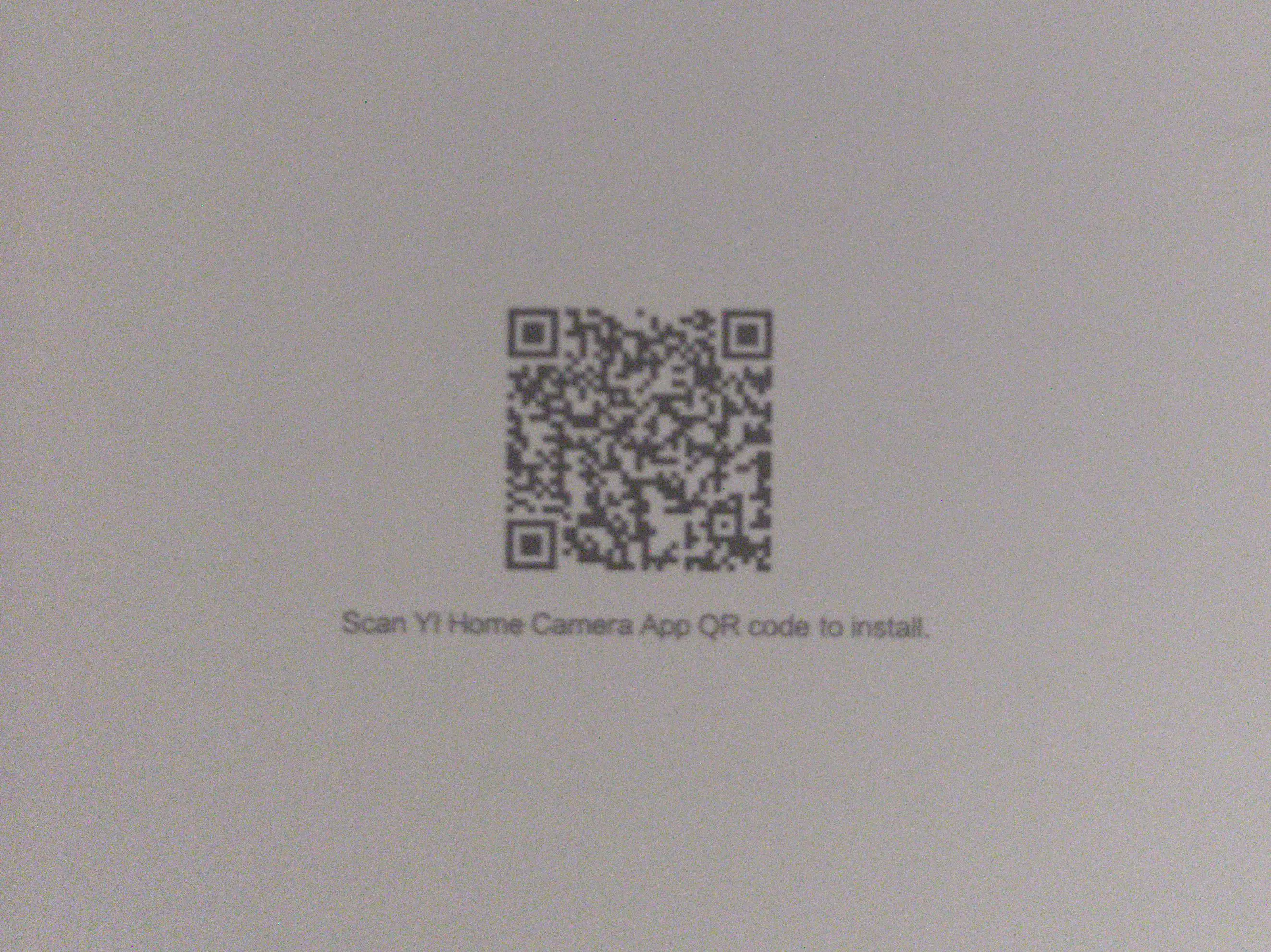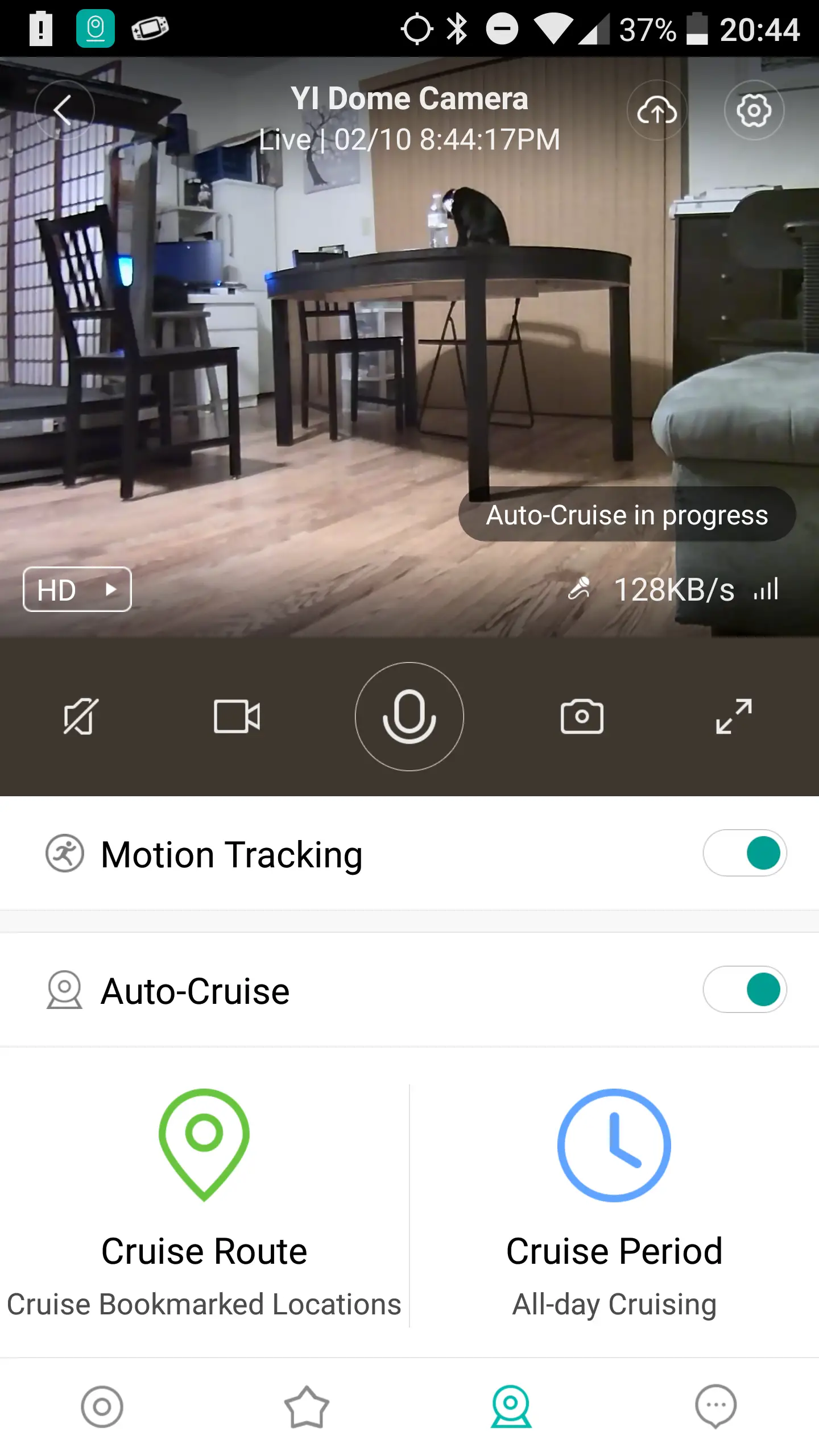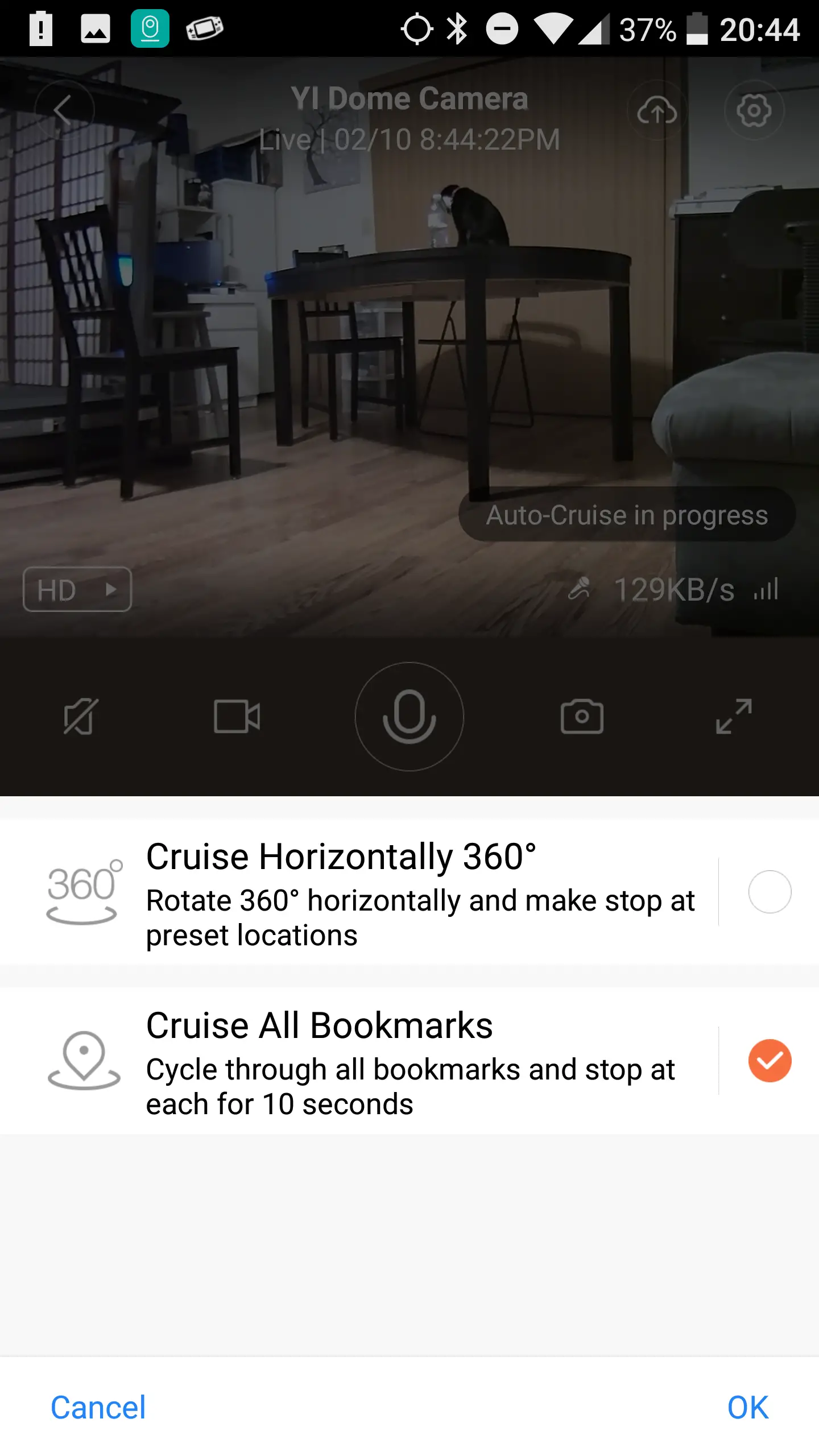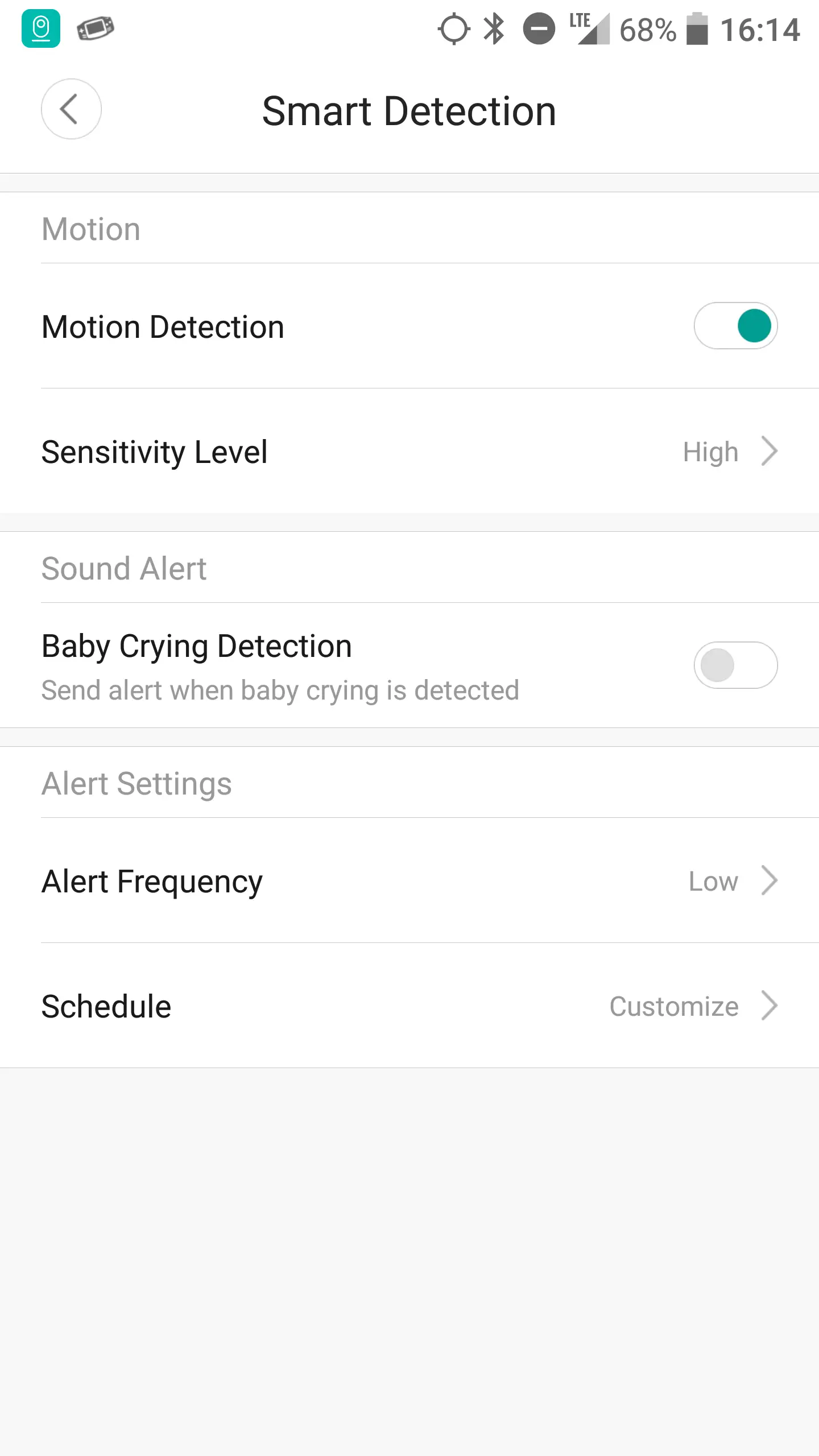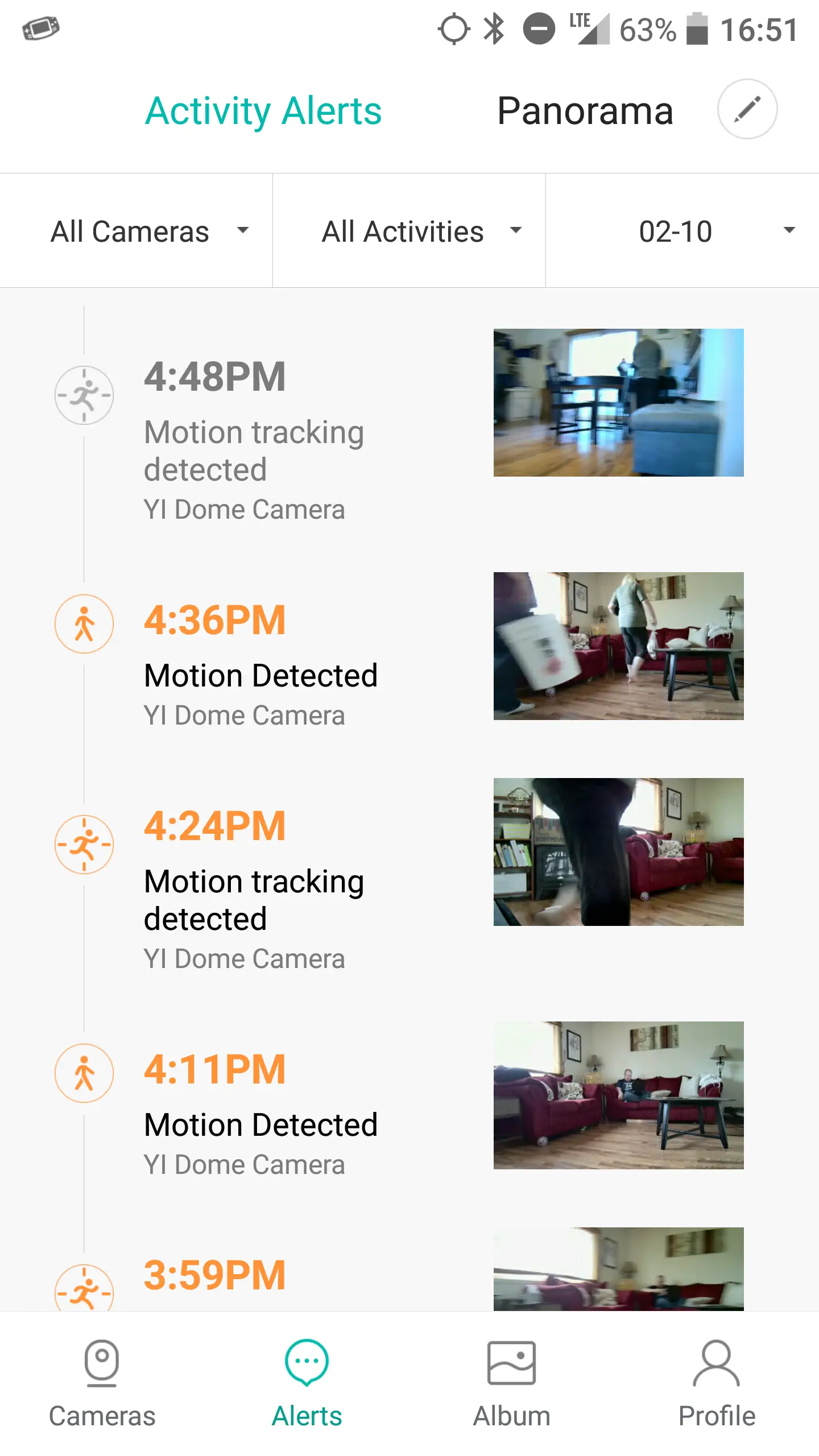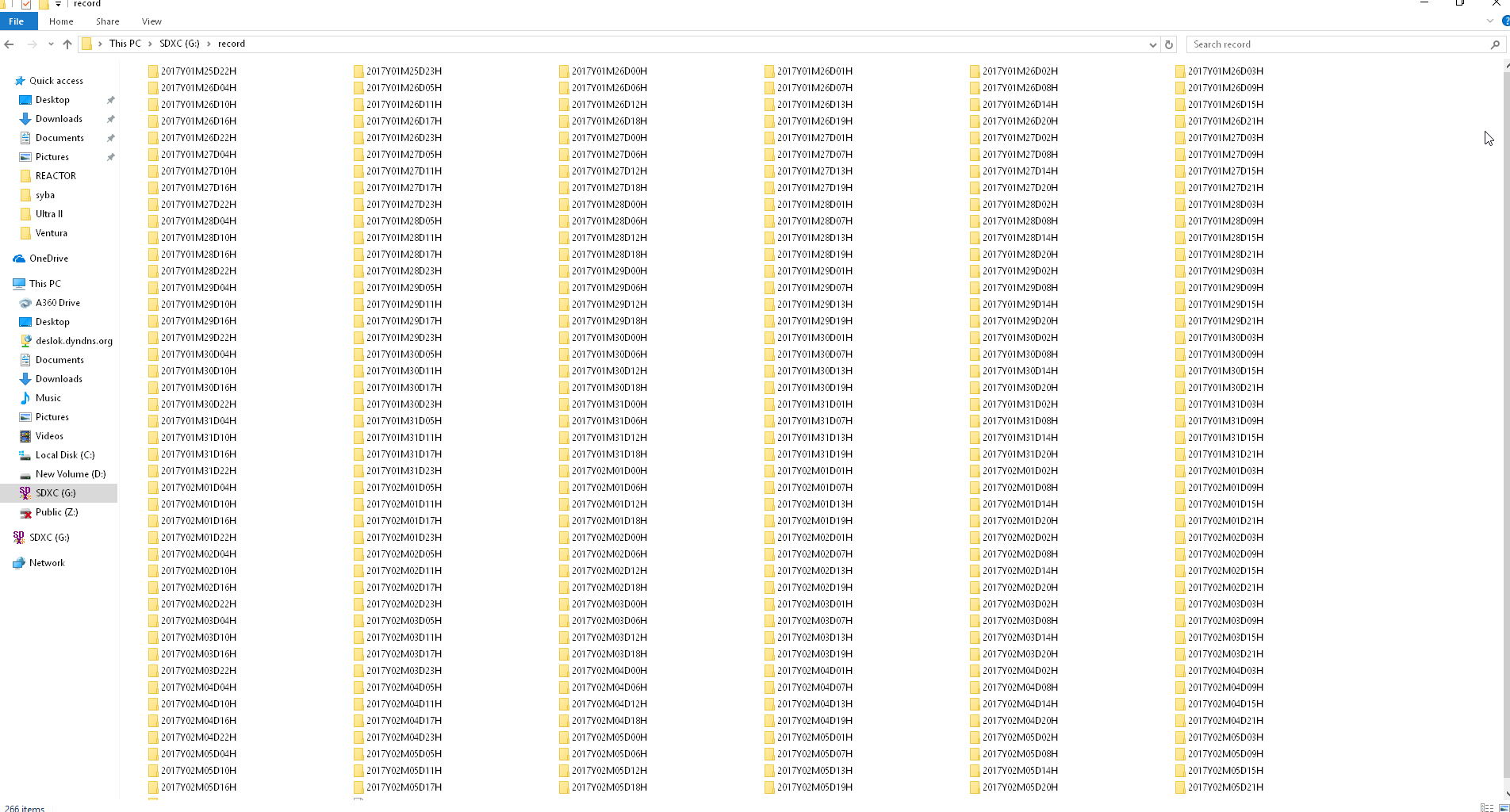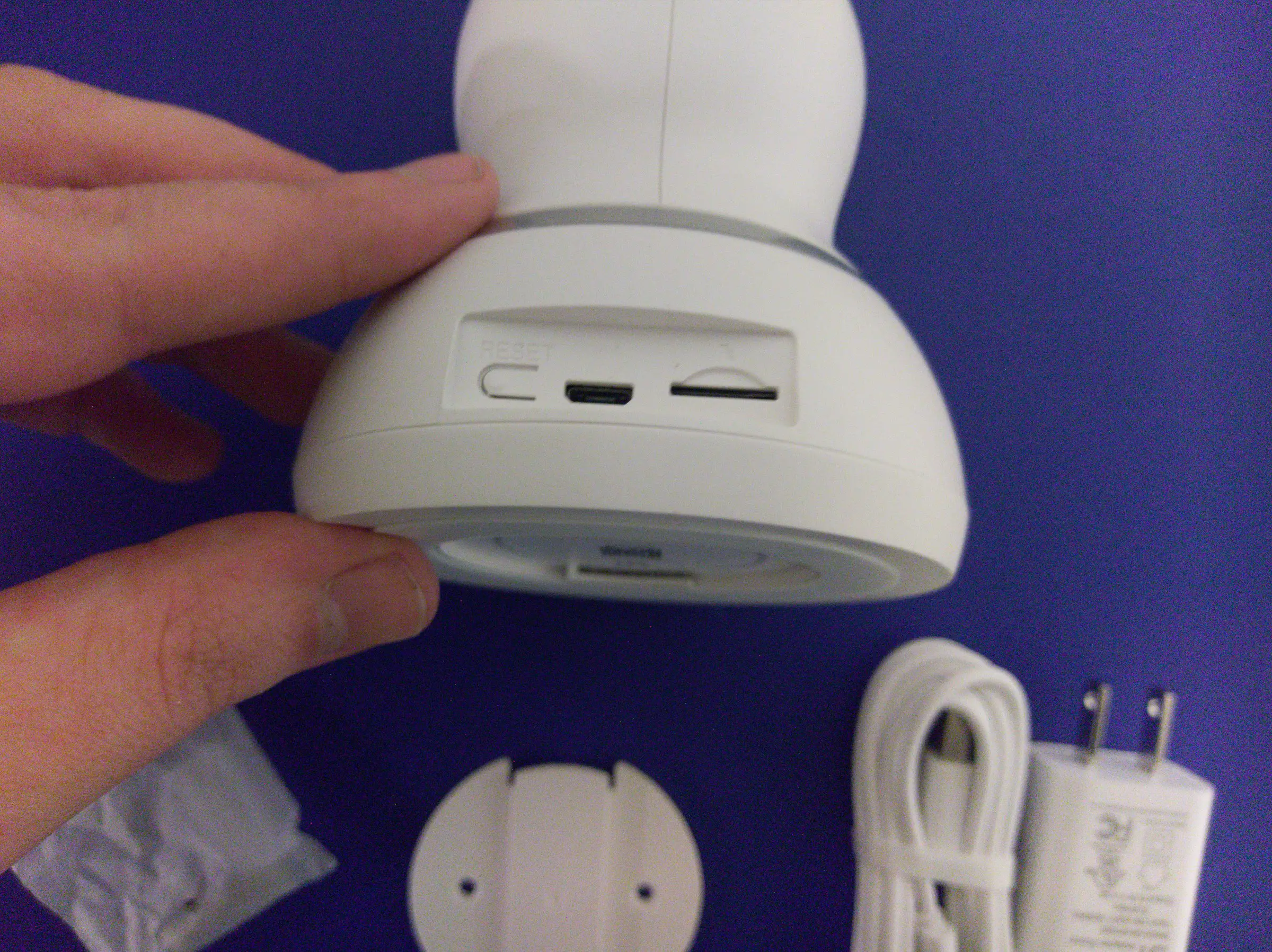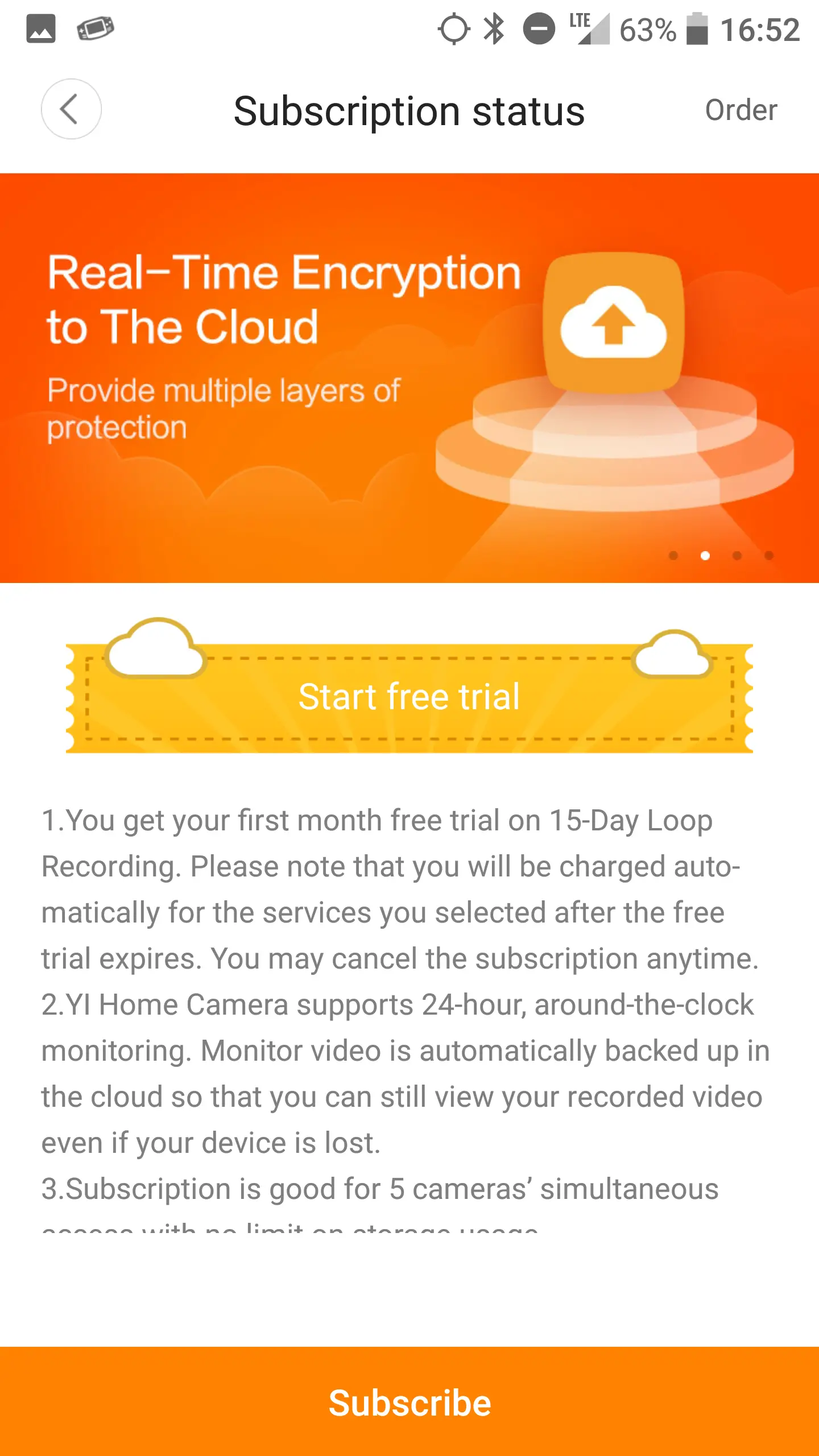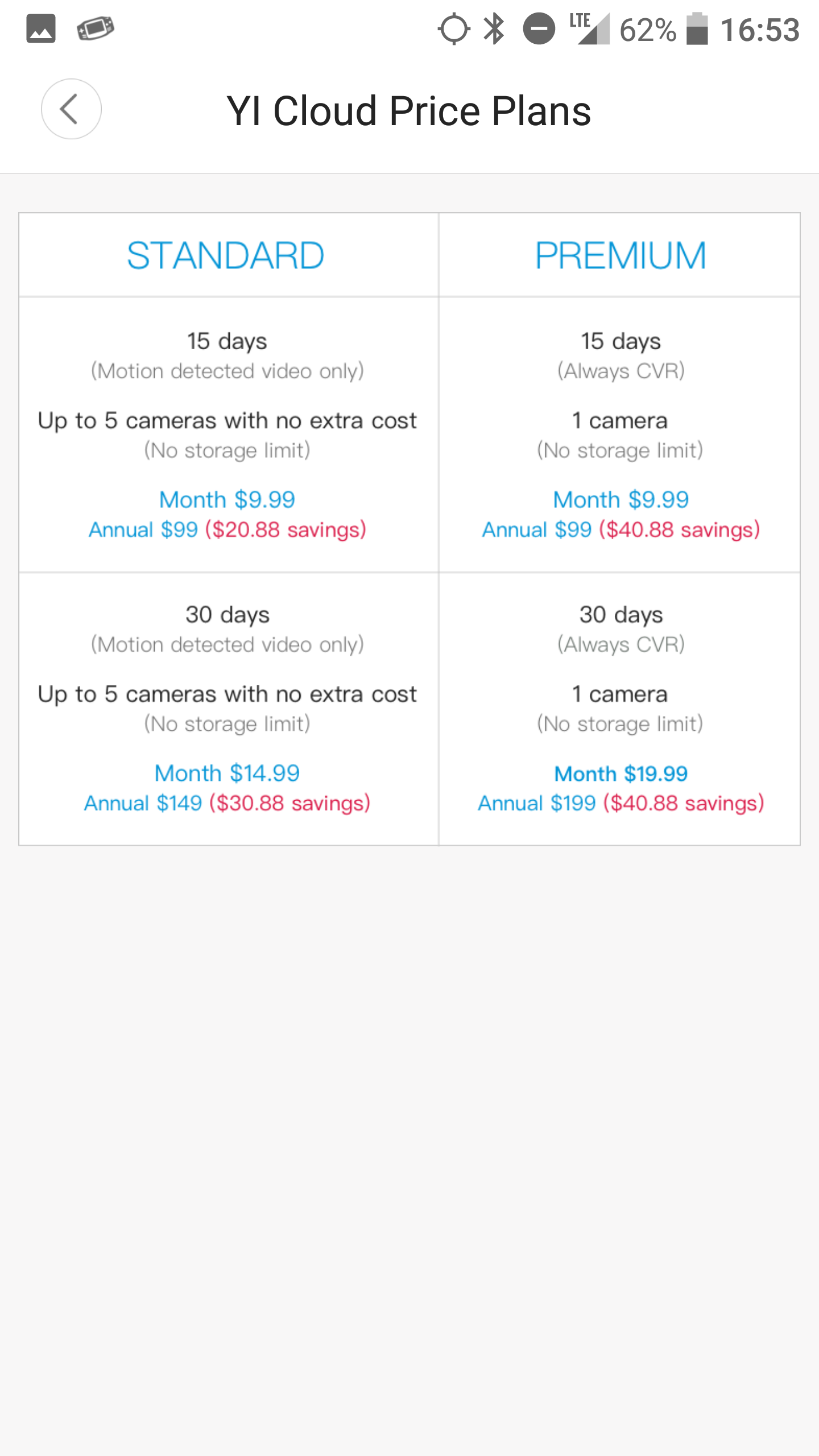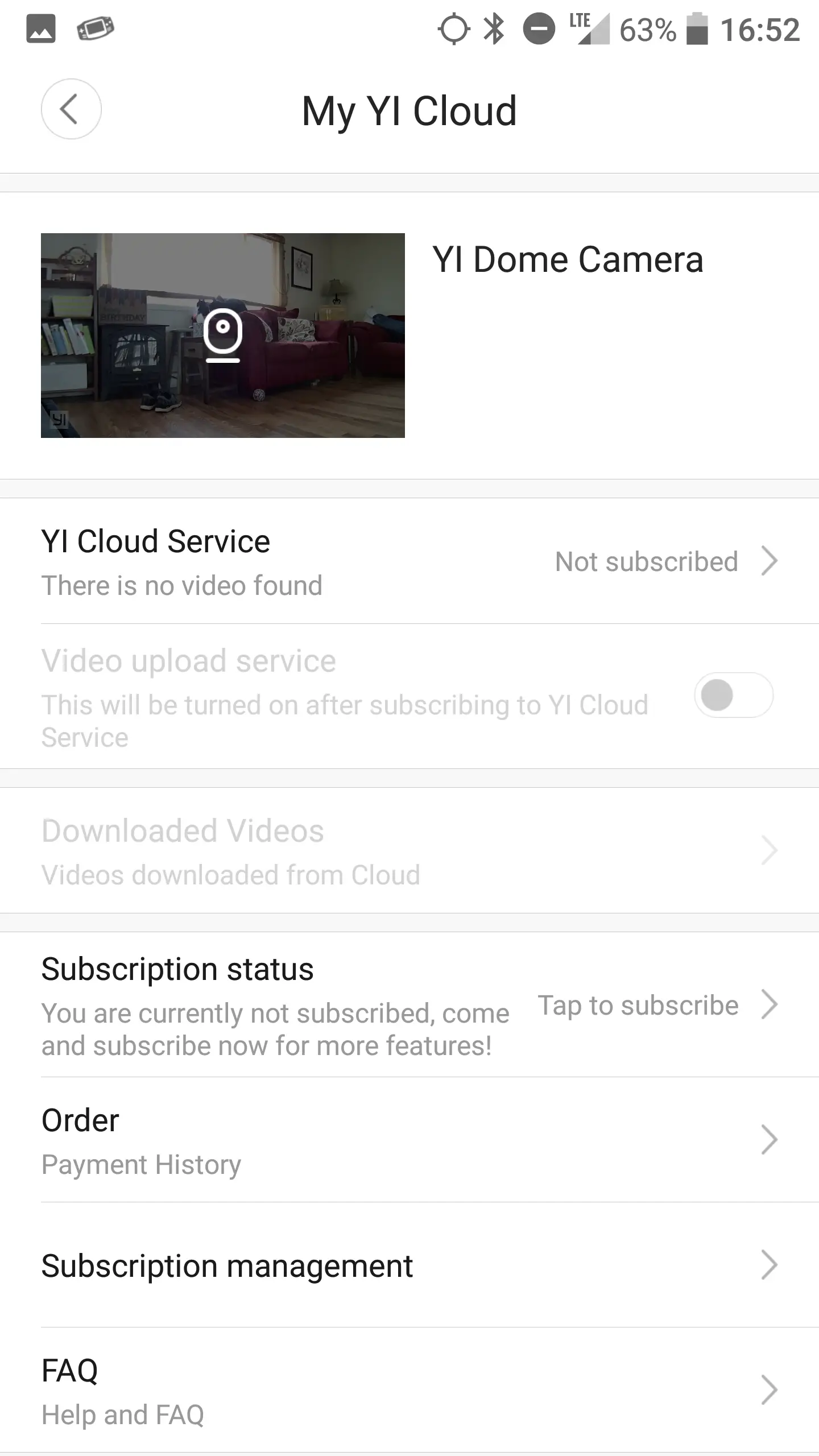Yi 1080p Security Camera Review
It’s no secret that we’ve had our share of security mishaps here at pocketables most centered around our bad luck magnet paul. In the past few months he’s had in the past few months an office fire(no link he didn’t post an article about that one but mentioned it here.) A computer that melted down and a pair of robberies both his car and his wife who seems to have his luck by association. One saving grace in several of these has been a camera of one form or another and to that end Yi technology, has sent us their flagship 1080p Pan Tilt Zoom dome camera for review.
Unboxing
The camera ships in an attractive package with a clean design featuring the camera prominently in a transparent window, it’s a shame their only sales channels appear to be online this would look at home in bestbuy or similar. The camera’s features are listed along the side with more detailed specifications. Included in the package alongside the camera is it’s power adapter(micro usb at 1amp, power bank with pass through charging would make an effective BBU) a mount for wall or ceiling mounting is included although in my experience my outlets were a bit too low to the ground for comfortable wall mounting.
Setup
The camera relies on the app for initial setup which is both easily found on the play store or downloaded by scanning the QR on the box. Yi fortunately makes this very easy with both audible and visual cues during the process, simply connect the app to wifi and it will pass all the necessary information over to the camera via QR code, in my experience with the htc10 the camera had no issue recognizing the QR although users with phones known for low screen resolution or poor viewing angles may have issue here.
To move or not
The Pan Tilt nature of the camera offers an auto cruise feature, this is great for covering a large area with a single camera. In addition to the full 360 autocruise offers adjustable schedules for when to cruise as well as a predetermined route using bookmarks. These features allow a single camera much more flexibility than it would have in regards to coverage. The motion tracking feature helps keep a subject in the cameras center when detected interrupting the auto cruise when it does so although there doesn’t seem to be any prediction I’ve seen the cruise pan away if motion stops for a few seconds when my cats walk in the opposite direction of the camera’s motion.
Motion Detection and alerting
Motion detection is a staple of any quality camera and the Yi dome camera is no exception here offering configurable sensitivity motion detection with alerts. It also adds options for baby crying detection(I don’t have an infant to test this) as well as options for the alert frequency and an adjustable schedule for when to send notifications. In my experience the detection works well usually showing me how lazy my cats are when I’m at work(sorry nothing exciting for the camera just a few baths). The delay is low on the alerts on the order of a few seconds between motion and arriving on my phone which is impressive.
The camera can attach a 10 second clip when alerts are issued that is sent to your phone. There is a note about it being an encrypted channel when the file is moved to your phone a good nod to security. The alert is a lower resolution clip at 640×360 this helps it transfer quickly while avoiding transferring too much data for people who are on limited data plans(or capped home internet)
Storage
Storage for the camera is covered in two areas, there’s a microSD card which is easy to install, officially the specs list compatibility with 32gb cards however in my testing a 128gb card worked very well(the samsung which we reviewed here) although a 200(I used the lexar we tested here) did not. The 128Gb card seems to hold roughly 12 days worth of video using continuous 24×7 recording, the motion activated recording method would substantially increase the number of days a card is capable of holding a conservative estimate would easily suggest 48 days on the card used(roughly 25% of the time recorded) but this will vary dramatically based on the activity in the area the camera can observe.
There is also a cloud storage feature which is offered from Yi directly, the storage is in days as opposed to total data stored. This feature appears to be a good value offering 30 days of motion detected recording for 9.99/99.99 per month/year for up to 5 cameras, not an insignificant offering. I would appreciate an addition of google/amazon cloud storage as well as local network for power users who may already operate multi terabyte storage systems at home.
Night vision
The camera does offer night vision which performs quite well in my experience. It responds in roughly 10 seconds to changes in lighting and automatically switches between the two offering IR led’s to assist with it.
The panoramic picture setting takes a full 360* picture using the camera. Taking advantage of this I do see a shortcoming in the night vision where it decided to merge my two couches. This issue does not appear with video however or during daytime panoramic photo’s fortunately. The two panoramic photos do provide a good indication at how the camera translates the entire environment in night vision even with this hiccups.
Conclusion
Although lacking a few power user features(which could be added via software) for the average user this camera offers everything they could ask. The night vision is clear and although beyond spec 128gb microSD cards offer massive storage potential if used with motion based recording. The ability to set a path allows this single camera to easily cover large areas without sacrifice as well. For anyone looking for a security camera with a clear picture Yi has an excellent package which is available on amazon in Black or White for 74.99 at the time of review an excellent price considering the feature set.