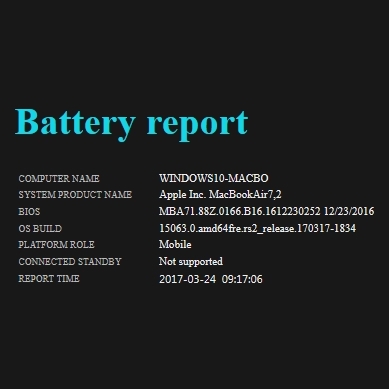Laptop users understand how important battery information and statistics can be. There’s little more frustrating than expecting your laptop to run another two hours only to have it die in half that time. Windows tries to give an accurate guess on your device’s remaining battery life but this can vary widely from day to day. Fortunately, there’s a handy battery status utility built into Windows 8 or newer that will generate an easy to read report to help you get a handle on how your battery is really performing.
GENERATE THE BATTERY STATUS REPORT
It almost couldn’t be easier to generate the battery status report. Simply follow the steps below.
1. Open a command prompt (type “command” without the quotes in the search box and press enter)
2. Type out or paste in the below command. You can run just the first part of the command (powercfg /batteryreport) and the report will be generated in whatever folder you are currently in.
powercfg /batteryreport /output %USERPROFILE%\Downloads\battery.html
3. Open File Explorer and navigate to your Downloads folder. Select the battery.html file to open it with your default browser.
And that’s it. You’ll get a nicely formatted HTML report that looks fine in any browser.
READ THE BATTERY STATUS REPORT
There’s lots of good information in the battery status report. I won’t go through every piece of information here but some of the highlights are actual battery capacity (vs original capacity), recent battery life estimates, recent usage, and more. Check out the screenshots below for some of the data you can expect. I ran this on a MacBook Air running Windows 10 Insider Preview. That accounts for the wacky battery life estimates. All in all, the battery status report is a great tool to have to help you understand your laptop or tablet battery usage and performance.