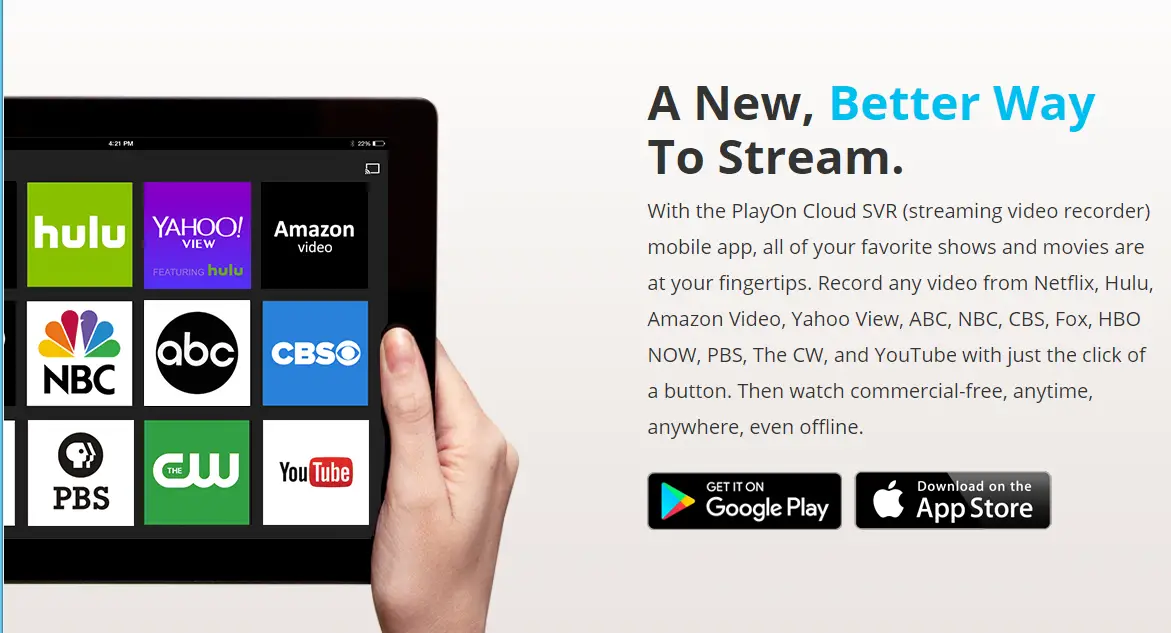Let’s talk about cord cutting (part 4) – PlayOn

PlayOn is a media server with a lot of features, but the most important one for me is that it reaches out and grabs new streaming media you’re authorized and stores it locally for for you. I mentioned it before in my first cord cutting piece.
Just put in your login details for whatever streaming service you’re using, subscribe to the show, and bam. It’s done.
I used PlayOn free for years in conjunction with my Xbox and the media player back when I needed something that would transcode any format. I probably stopped two years ago when I discovered Plex because the interface for Plex worked so much better for my Roku needs at the time but I never disliked PlayOn.
I recently revisited PlayOn because it does something that nothing else I had did – it’ll grab my authorized content shows and record them locally so when they air they’re on my computer, or phone, ready to be watched without me having to think “Oh, did Sesame Street drop a fresh new number of the day today?” and stream it.
This is actually absurdly useful with kids who have no patience, and spouses who have no patience, and me who has no patience waiting for things to connect, authorize, buffer and stream. That released a bit ago and now it’s on my local network.
You can even schedule recordings of streamable content to hit at off hours so you’re not messing with gaming bandwidth or dealing with everyone and their dog all attempting to stream the latest Game of Thrones off of HBO Go at the same exact moment you’re trying to find out what the number of the day is.
Local media can be streamed off of your computer and not mess with the internet bandwidth.
You can also grab that Nexflix movie that’s about to be removed from Netflix. You know you’re never going to watch it, but at least you’ll have the opportunity to watch it, which you won’t, but at least you won’t be sad that you’re not watching it because you can’t, you’re not watching it because you’re just you and you were never really going to watch it in the first place.
PlayOn is a media server in itself, and now with PlayOn Cloud you don’t even need a computer to handle the heavy lifting of grabbing a stream and transcoding it into a flat format for later or smaller viewing. As I’ve got a computer sitting inactive and on all the time for work, this isn’t a great selling point for me but with more and more people having tablets and smartphones only, this is very useful.
PlayOn currently doesn’t support live TV DVR, which it needs to because that would be awesome, but it does an amazing job at getting your media and playing it.
Skip the ads
Watching on a service that decides you need six ads before you get to continue to watch your heavily product-ridden show? Yeah, you can skip them with PlayOn.
How does Paul use it?
Currently I use the streaming DVR function (an SVR,) to record to a folder that my Plex Media Server can reach. Plex then grabs the info, and places it “on deck” as a new show for me to watch.
For me, the Plex and PlayOn combo allows my 4yo to press a button on the Roku, open Plex, and start playing a PlayOn recorded video that’s presented right to her.
It also allows me to get a few episodes of Netflix kids shows I’m not worried about losing stored locally for when (not if,) the internet goes down and I’ve got to pacify the 1.8 yo with the red beast Elmo.
Plex or PlayOn?
Both can be used free. That’s the first thing to note.
My hope is they merge and become all powerful. Plex doesn’t grab my streamable content yet, PlayOn doesn’t grab OTA TV and manage my media as well for my needs. Both are like 80% solutions for me.
What’s it cost?
It’s perpetually on sale. I mean not a week goes by that it’s not a large percentage off of the $69.99 price. As of this writing it’s a $39.99 lifetime subscription.
Try it for free, buy it if you need the extra features when the price gets in your range.
Bah, I’ll do it for free!
Entirely possible. It’s not terribly hard either and we’ll probably cover how to do that at some point soon. Check out Kodi and its derivatives.
I’m not making a dime off of referring you to PlayOn (transparency notice – it’s entirely possible due to advertising impressions that Crowdgather makes a dime, then doesn’t give it to me,) it’s just what I’m using.
Also they gave me a year of the premium to play with. I’m not sure I’ve used any of the premium features looking at the list.
Where are we at in the cord cutting process?
We’ve got the OTA provided by an HDHomeRun CONNECT connected to a craptenna, Plex to record the over the air (and play it live soon,) PlayOn to grab and locally record my streaming subscriptions.
I’m currently about half an hour back on shows and about 11 seconds behind on live TV.
I need a better antenna.
Perterbances with PlayOn?
I’ve mentioned to them I’d like the ability to record into folders by series. I do not like the interface PlayOn presents for kids stuff and I want to throw Sesame Street into the Kid’s Stuff folder and not into the same folder that Master of Sex resides.
Throw in the ability to record a series to a specified folder and you’ve got a masterpiece that works as a perfect SVR engine.
Recorded videos tend to have an opening and closing notice about who recorded this video and what their IP address is. Yeah, if I’m planning on sharing that video I can cut that out. I’d rather have an option if they’re going to force that data in there that it be overlaid onto the minute+ of intro video.
Few seconds saying “paul recorded this at IP xxx.xxx.xxx.xxx” followed by random ball rolling followed by blackness… oh here’s an HBO logo on the side saying HBO Kids… whoops, now it’s static time with HBO floating out… and finally my show starts. Just too much delay.
Overall
Try it, you’ll like it. You can do most things free with no issue.