Several VIZIO smart displays and TVs getting a software overhaul, new remote
 You may recall my review of the VIZIO M50-D1 50″ 4K UHD HDR Home Theater Display. I’ve met some of you that have my review tattooed on their bodies, so I know it made a pretty decent impression, however I’ll give the quick highlights and what just happened that calls for a re-look at the brand as a whole.
You may recall my review of the VIZIO M50-D1 50″ 4K UHD HDR Home Theater Display. I’ve met some of you that have my review tattooed on their bodies, so I know it made a pretty decent impression, however I’ll give the quick highlights and what just happened that calls for a re-look at the brand as a whole.
TL;DR version of this article is VIZIO addressed most of my complaints about their displays and is offering a new remote and a major software update to their SmartCast displays.
A quick rundown of my prior review of the M50-D1 was that I liked the unit, the IR remove was a little weird as it contained buttons for a different model, the HDR and multi-spot lighting made for incredible pictures that I absolutely loved, but I was a little let down by requiring a separate casting device (which they included in the form of a little Android tablet,) to stream to what was essentially a way overpowered Chromecast.
I was at the time more a fan of the Roku tech at the time which had channels where I could select Netflix or Spotify or whatever from a relatively dumb remote.
Picture this scenario – I wanted to watch Netflix.
Roku based TV: turn on TV, press Netflix button, profit.
The old VIZIO model: Turn on display, find where I left the Android controller, discover it’s dead because I left it unplugged for days, locate my phone, cast Netflix to the VIZIO using my phone to control it, phone dies and I have to reconnect to the stream to pause, lot of made up problems here that maybe happened to me once.
Also you couldn’t cast an Amazon stream to the device because Amazon locked Google-type things out.
Basically some petty things that made it not the greatest to me.
What I’m leading to
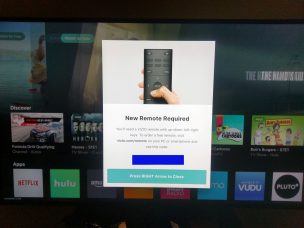 A couple of weeks ago VIZIO released a firmware update for several of their models including my M50-D1 that greatly mitigates the software complaints I had against the product. A new free (for a limited time,) Smartcast remote allows one button access to most of the top streaming apps out there, and I’d bet more are coming.
A couple of weeks ago VIZIO released a firmware update for several of their models including my M50-D1 that greatly mitigates the software complaints I had against the product. A new free (for a limited time,) Smartcast remote allows one button access to most of the top streaming apps out there, and I’d bet more are coming.
I’m not at home while I’m writing this, I took a bad shot of the TV screen (included,) but the streaming you can select from the new remote are at least Netflix, Hulu, Amazon, Crackle, iHeart Radio, XUMO?, VUDU, PLUTO, Pandora, YouTube, and a couple of others.
The new free remote can be retrieved at vizio.com/remote – for me I was able to get a four digit code from the app, but you can also take a picture of your serial number and enter it in there.
New remote is free at the moment, the TV is more functional now than it was before, and I continue being impressed with this model nearly a year into ownership. It’s still available as a Chromecast cast device, so no functionality has been removed.
There also appears to be a USB menu in which you can now choose what you want to play. I have not tested this yet, but previously if there were two movies on a USB stick it would play one and never let you choose the other. I was told I was in the extreme minority of people who actually used the USB feature at the time. Looks like it’s fixed however.
So anyway, bravo to VIZIO for sending the free remotes out. They didn’t have to do it for existing customers but it’s freakin’ nice that they are.
If you want that display, you can grab it at Amazon for ~$500



