Microsoft Hearts Android
With Microsoft’s long drawn out exit from the smartphone market coming to an official close last week, they company has turned it’s attention to bringing their apps and services full-force to iOS and Android devices. This is particularly interesting in the Android world because it’s possible for Microsoft to replace some basic features of the OS like the launcher, lock screen, assistant, and more thanks to the open nature of Google’s OS. These things are impossible on iOS where applications are always subservient to Apple’s own offerings.
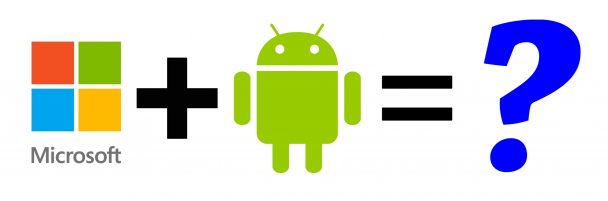
Speculation swirls around whether Microsoft should/would/could bring an Android device to market. Would it be successful? Support the Play Store? Would anyone even care? With an eye toward a possible future Microsoft Android device, I’ve decided to go all in with Microsoft software for the next two weeks to see what works, what doesn’t, and how the basic experience is impacted.
I’ll be using a Moto Z2 Play running as many of Microsoft’s apps as I can and will report back every few days with updates on how things are going.
Some of the software I’ll be using includes:
Microsoft Launcher – formerly known as the Arrow Launcher and a beta/garage project, the Microsoft Launcher graduated to an official (but still preview) app last week. I’ve played with this before, but it has never been my primary launcher.
Cortana – Microsoft’s digital assistant was one of the best when it launched but, I think, plays second fiddle to the Google Assistant these days. I’ll find out, I guess.
SwiftKey – Waaaay back in the day (before the MS buyout), SwiftKey was my keyboard of choice. I’ve been using Gboard for quite a while now so I expect there to be some learning curve here.
Picturesque Lock Screen – Strangely, Microsoft makes two lock screens for Android. I’m going with Picturesque Lock Screen as it has the most recent update, but that was all the way back in July.
Outlook – This one is a no-brainer. I use an outlook.com address as my primary email address so I’m already using this app. I will move my Gmail based addresses into Outlook. This one shouldn’t be an issue.
Edge – A new entrant to non-Windows mobile devices, I’m looking forward to giving this a go. The sooner MS adds password sync between the mobile and Win 10 versions the better.
MSN Weather – It’s oddly named but surely capable.
News Pro – this one is a Microsoft Garage product but I’ll give it a go.
That’s a pretty good start and I’m sure there will be a few additional apps along the way. There are some apps I will not be replacing with MS equivalents. For example, I’m not giving up Allo for Skype. Everyone I chat with lives in Allo so that’s a no-go. Also, I can’t easily move from Keep to One Note, so that’s off the board for now. And some apps just don’t have an equivalent, like Android Messages or Contacts.
Watch this space for updates and comment below if you have had any experience with any of these aps.


