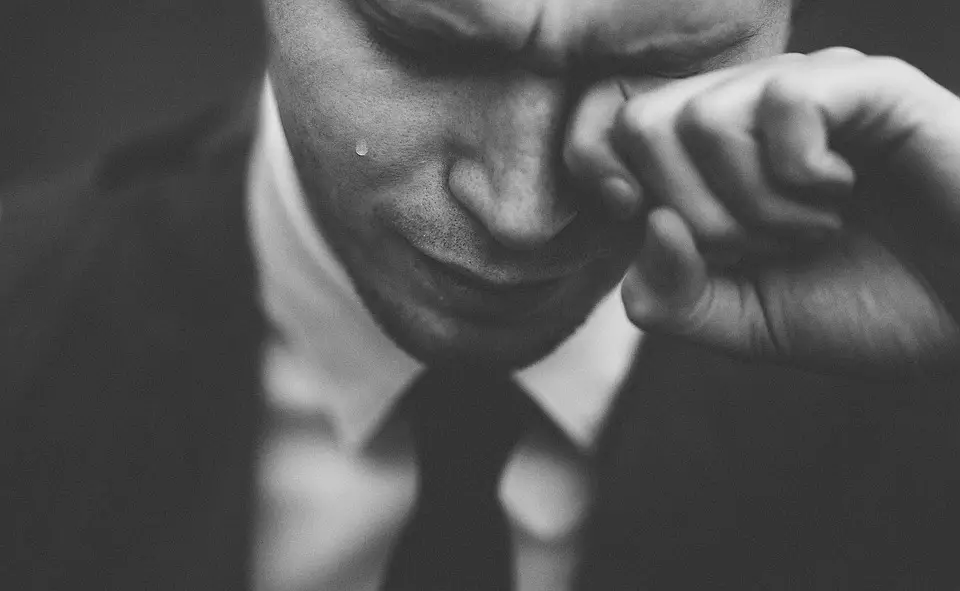Surviving the loss of Sprint Google Voice Integration
 If you don’t know what Sprint’s Google Voice integration was, it was mostly wonderful. Free voicemail transcription, texting from a computer, and all from your Sprint phone number. No need to dance around with another phone number
If you don’t know what Sprint’s Google Voice integration was, it was mostly wonderful. Free voicemail transcription, texting from a computer, and all from your Sprint phone number. No need to dance around with another phone number
As for Google Voice, you probably love it or hate it. Free voicemail transcription so you don’t have to listen to Metro Nashville Public School’s excruciatingly slow two minute recap of yesterday’s incorrect three minute message apologizing for messages going out in languages that you didn’t know existed.
It’s got texting from a computer, any device, call forwarding, spam filtering, ability to answer different people with different voicemails based on circles, and it used to be I could walk into my office and have Tasker + a plugin I can’t remember forward my calls to my desk.
 Google Voice Carrier integration ended on Sprint back in Feb for new people. Unfortunately after the mishap I became a new person. There’s no Sprint logo, no option for carrier integration, it’s gone. I’m common people now.
Google Voice Carrier integration ended on Sprint back in Feb for new people. Unfortunately after the mishap I became a new person. There’s no Sprint logo, no option for carrier integration, it’s gone. I’m common people now.
For the most part I use the voicemail transcription and text from my computer. Google Voice has been pretty terrible as a text messaging platform because half the time someone breaks into MMS territory and I lose parts of the conversation to other apps. Oh what, you sent a picture, hold on I’ve got to find my phone and oh yeah there it is…
So here’s where I’m at. Voicemail transcription was priority #1. Sprint wants me to club baby seals monthly to pay for this. I don’t want to club baby seals.
Voicemail transcription post Sprint carrier integration

I got a Google Voice number. Managed to snag one that spells something something silly like my primary number has for the past 17 years. Set up Voicemail transcription which carried over from the previous, linked my Sprint number. Now all I had to do was change where the voicemail pointed, and it’s easy.
Using this handy dandy Sprint FAQ I forwarded no-answer and busy calls to my Google Voice number.
tl;dr:
- Busy: Dial *74, press send/call, you’ll get a voice prompt to enter the number you want to go to, enter your 10 digit Google Voice number followed by the pound key.
- No Answer: Dial * 73, press send/call, see above for details.
Lest you think that this will increase the number of rings before someone can do voicemail, it appears that is not the case. When forwarded it goes straight to voicemail.
Surviving texting post Sprint carrier integration
 At the moment I do not have a great solution. Hoping someone can fill me in. I’m texting from the Google Voice number when I’m at a desktop. Fortunately I only text a couple of people that way and they don’t care.
At the moment I do not have a great solution. Hoping someone can fill me in. I’m texting from the Google Voice number when I’m at a desktop. Fortunately I only text a couple of people that way and they don’t care.
Appears that MMS works on Google Voice on phones, but still breaks down on the web/plugin… sigh
wrapup
So I don’t have a perfect solution that can be done yet, but I’m back up and chugging and my voicemail can once again serve to provide me with a quick and usually well translated transcription.