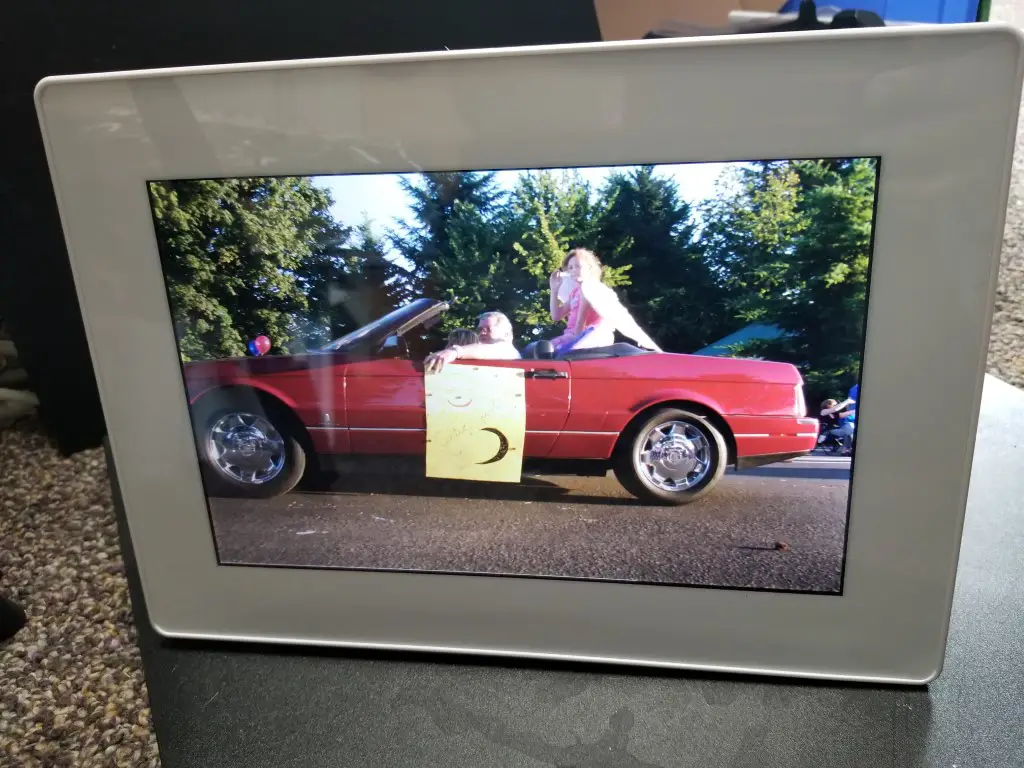PhotoSpring WiFi Picture Frame review
 The PhotoSpring WiFi Picture Frame is a solution to the problem of having a million pictures you love and only so much physical space to display them in. It also has its uses with friends and family and being able to send photos and videos to your parents/grandparents relatively quickly after they happen.
The PhotoSpring WiFi Picture Frame is a solution to the problem of having a million pictures you love and only so much physical space to display them in. It also has its uses with friends and family and being able to send photos and videos to your parents/grandparents relatively quickly after they happen.
TL;DR: Touch Screen, 10.1″, 1280×800, IPS, WiFi, white or black mat finish, ~15,000 photos, video, sound, microphone, $159 as of writing. Paul approves and not just because he stands to make $9.60 if you purchase one.
No more waiting on Walgreens to print the photos, SO to return home and tell you where the hell they put the stamps, SO to run to store to get stamps and envelopes, papercut, mailing photos to relatives.
I’ve played with several photo frames in the past, currently this is holding a spot at number two for favorite frame. With their upcoming software enhancements we might be toppling my defending champ, but not quite yet.
If you’re an average user you may want to skip this next part as it details the steps I had to take to make the thing not work particularly well.
Paul breaks the PhotoSpring WiFi Picture Frame
 I don’t think your average user is intentionally going to get this and think “let’s see what happens when I attempt to send 116 gigabytes of photos to a 16 gigabyte frame” or “let’s see what happens when the network changes MAC addresses” or “let’s try knocking the internet out over and over and over”. I’m not most people.
I don’t think your average user is intentionally going to get this and think “let’s see what happens when I attempt to send 116 gigabytes of photos to a 16 gigabyte frame” or “let’s see what happens when the network changes MAC addresses” or “let’s try knocking the internet out over and over and over”. I’m not most people.
During testing I threw 116 gigabytes of photos and managed to get the frame to halt at what it claimed was 87% full. I believe this was about 15.2 gigabytes of photos it downloaded, which would leave some space for the operating system. The frame had no warning that it was full, it just claimed it was downloading picture 3984 of XXXX.
I also let the frame run out of juice a few times to see what would happen – results nothing much.
PhotoSpring WiFi Picture Frame (current) software review
The PC software is simple. Run it, pick a directory you want to be on the frame, it’ll upload your photos and videos somewhere that get picked up by the frame. You can’t really do anything currently from the PC photospring app except upload things.
This is very useful if you don’t have the frame in the same network as the source. I did my testing from my photo sources at home pulling them into the frame at work. I do not know if the 116 gigs of photos all got uploaded, but the home machine took a couple of days grinding away. Upload speed seemed what I would expect for a photo service.
The iPhone/Android app currently is pretty much just an uploader.
While the PhotoSpring is touchscreen, it would be nice to be able to manage playlist and such from a source that doesn’t end up leaving fingerprints on the screen.
It would also be nice if there was in-network detection. I don’t want to upload 6 gigs to the cloud and then turn around and download them back. There may be in the future, but it appeared that was not something that’s built into this frame at the moment.
This does not seem particularly great if you want a large number of people to be able to contribute to the frame. There doesn’t appear to be a way to email a picture to the frame (something I do kind of love about the Nixplay series we’ve reviewed).
PhotoSpring WiFi Picture Frame (future)
I’ve been told there’s going to be a smart assistant feature added. Whether this comes to pass or not who knows. Buy the product for what it is now, not that you might be able to say “OK PhotoSpring, show me My Happy Playlist” or potentially turn it into a Google Assistant / Alexa clone. The hardware seems more than capable of becoming that if they go down that path.
Scenarios
One of the things the frame has is a battery. You can take the main frame off the base and go elsewhere with it. Want to take the frame to Starbucks to pick up a bunch of photos for the frame while you’re at grandma’s? Done. No need to bring the charging base.
The battery means you can display the frame for a few hours somewhere there’s no electricity. Potentially useful for Halloween, theme parties, etc.
Misc PhotoSpring WiFi Photo Frame findings
- Tablet slips into base fairly easy
- Charging clips on bottom and side allow for portrait or landscape mode
- Viewable from most angles – unless you’re trying it’s good
- Can survive a two foot fall without cracking (unintentional)
Wish list
I really wish the software allowed you to control playlists and manage pictures from a different device that didn’t involve putting fingerprints on the frame. This would also be great for long distance relatives as you could make a playlist and have it playing, or modify it when cousin Fred gets written out of the will for the third time this year.
I wish it had some way to mount it flat on a wall as that’s where I’d really like a picture frame, even if I had to take it off to charge it occasionally.
I wish it had an SD card slot so we could expand later on 128GB SD cards are down to $37 now.
PhotoSpring WiFi overall
The software is a good start, but feels kind of rushed and missing several key things I’d want to see. The display hardware is a bit larger than I’d like it to be with a little more frame than I want to see. At least with the white version it looks a little more like a device than a frame.
That said, it’s a nice frame and if they can get the software a bit better, which they’re working on, I’ll have no complaints.
The PhotoSpring WiFi Photo Frame comes in 16GB, 32GB, and 80GB versions as well as six colors. Prices are $149, $169, and $199 respectively.