Completely wireless Vodool WiFi Video Doorbell review
 I’d mentioned a few days ago I was playing with the Vodool WiFi video doorbell. The review should have been completed a week ago, but problems arose with my WiFi network, and then I had some issues I needed to figure out with the product before praising or shaming it.
I’d mentioned a few days ago I was playing with the Vodool WiFi video doorbell. The review should have been completed a week ago, but problems arose with my WiFi network, and then I had some issues I needed to figure out with the product before praising or shaming it.
What is the Vodool WiFi Video Doorbell
The Doorbell is two pieces of equipment. A battery powered camera/speaker/button that you place near your door, and a plug-in chime/WiFi repeater that the doorbell wirelessly connects to.
No wiring. None.
4xAA batteries should give you four months of life according to the documentation.
The chime/repeater can be placed anywhere in your house where it can reach your 2.4g network. The doorbell has an L mount that you can screw into a door, frame, etc and slap the doorbell in.
Video is either recorded to the cloud (you have to pay after a one week free cloud trial,) or transmitted to an SD card that sits in the repeater inside your house. The SD card (up to 32 gigs,) is not included and will set you back an additional $9.99.
It also integrates with Alexa somehow (didn’t test this skill,) and there were plans evidently for Google Home/Assistant integration but they’re not there yet (and may not be.)
Installation (hardware)
 L bracket and 4 screws go into a door, siding, somewhere. The screws are now what I would have used, oh well. I had no place I could properly mount it in my setup as I have a metal door, it’s significantly wider than my side frame, and I have brick.
L bracket and 4 screws go into a door, siding, somewhere. The screws are now what I would have used, oh well. I had no place I could properly mount it in my setup as I have a metal door, it’s significantly wider than my side frame, and I have brick.
I will be making a wood backing for mine to mount into the screen door frame, but to get this review done in a reasonable timeframe we’re using tape to adhere the L mount to my security door. This is possibly the least proud I’ve been of a rigged solution ever.
4xAA batteries power the thing, and there are some screws to keep the battery door on as well although once you’re into the L cradle you don’t require them.
The chime goes in your house wherever you want a chime. The app will supposedly tell you if the signal gets weak, however nowhere in my house ever listed the WiFi as anything other than perfect. I’m not sure by the app whether that was WiFi between the chime base and the doorbell, or between the base and the internal network.
Installation (software)
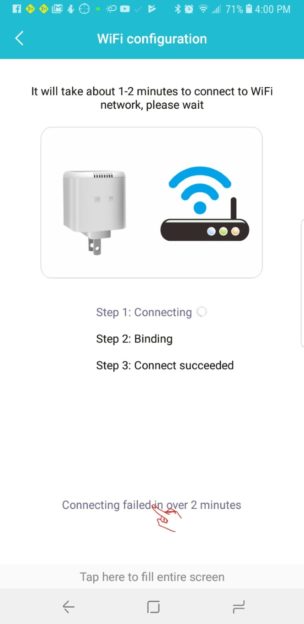 There’s a lot of QR code scanning involved here. I’ll save you one of them. This is the Android software. I would link the iOS version, but you’ll evidently need the QR code for that as it’s not called the same thing.
There’s a lot of QR code scanning involved here. I’ll save you one of them. This is the Android software. I would link the iOS version, but you’ll evidently need the QR code for that as it’s not called the same thing.
Following that you’ll run the setup, which is flawed.
You scan the chime unit with a built-in QR reader in the app. You’ll need to connect the base to your 2.4ghz network, and it doesn’t bother telling you when it’s listing out the APs which is 2.4 and which is 5. As mine are named the exact same thing I thought I was in trouble when initially I only saw one and it failed to connect, but second time around two of them were listed (same AP name) and I was able to connect successfully.
Actually the first time it said I connected successfully, but I was unable to see it. Wondering if I rejoined another network.
After you’re connected, it pretty much just works. Except when it doesn’t.
Seriously nitpicking the software
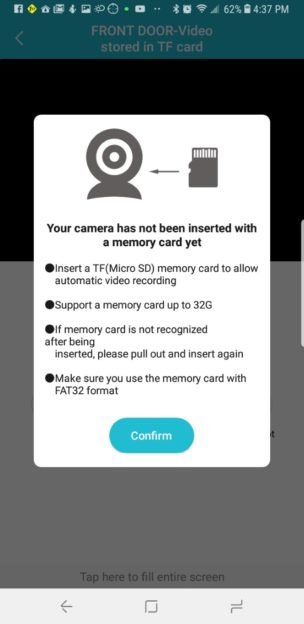
I inserted a 16gb SD card, was told it was not detected, inserted an 8gb sd card, told the same thing. Checked the 8gb sd card in a computer and verified it was working, FAT 32, etc. Put it back in, told it was not there. Just left it for a while and walked away. Went into the app later and surprise surprise it’s there. Chose to format it, was told it failed after several minutes, checked later and it’s working fine.
My guess here is when the SD card is mounting the base is going through a lot of checks. Also guessing he format failure was a timeout. Don’t know. It works, but it kept claiming it didn’t.

During the time when the SD card was showing as dead I signed up for the cloud service free trial. I don’t see any difference between the video quality, they’re both sort meh. Picture’s great, I can see at night, but it’s … eh, it’s actually pretty good for a WiFi doorbell.
Audio is out of sync by about 300-600ms. Not a huge issue as what are you using this for? We’re not recording an episode of America’s Got Talent, just trying to see who’s at the door and maybe talk to them for a hot second. That or get a picture of the faces of whoever the FedEx driver is who’s holding my package hostage.
In use I am out and I get a notification that an unknown person is at the door. I tap the notification. The app opens. I’m told that I’m not on WiFi and I may have to pay for data. I click confirm. I’m now in the app, not seeing unknown person at my door. Now I have to start the video, and there’s nobody there and I have to go to recordings to see what triggered this.
And speaking of recording – you get a notification of unknown visitor and the picture I have pop up is always the picture of me putting in the batteries. There seems to be no way to change this. You can see previews of other videos but the last video seems to be the one that will always play. You’ll need to remove the SD card to view the others. Ugh.
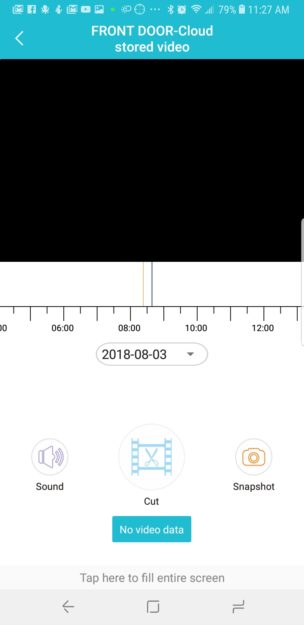
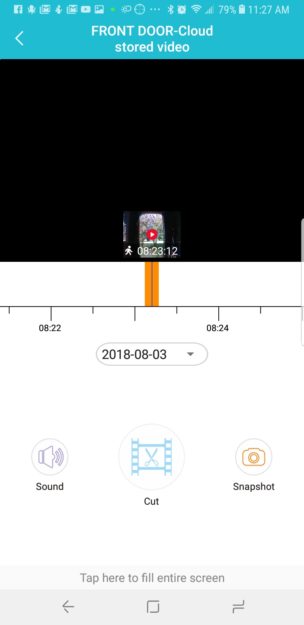
Recordings – man, if there ever was a section of an app that needed redone it is this. You’ll go to recordings, there will be nothing there, it will straight up tell you there is no recording. Tapping anywhere tells you that there’s no video. Stretch the time bar wider and you’ll see some specs of time where something was recorded. Press one of those and a small window will pop up that’s too small to tell it’s anything other than maybe an outline of what it did. It has a play button dominating 40% of the preview image. Tap that and you’ll play. It’s all sorts of not right.
The biggest issue comes when you have a kid who presses the doorbell over and over again. When the doorbell is pressed your phone starts ringing. If the doorbell is pressed twice and you answer the first it starts ringing again. Take a 5yo having fun making the thing ring and you’ve locked up a phone with ring after ring after ring. Seriously needs to be fixed. I don’t know how many times Maggie pressed the doorbell but I was contemplating turning my phone off.
Can I change the chime please?
 Can you hear me now?
Can you hear me now?
The two way audio requires you get in the app, enable sound, press a mic button to start recording audio, and when you let it go that audio is transmitted to the Vodool WiFi Video Doorbell and played. It’s not a huge delay, but it’s not exactly talking on the phone. You see and hear them, except you don’t when recording, and they sit there waiting for you to finish pushing a speech blob at them.
How does it perform?
This is a video I triggered by walking near the thing. For some reason the doorbell makes you look about 80 pounds heavier, whiter hair, and less handsome than you are. Not sure what’s up with that but I’ll investigate. Audio pickup is good honestly. It doesn’t sound it here but it was loud outside.

The night vision might be impressive. Above picture shows the near porch area lit perfectly. This is from the video doorbell. The far yard I am not sure as I have other infrared cameras that may be illuminating there.
The camera only kicks on when the PIR sensor detects someone or the doorbell is pressed. I think the PIR sensor must kick on about once every two seconds as I’ve been able to wave my hands quickly over the thing and not trigger it. In operation it’s only triggered once by the traffic on the street so proximity detection seems pretty decent.
No connection issues from outside the network other than the software warns me every time that I’m using data and never takes me where I think the alert should go.
When someone presses the doorbell your phone will start ringing. It’s most likely not your normal answering method, so practice answering a few times before you throw this into operation. Also make sure you know how to talk to someone on it because it’s not even quite at walkie-talkie tech level.
Vodool WiFi Video Doorbell Battery life
Battery life will vary. If you’re triggering the camera quite a bit it’s going to go pretty quickly. If your base station can’t be reached well it’s going to go faster. If you jump in and look through your door a lot while you’re at work you’re going to consume batteries.
The mAh rating of the AA batteries being (lowball) 1200mAh you’re looking at essentially a 4800mAh battery pack. Think how long your phone could record video and transmit it, double that, and you’ve got a general idea of best usage case when triggered.
Documentation
The documentation… eh, it’ll get you to the installer app which has video walkthroughs of some things. Most are pretty easy to figure out other than getting video.
Overall
I did a lot of nitpicking on the Vodool WiFi Video Doorbell. The device isn’t perfect to use, the software is painfully clunky and throws a learning curve in at the video retrieval end that simply shouldn’t be there.
Software can be fixed. But as I always say, don’t buy a tech product expecting it to get better. Most companies will move on after a bugfix or two. That being said, can you live with these bugs? It’s up to you. I can for a video doorbell and next to no visitors I need to check on.
The Vodool WiFi Video Doorbell probably could eventually be perfect, software just needs some serious TLC.
There’s a 20% off coupon here until August 10th
The Vodool WiFi Video Doorbell is available from Amazon for $80.99









