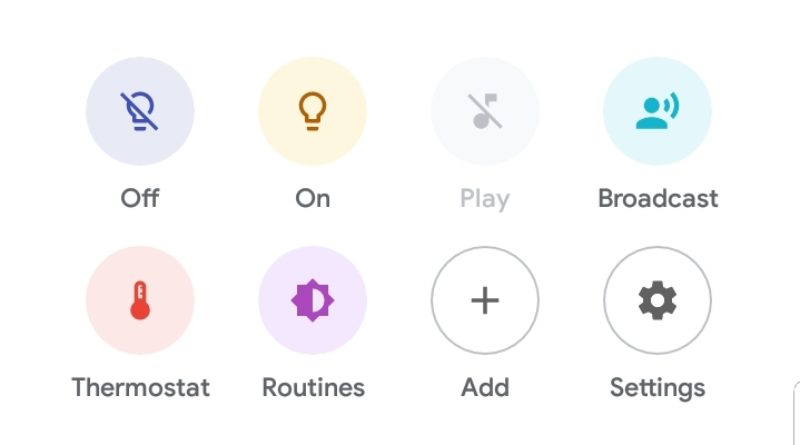How to use Google Assistant and a multicolored LED bulb to make a child sleep light
The purpose of this project is to have a light be a certain color when it’s near bedtime, another color when it’s get in bed time, very dim and another color when they should be asleep, another color when it’s near wake up time, and a wake up light. Also to turn off the light when it’s not needed.

I’m currently doing this with a Google Home and this little LED bulb, but I think there are probably better LED bulbs out there now, this is just what I have.
The idea is that since my 3yo and 5yo can’t really read time yet that they should be able to understand that if it’s red, stay in bed. White starts the day. I’ve gotten a few request to review kid clocks like this, figured why not use what I’ve got in place (Google Home, inexpensive WiFi bulbs,) to do this.
I discovered I could do this both in the Smart Life app and Google Assistant, however with Assistant I could tie in a wakeup action such as music, saying something, setting the heat so it’s warm and they can stand on a vent to power up, etc. My bet is other assistants have this, this is just what I’m working on.

For these times I’ll go by this this schedule
- 7:30-8pm near bedtime (full intensity orange)
- 8pm bedtime color (purple, 80%)
- 9pm should be sleeping (red, 30%)
- 5am near wakeup time (green, 50%)
- 6am wakeup light (yellow/white 50%)
- 6:40am wakeup light (white 100%)
- 7:10am turn off the lights
Add a routine
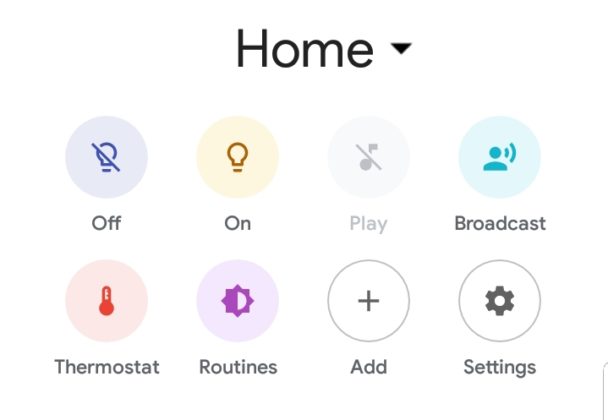
Since this is going to be the same format seven times, here’s one and you can modify it for whatever you want.
Google Assistant needs a device to play the routine, in my case I set one of the Homes that was doing nothing during those times to run it. I don’t know if it would have any issues if you were using it, but who knows.
You’ll need to come up with a trigger command for each of the routines even though you’re probably only going to activate it by time of day. You might to set the trigger phrase to something easy while you’re testing and later on change it to something you’d never say.
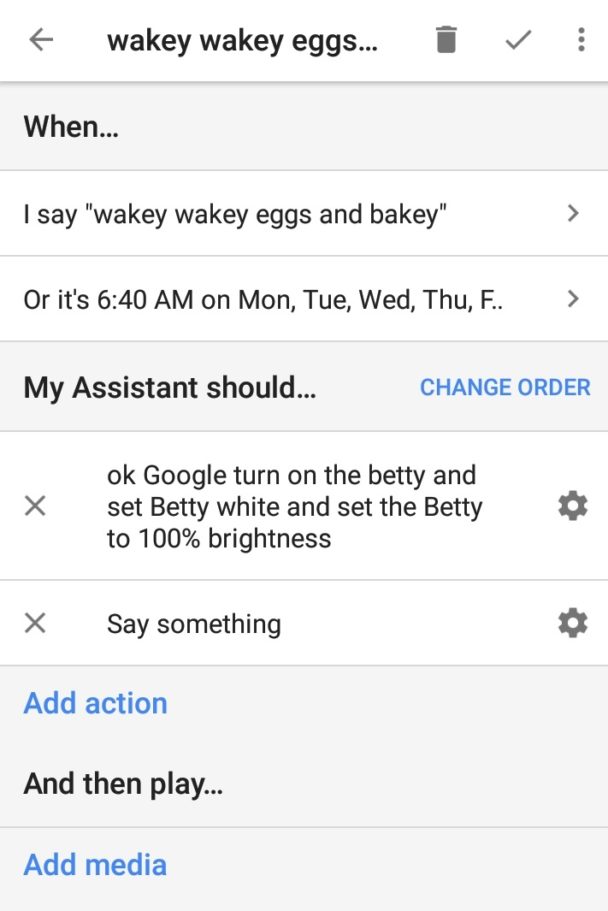
Betty here is the name of a light. It originally was paired with a light named Veronica as we’d been watching a Riverdale marathon, but now that the kids wake up to Betty White every day I think that’s just golden.
You’ll need to set up several routines to get this to work. I’ve not had any issue with the lights coming on, but I feel there’s a more streamlined requests to get a blue light at 100% than my clunky coding.
You can modify weekend schedules to indicate that it’s not a school day and they can sleep in, play death metal to get them out of bed, etc. Only limit is that you can’t always count on the Google Home to actually execute the order (something goes wrong at GHQ, WiFi goes down, internet glitch, etc.)