641 days with the Sense Home Energy Monitor
641 days ago I started using the Sense Home Energy monitor. There’s an update I did at a year in, some neat things I discovered along the way, and I’m quite probably done with the time-based update reviews at this point unless something new pops up.
TL;DR – should you buy one? Solid maybe.

We’re going to lead with specs and the negative, and walk around to the positive and end somewhere, so bear with me as I ramble on about the Sense Home Energy Monitor.
What is the Sense Home Energy Monitor
The Sense Home Energy Monitor is a device that sits in your electrical panel and monitors real time electric draws and device signatures.
It learns the signatures of devices such as heating elements, televisions, light bulbs, motors, and more by weeks/months/years of analyzing how power is being drawn, seeing devices on the WiFi, input from supported smart outlets, and by feedback and a little detective work from you.
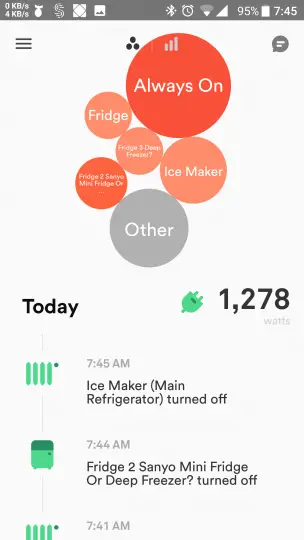
At the moment, without help from you it’s not going to tell you all that much, and, here’s the extremely frustrating part, your involvement is only when it asks a question (found new device.) You can’t interact with it to train it on a device. There exists no method to say “I’m going to turn on device X, please listen for it”.
That also does not look like it’s coming any time soon. They built a genius AI but no way to give it tips on what’s coming up.
I’m not going to sit in the dark to save electricity, why pay to get this?
On the one hand it’s expensive, it doesn’t save you money by reducing electricity use (you’ll have to do that,) it has to be trained and you have to be the one to train it. It uses a lot of bandwidth, has to be connected to work. Are you going to sit in the dark to make the money up? Going to freeze to make up the cost?
On the other hand I found a bad water heater element early, a bad refrigerator seal when the fridge was running hours instead of 10 or so minutes, I have warnings now for when my family leaves the refrigerator open or turns on the stove while I’m asleep.
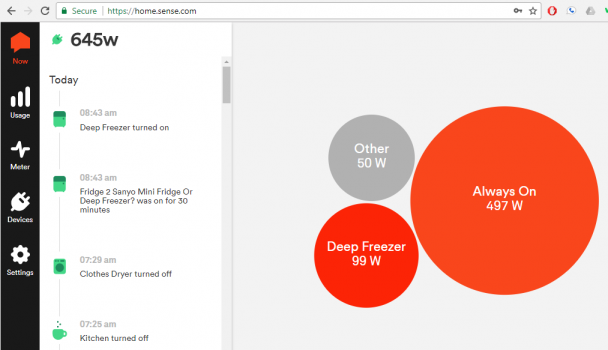
I know more or less that hot water and the supposedly efficient heat pump are most of my electric bill (and I changed the gas trigger setting on my dual fuel heat pump to where it’s monetarily more efficient now.) I can watch real time as I unplug things to see where my phantom power is being sapped.
I know before the electric bill comes what I’m paying and what device was responsible for most of that.
“It’s too expensive.” Don’t buy it. No seriously, don’t. If you’re looking at a device that’s going to pay for itself in maybe three years and thinking it’s not worth the investment, it’s really not something up for debate. It might never even pay off unless one of your other devices starts croaking out. I’m not trying to shame you here there’s just no discussion or reason to try and get you to buy it other than it’s pretty neat.
I’m perfectly serious here, getting the Sense monitor involves wanting to use it and wanting to know what’s using electricity. It pays off if you want to set triggers for warning you of things like when the water heater has been on too long (hot water pipe leak, thermostat, faucet left on,) or when your fridge won’t stop running (bad door seal, kids left it open, bad temp sensor, low freon, etc.)
There have been some issues
The first issue I had with Sense was a week or so in nothing had detected… I had a cool real time usage gauge but nothing more than that. I got a note saying the thing had been installed incorrectly but evidently was fixed now. Err… ok.
During the first year I had three or four times where the unit appeared to be working but I was getting emails from Sense saying it was not connected. In these scenarios the solution was to unplug it and plug it back in. I believe since that time they’ve either corrected the bug or added an auto-maintain routine that reboots it for you if it locks. Not sure.

About a month ago I got an email saying that the monitor was not properly installed again. I asked a few questions via email and got back that although the unit had power, one of the sensors was showing 0 volts and that it was probably loose or unplugged.
I went down to the unit, sure enough that was the case – one of the wires on a 220 circuit had detached. Screwed it back in and things started working again.
There are more moments though
About four months ago I was happy with the Sense Home Energy Monitor. Things were detecting right, I could trust it to tell me when lights were left on in the house, things were good.
I’d come to terms with it not being able to tell the difference between my coffee pot and my rice maker, but then I started getting alerts that my rice maker was on. It wasn’t. It’s something in the central unit and telling Sense it’s not on gets an email saying a tech is going to need to look at it.
Blew out a bulb in a fixture with several other bulbs, replaced with the same model bulb but evidently slightly different signature, and fixture no longer registers… going to have to re-learn that one.
Paul’s suggestions for electricity consumption monitoring
If you want to trigger actions with power usage and take control of a house that makes no sense, get Sense. (see what I did there?)
If you want to disprove that two year old fake news bit about your smart power meter charging you up to 567% of actual usage you’ve got the tool here.
If you just want to know how much electricity you’re pulling at any given moment, get an Eyedro or get yourself a digital multimeter and measure the amp draw at the box.

If you’re just wondering how much juice an outlet is pulling you can get yourself a Killawatt meter, or use the clamping digital multimeter above, or if you want to monitor just one plug via an app, you can get several different brands of plugs that do that, and some that work with Sense.
I’ll mention on the plugs there are inexpensive versions that do that in their own apps, and more expensive versions as linked above that work well with home energy monitors should you get one in the future.
Should you get the Sense Home Energy Monitor?
Maybe. As mentioned above this is going to take some training. It might pay off for you like it would have for me (had I not been provided one as a review unit,) or it might be a $300 toy that doesn’t quite do what you want it to do and haunts you every night as you close your eyes.
You can also build your own WiFi connected energy monitor for about $100 in parts and adapting some code on a Raspberry Pi. I don’t think there’s an open source signal processing software that will learn devices, but I might be wrong.
Arguments against buying the Sense Home Energy Monitor
I wouldn’t use it that much. Valid, don’t get it. Others will.
It’s too expensive. Potentially valid, maybe don’t get it.
I don’t want to invest the time training it. Valid, don’t get it.
X is cheaper and does the same thing. Really? Let me know what X is.
They’re charging too much for it. OK, find one that does the same thing and has a lifetime service of accepting and processing sensor data on cloud servers built into the upfront cost and let me know what that one is.
It won’t save me any money. Invalid unless you know the future, however it’s not guaranteed to save you a penny.
Too hard to install. Valid on older homes. I had to have an electrician out. Probably invalid on newer.
Arguments to buy the Sense Home Energy Monitor
I want to save energy. Potentially valid – knowing what you’re using can save your Watts. You might also discover there’s really no room to save much.
I want to know when the kids are home/awake at night. Eh, maybe. Depends on if they always turn on something like the heater or a TV that’s recognized or lights.
I want to understand what’s making my electric bill so high. Yes, you’ll be able to see what used $80 of juice last month.
I want to change how I live to have a lower bill. Knowledge is power.
I want to know without a doubt before I get on the plane that I turned off that damned stove/iron/hair thing. Yup, this is 100% for you.
The timer didn’t work/wasn’t set on the stove, I want to know how long it’s been on. Oddly great at this, used it again last night.
Paul’s biases
- I am a big fan of the idea of the Sense Home Energy Monitor.
- I received a review unit gratis after a review of a competitor.
- I’m pretty critical of people who don’t own it commenting on the usefulness of it in broad and sweeping terms.
- I will make money if you use my links to purchase one.
- I’m not a fan of being 641 days in and unable to tell Sense I’m wanting to train it on a device, or the inability to tell it that something just came on a few seconds ago.
Wrap-up
Other than 3 reboots, one cryptic message, and non-Sense-related issues the thing has performed about where I’d expect it to be.
For me I’m estimating at this point having saved about $400 in electricity due to unplugging a very bad transformer, catching and fixing a thermostat early, adjusting my electricity/gas setting on the heat pump as I now knew what it was costing. I’ve also probably spent six hours playing private investigator or IFTTT fiddler.
As such at this point I think the thing would have paid for itself.
You can grab a Sense Home Energy Monitor at Amazon for $299, or $50 more if you want to track solar production. You can simply go somewhere and search for Sense Home Energy Monitor if you don’t want Pocketables/Paul to get any commission.
I swear there’s no way I have at the moment to get commission from looking here and opening up a new tab.


