Setting up a deadman’s switch (probably to kill your porn folder you perv,) using Assistant
A few days ago I saw something along the lines of “real friends delete your porn folder when you die.” One of the first comments was that if the poster was this afraid of it being found they probably did not have friends who would do this.
tl;dr – starting thoughts on a set of routines that execute if you die, nothing life changing, simple batch and Assistant checkin triggers.
This got me to thinking that probably someone’s last thoughts as they’re laying dying in a car crash should not be of the 4.6 terabytes of tentacle porn that you would die if anyone found out about, but probably focus on trying to live to see your squid collection again knowing that nobody else would see it.
Alternately send out the I love you emails, copy of the will, links to the company spreadsheets, location of the post it note with the important passwords, etc.
I was thinking about this due to a device that made me violate the DMCA and at least four copyright laws before I realized what the eff it was doing (story on that a little later).
Anyway, got me to thinking that there’s really no good “delete this folder and carry out these actions if you don’t hear from me for X days” logic out there so figured I would script something as I’d like a few things gone if I was, and I’d like an email sent to my friends with instructions on what to do, what accounts are what, details of my business I don’t share not because I don’t want them to have it but because they don’t need to know minutia. Etc.
For the example I’m using Trigger Command, Google Assistant, and a really really crappy batch file setup.
Check in
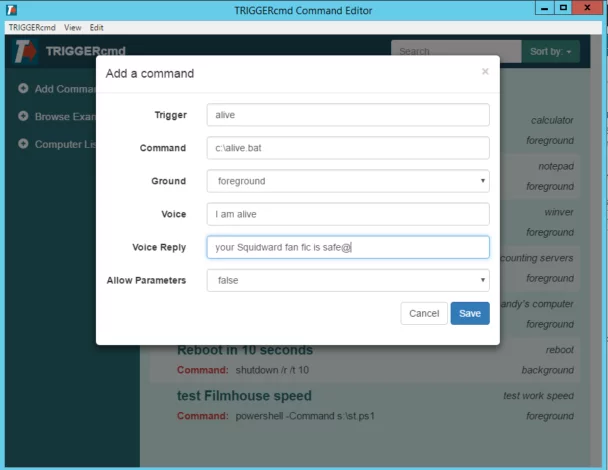
For my check in routine, we’re adding it to Google Home’s “Good morning!” routine. Every morning that we check in we reset the clock using Assistant and TriggerCMD.
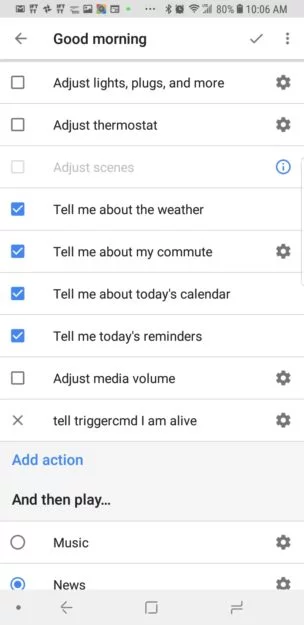
Progressing logic (simple)
For simple batch file logic I’m looking at the following set to run every night in windows task scheduler.
c:
cd\project
if exist day7.txt goto nuke
@ren day6.txt day7.txt
@ren day5.txt day6.txt
@ren day4.txt day5.txt
@ren day3.txt day4.txt
@ren day2.txt day3.txt
@ren day1.txt day2.txt
exit
:nuke
del “c:\taxes\2014\supporting documents\receipts\food\” /s /f
the Triggercmd I am alive / alive.bat file will just delete day?.txt and create a day1.txt in the project folder.
of course all of the above only works if your computer is on 24/7 and is pretty simple. Doesn’t offer any protection against people actively trying to find things, and doesn’t give you any heads-up before deleting everything.
For that we’ll need to 1) count somewhere on the web 2) trigger an action every time the machine logs in, 3) encrypt the folders.
Advancing the deadman switch
So the above is pretty simple, we’ll get into a more complex with verification requests, web triggering, ifttt, and services that don’t require your computer to be on 24/7 on the next thrilling episode of “Paul took the meme too far”


